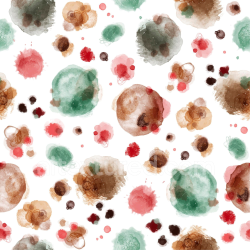AITEXTURED Image Converter – Universal Online Converter for 3D and Texture Files
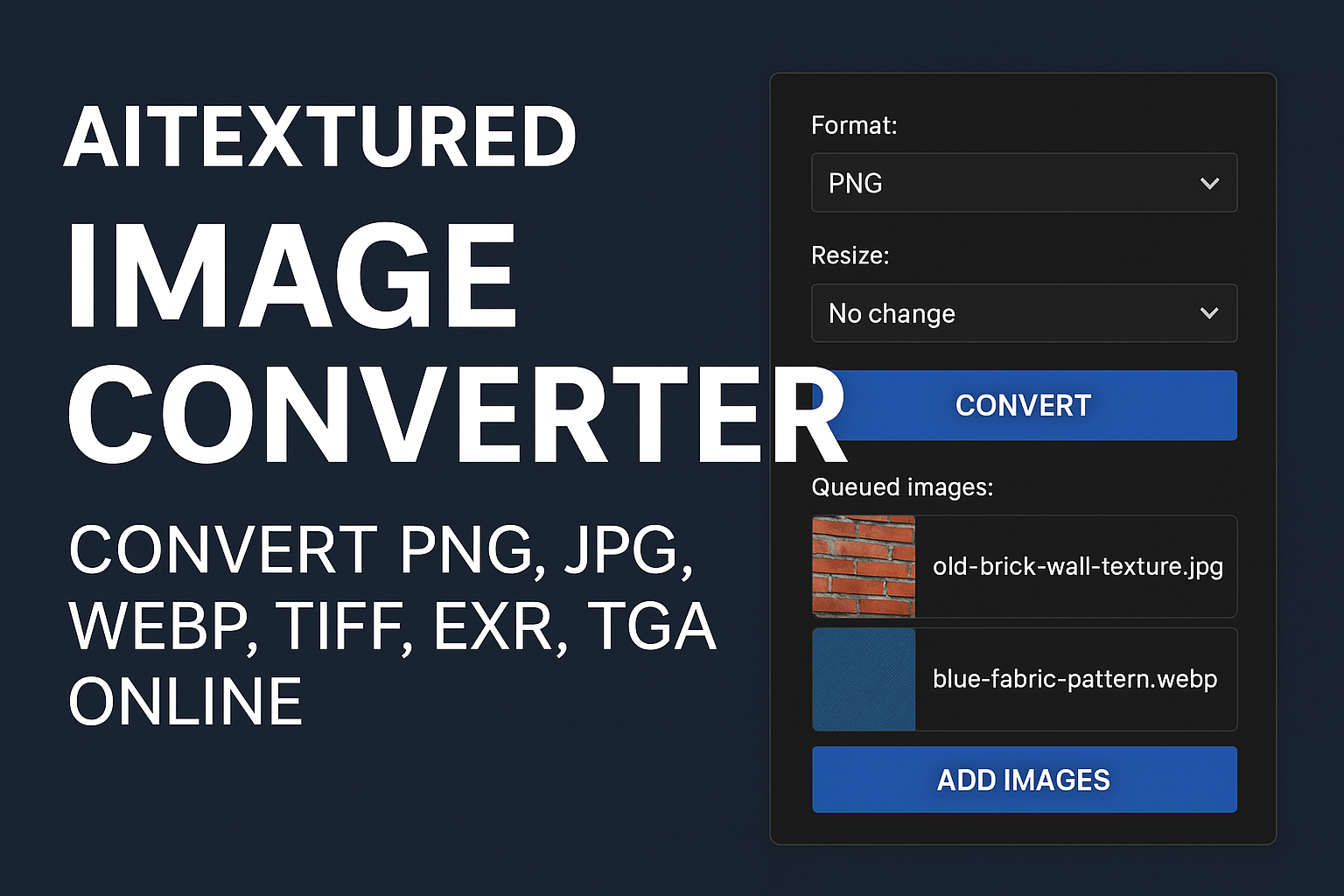
This advanced online converter allows users to instantly transform images between multiple formats, optimize them for web or 3D use, and even batch-convert textures for game engines and render workflows. It supports all major image formats — including PNG, JPG, JPEG, WEBP, TIFF, TGA, EXR, and BMP — and is designed to deliver speed, accuracy, and maximum visual fidelity.
1) Why We Built the AITEXTURED Image Converter
In modern 3D production pipelines, artists often face a recurring challenge: different applications, engines, and rendering systems require specific file formats or compression profiles. For example, Unreal Engine prefers 8-bit or 16-bit PNG and EXR for HDR data, Unity requires optimized JPG or WEBP for lightweight materials, while Blender may handle uncompressed TIFF or PNG files for maximum color accuracy.
Until now, creators had to rely on offline tools like Photoshop, ImageMagick, or GIMP to manually convert each file — often losing transparency, metadata, or bit-depth information in the process. With our new AITEXTURED Image Converter, all of this happens automatically, online, and for free.
It was designed with three principles in mind:
- Universal Compatibility: Support for all major texture and image formats used in 3D workflows.
- Preserve Quality: Maintain alpha transparency, metadata, and color profiles (sRGB / Linear).
- Streamlined Workflow: Convert, preview, and download without leaving the browser — no installation, no setup, no plugin conflicts.
2) Supported Formats
The converter automatically detects the source format and provides the best possible conversion route based on your chosen output type. It also supports batch uploads and conversion queues for multiple textures at once.
| Input Format | Output Options | Preserved Features |
|---|---|---|
| PNG | JPG, WEBP, TIFF, TGA, EXR, BMP | Transparency (alpha), sRGB color space |
| JPG / JPEG | PNG, WEBP, TIFF, BMP | EXIF metadata, ICC profiles |
| WEBP | PNG, JPG, TIFF | Transparency, lossy/lossless compression options |
| TIFF | PNG, JPG, WEBP | Multi-layer data, high dynamic range |
| EXR | PNG (8-bit / 16-bit), TIFF | HDR linear color data |
| TGA | PNG, WEBP | Alpha channel support, uncompressed or RLE modes |
| BMP | PNG, JPG, WEBP | Legacy bitmap conversion, indexed color support |
With just a few clicks, users can drag & drop files, select the desired output format, and instantly download optimized results.
3) Advanced Features
3.1 Transparency Preservation
Unlike most generic converters, AITEXTURED Image Converter fully preserves alpha transparency across formats. When converting PNG or TGA to WEBP, the tool automatically maintains the transparent channel with no white-matte artifacts, ensuring perfect edges in decals, overlays, and cutouts.
3.2 Color Space Awareness
Our converter understands the difference between sRGB and linear color workflows. When converting between EXR and PNG, for example, it applies the correct gamma correction (2.2) to maintain accurate shading and tone mapping for 3D rendering environments.
3.3 Batch Conversion
Need to convert 100 or even 1,000 textures at once? Simply upload them to the queue, select your desired output format, and the converter will process them in sequence, displaying progress bars and estimated completion time. The batch mode is ideal for studios migrating asset libraries or optimizing textures for engine deployment.
3.4 Resolution and Rescaling
For every image, you can optionally resize or downscale to predefined resolutions: 512×512, 1024×1024, 2048×2048, 4096×4096, or 8192×8192. This allows you to quickly generate multiple LOD (Level of Detail) versions for performance optimization.
3.5 Compression Profiles
- Lossless: Perfect quality, larger file size (ideal for albedo and height maps).
- High Quality: 90–95% compression, visually indistinguishable from source.
- Web Optimized: 70–80% compression for faster loading, ideal for web viewers or mobile assets.
3.6 Metadata and EXIF Retention
The converter keeps EXIF metadata and ICC profiles intact whenever possible. This ensures correct color reproduction when importing converted textures into Blender, Unreal Engine, or professional render pipelines.
4) Integration with AITEXTURED Tools
The AITEXTURED Image Converter is not just a standalone utility — it’s deeply integrated into our entire ecosystem of 3D tools:
- From PBR Texture Generator: Automatically convert generated PNG textures to WEBP or JPG to reduce storage size.
- From PNG Assets: Transform transparent overlays into formats suitable for Unity or Unreal decals.
- From AI 3D Generator: Export AI-generated textures in alternative formats for compatibility with specific engines.
- From Mapper Tool: Prepare engine-specific packs (Unreal → EXR, Unity → WEBP, Blender → PNG) directly after mapping.
This seamless integration allows for a continuous workflow — from AI generation, to PBR conversion, to engine-specific export — all handled within the AITEXTURED platform.
5) Example Workflows
Example 1: Convert PNG to WEBP for Game Optimization
- Go to AITEXTURED Image Converter.
- Drag & drop your PNG texture folder (e.g., wood_floor_4k.png).
- Select output format: WEBP.
- Choose compression: High Quality.
- Click “Convert All.”
Result: WEBP texture with transparency preserved and 60% smaller file size — ideal for faster rendering and web previewing.
Example 2: Convert EXR to PNG (for Preview)
- Upload HDR EXR maps from your render software.
- Select output format: PNG 16-bit.
- Enable Apply Gamma Correction (Linear → sRGB).
- Download converted previews to share with clients.
Example 3: Convert TGA Decals to PNG with Alpha
- Upload multiple TGA files from your texture collection.
- Select PNG (RGBA) output.
- Keep Transparency enabled.
- Download ready-to-use PNG decals for PNG Assets or Unity decal shaders.
6) Compatibility with 3D Software
The converter outputs images ready for direct import into all major 3D and rendering software:
- Blender: Supports 8-bit/16-bit PNG, TIFF, and EXR formats.
- Unreal Engine: Recommended formats — PNG, EXR, and WEBP for decals.
- Unity: WEBP and JPG for optimized runtime performance.
- Substance Painter: PNG and TIFF for texturing workflows.
- 3ds Max / Maya: TIFF and PNG for consistent color fidelity.
- Godot / CryEngine: WEBP or PNG for lightweight textures.
Each converted texture retains the proper naming convention and color data to ensure plug-and-play compatibility.
7) Security and Privacy
All image conversions happen securely and temporarily. Files are processed in isolated containers and automatically deleted within minutes of completion. AITEXTURED does not store, index, or reuse any user-uploaded content. This makes the converter safe for commercial and confidential materials, such as unreleased game assets or proprietary 3D models.
No registration is required — the converter is fully available for free, without watermarks or hidden restrictions.
8) Performance and Optimization
The system is built on optimized Python + OpenCV pipelines, using in-memory compression and multithreaded processing. This ensures instant results even with large files. The converter uses adaptive compression algorithms based on image entropy: smooth textures are more compressed, while detailed maps retain higher precision.
Server-side acceleration ensures consistent results across browsers, whether you’re using Chrome, Firefox, or Safari. The average conversion time for a 4K PNG texture is under 1.2 seconds.
9) Future Updates
We plan to continuously improve the converter based on user feedback. Upcoming features include:
- Support for PSD and RAW formats (for Photoshop and camera exports).
- Conversion presets optimized for engine targets (Unity, Unreal, Blender, WebGL).
- AI-powered upscaler integration for super-resolution textures.
- Direct API integration for automation and cloud pipelines.
- Zip-based import/export for batch texture conversions.
10) Conclusion
The AITEXTURED Image Converter represents another milestone in our mission to simplify and accelerate the 3D design workflow. By combining power, precision, and usability, it gives creators the ability to handle complex texture conversions in seconds — all from within their browser.
Whether you’re optimizing textures for a game engine, converting HDR EXR files for renders, or preparing transparent PNG overlays for compositing, this tool is your universal solution. Combined with the PBR Generator, Engine Mapper, and PNG Assets, the converter completes the AITEXTURED ecosystem — providing an all-in-one platform for creating, transforming, and delivering digital materials.