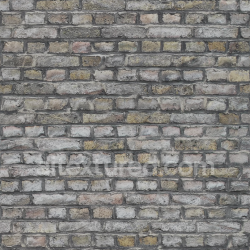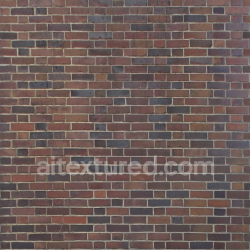Online PBR Texture Generator – Create Seamless Materials from Any Image
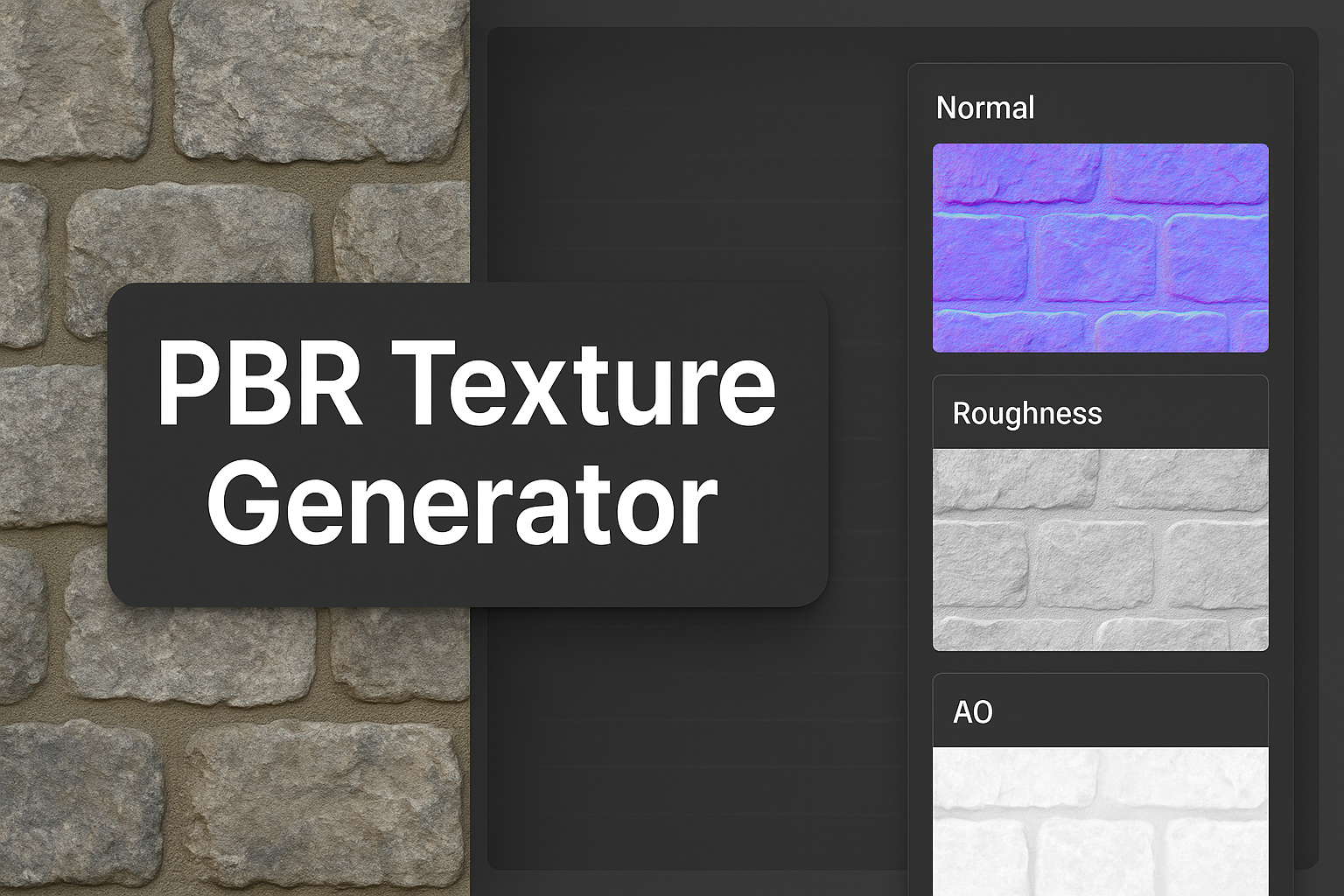
1. What Is a PBR Texture Generator?
A PBR (Physically Based Rendering) texture generator is a system that takes a base image—often just a simple flat photograph of a surface—and uses algorithms to create the necessary maps for realistic rendering. Instead of spending hours in Photoshop or Substance Designer, you can automatically generate Albedo, Normal, Roughness, Ambient Occlusion, Height/Displacement, and ORM maps in a matter of seconds.
On AITEXTURED’s generator page, you can upload your own image, let the script process it, and download a ready-to-use ZIP archive containing all generated textures. This streamlined workflow makes it possible to quickly expand your material library with minimal effort.
2. Why PBR Textures Are Essential
In modern 3D pipelines, PBR materials have become the standard. They ensure consistency across different rendering engines and lighting conditions. Using PBR textures means:
- Your materials will react realistically to light, both in real-time engines (Unreal, Unity) and offline renderers (V-Ray, Corona, Redshift).
- Artists can achieve physically accurate looks without manual tweaking of shaders.
- Projects become more scalable: you can swap materials and maintain consistent realism.
Without PBR, textures look flat, unrealistic, and inconsistent under dynamic lighting. The generator removes that limitation by automatically building all necessary maps.
3. Which Maps Does the Generator Create?
The tool outputs a complete PBR set, ensuring full compatibility with industry standards:
- Albedo (Base Color): Clean surface color, free of baked lighting or shadows.
- Normal Map: Adds surface detail, creating bumps, dents, and grooves without extra geometry.
- Roughness Map: Defines how glossy or matte a surface is.
- Height / Displacement Map: Encodes elevation; can be used for parallax or actual displacement.
- Ambient Occlusion (AO): Enhances depth by simulating how light behaves in cracks and crevices.
- Metallic Map: Defaults to 0 (non-metallic), but adjustable if creating hybrid materials.
- ORM Map: Optimized single texture (R=AO, G=Roughness, B=Metallic) for game engines.
All generated maps are seamless and tileable, meaning they can repeat infinitely across surfaces without visible seams.
4. How the Generator Works Step by Step
- Upload an Image: Start with any seamless or non-seamless texture photo (wood, stone, fabric, metal, etc.).
- Processing: The script analyzes luminance, contrast, and local patterns to generate corresponding maps.
- Seamless Adjustment: Filters use wrap-padding to avoid introducing seams.
- Map Generation: Each PBR map is computed using image analysis and enhancement algorithms.
- Packaging: All outputs are zipped into a downloadable archive for easy import into 3D software.
5. Advantages of Using the Online Generator
- Speed: Generate full material sets in seconds.
- Accessibility: Works directly in the browser – no need to install software.
- Flexibility: Accepts any source PNG or JPG image.
- Consistency: Same results across multiple projects.
- Free to use: Materials can be downloaded instantly in ready-to-use ZIP files.
6. Example Use Cases
Game Development
Indie developers often lack access to expensive texture libraries. With the generator, they can photograph surfaces from the real world and turn them into seamless textures for environments. From cobblestone streets to rusty metal panels, everything becomes possible.
Architectural Visualization
Architects and interior designers can create custom floor tiles, wallpapers, carpets, or facades that exactly match their project requirements. Instead of relying only on stock textures, they generate specific materials from references or design boards.
Film and Animation
For close-up shots, high-resolution textures are critical. The generator ensures every map is sharp and detailed, adding realism to props, environments, and set designs.
Education
Students learning 3D can practice creating materials without expensive software. The tool provides a fast introduction to PBR workflows and shader setup.
7. Integration with 3D Software
Blender
Import the ZIP archive and connect Albedo → Base Color, Normal → Normal Map, Roughness → Roughness, AO → Multiply with Albedo, Height → Displacement. The Principled BSDF shader handles everything smoothly.
Unreal Engine
Use the ORM map for efficient rendering. Connect channels to AO, Roughness, and Metallic. This setup reduces texture calls and increases performance.
Unity
In HDRP/URP, assign Albedo, Normal, and Roughness maps. Invert Roughness if needed to match Unity’s Smoothness workflow.
Maya / 3ds Max / Cinema 4D
The generator’s outputs integrate seamlessly with V-Ray, Corona, Redshift, and Arnold renderers. Simply plug maps into their respective material slots.
8. Tips for Best Results
- Start with high-resolution source images (at least 1024×1024, ideally 4K).
- Avoid images with strong directional lighting — flat lighting works best.
- If the source is not seamless, use offset and clone tools in GIMP/Photoshop before uploading.
- Experiment with different normal and roughness strengths in your 3D software to refine the look.
- Combine outputs with decals (scratches, dirt) for extra realism.
9. Comparing to Other Tools
While professional software like Substance Designer or Quixel Mixer offers advanced node-based workflows, they require steep learning curves. The AITEXTURED PBR Generator focuses on speed and accessibility — perfect for those who need quick results without installation or licenses. Unlike stock libraries, you are not limited to pre-made textures; you can generate exactly what your project needs.
10. Future of Online Texture Generation
With the rise of AI, future updates may include:
- Automatic seam correction for non-tileable photos.
- AI-driven pattern synthesis to extend small images into large seamless textures.
- Style transfer – e.g., turning a brick wall photo into multiple stylized variants.
- Integration with 3D previewers for instant material testing.
11. Why Use AITEXTURED’s Generator?
- Completely free – no hidden fees.
- Browser-based – works without installation.
- Instant download – ready-to-use ZIP archives.
- High-resolution – 4K PNG outputs for professional projects.
- Seamless workflow – perfect for rapid prototyping and production.
12. Conclusion
The PBR Texture Generator is more than just a convenience — it is a game-changer for 3D artists, designers, and developers. By turning any source image into a complete set of physically accurate maps, it bridges the gap between creativity and technical requirements. Whether you are building a game, visualizing an interior, or animating a short film, this tool ensures that your materials look convincing, consistent, and professional.
Start generating your own textures today and transform ordinary photos into extraordinary 3D materials with AITEXTURED.