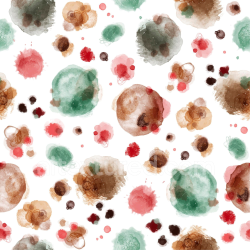Seamless PBR Gravel Textures – Realistic Ground Surfaces for 3D Environments

The gravel category captures the complex patterns of crushed stones, river pebbles, construction gravel, and outdoor terrain. From coarse quarry gravel to smooth decorative garden stones, these textures allow creators to simulate a variety of ground materials with physically-based accuracy.
1) What Makes Our Gravel Textures Different
While many surface packs online suffer from visible tiling, color mismatches, or unrealistic shading, AITEXTURED ensures every gravel texture is truly seamless and physically correct. Each file includes the full PBR map set:
- Albedo / Base Color: Clean diffuse map without lighting or shadows.
- Normal Map: Adds depth and pebble detail for realistic lighting reactions.
- Roughness Map: Controls surface gloss — from wet gravel to dry dust.
- Ambient Occlusion (AO): Enhances contact shadows in crevices.
- Height Map: Optional displacement for micro-geometry realism.
- ORM Texture: Packed R = AO, G = Roughness, B = Metallic for Unreal workflows.
All materials are tileable in any direction and rendered under calibrated lighting conditions to ensure consistent color and brightness when mixed with other surfaces from the AITEXTURED texture library.
2) Variety of Gravel Materials
The gravel category includes dozens of sub-types and conditions. Whether you need an industrial driveway, a forest trail, or decorative landscaping, the library has a material suited for your project.
- Crushed Quarry Gravel: Sharp angular stones in shades of gray and beige — ideal for roads, construction sites, or railway ballast.
- River Pebble Gravel: Rounded, polished stones with subtle color variation — great for gardens, riversides, and natural environments.
- Mixed Dirt + Gravel: Ground layers combining small rocks with compacted soil — suitable for hiking paths and rural terrains.
- Wet Gravel: Enhanced reflectivity and darker tones — perfect for rainy or coastal scenes.
- Desert Gravel: Bright beige or orange stones covered with dust — matching arid landscapes and canyon trails.
Each sub-type is provided in multiple resolutions — 1K, 2K, 4K, and 8K — allowing you to choose between lightweight assets for games or ultra-detailed versions for cinematic renders.
3) Technical Specifications
- Format: PNG (sRGB), WEBP alternative for web rendering.
- Resolution: 1024×1024 up to 8192×8192 pixels.
- Tileable: 100 % seamless; no visible borders.
- Color Profile: Calibrated sRGB for consistency across engines.
- License: Free for personal & commercial use (CC0).
- Includes: Albedo, Normal, Roughness, AO, Height, ORM maps in ZIP archive.
Downloads are offered in ZIP bundles — introduced with our recent multi-resolution update — allowing quick access to complete material sets.
4) Use Cases for 3D Artists
Gravel is one of the most versatile ground materials. It appears in urban scenes, industrial yards, mountain paths, and architectural exteriors. Below are some common scenarios where AITEXTURED gravel textures enhance realism:
- Game Environments: Procedural ground generation, roadside shoulders, or parking lots.
- Architectural Visualization: Driveways, garden paths, and building perimeters.
- VFX / Film: High-fidelity terrains for outdoor close-ups.
- Simulation & Training: Military or driving simulators requiring consistent terrain textures.
- Virtual Reality: Optimized WEBP textures for lightweight VR experiences.
5) Integration with 3D Engines
The textures are fully compatible with all major engines:
- Blender / Cycles / Eevee: Connect Albedo → Base Color, Normal → Normal Map, Roughness → Roughness, AO → multiply with Albedo.
- Unreal Engine: Import the ORM texture directly into the PBR material. Roughness, AO, and Metallic channels are correctly packed.
- Unity URP / HDRP: Use the Albedo and Normal maps plus MetallicSmoothness (A) for proper reflections.
To simplify this setup, use our Unity / Unreal / Blender Mapper — it automatically rearranges maps and outputs ready-to-import material sets.
6) Enhancing Gravel with PNG Decals
For even greater realism, combine gravel materials with overlays from the PNG Assets section. Add mud stains, puddles, tire marks, or footprints using transparent decals to break up repetition and tell a story.
- Grunge & Stains — add dirt and weathering.
- Nature Decals — leaves, moss, or small plants over gravel.
- Surface Overlays — subtle scratches and dust for realism.
Because all PNG assets support transparency, they layer perfectly over gravel surfaces in Blender, Unity, or Unreal using decal materials or texture blending nodes.
7) Visual Preview and 3D View
Every gravel texture page includes a live 3D View feature powered by WebGL. You can rotate the surface on a sphere or plane and adjust lighting to check tiling and roughness in real time. This was introduced in our 3D Preview Update and lets you verify seamlessness before downloading.
Use the Resolution Selector on the right panel to download your preferred version: 1K, 2K, 4K, or 8K PNG. Larger maps preserve micro-details for close-up renders, while smaller resolutions optimize performance for games.
8) Creating Custom Gravel Textures
Don’t see the exact gravel you need? Use our AI 3D Texture Generator to create one from a text prompt. Try entering phrases such as:
“wet dark gravel road with small stones and mud puddles, seamless 4K PBR texture”
The generator instantly produces a 1024×1024 seamless base texture in PNG format, which can later be upscaled or enhanced with the PBR Texture Generator to build the full material set (Albedo, Normal, Roughness, AO, Height, ORM).
9) Real-World Rendering Tips
- Scale: Adjust UV scaling to match real-world size — typically 0.5 – 2 meters per tile.
- Blend Materials: Mix gravel with soil or asphalt textures for natural transitions.
- Use Displacement: Enable parallax or true displacement for close-up shots.
- Wetness Control: Animate the roughness map to simulate rain or drying surfaces.
These techniques help achieve realism without increasing geometry complexity.
10) Performance Optimization
To balance quality and speed, download textures in appropriate resolution. Our Image Converter tool can re-encode gravel textures to WEBP for up to 70 % smaller size while preserving visual detail. For VR and mobile projects, converting 4K PNGs → 2K WEBP provides a 60 fps performance gain with minimal quality loss.
All textures are GPU-friendly — power-of-two dimensions ensure efficient mip-mapping and streaming.
11) Licensing and Credits
Every gravel texture in this section is released under the Creative Commons CC0 license. You can use them freely in commercial games, films, and visualizations without attribution — though a link to AITEXTURED is always appreciated.
This open approach supports the creative community and ensures that artists, educators, and indie studios can focus on their craft rather than licensing concerns.
12) Conclusion
The Seamless PBR Gravel Textures section brings realistic, tileable ground materials to your fingertips. Whether building photoreal landscapes, rendering architectural exteriors, or crafting immersive games, these textures provide the fidelity and flexibility every 3D artist needs.
Combined with AITEXTURED’s suite of free tools — including the PBR Generator, Image Converter, and AI Texture Creator — you can easily customize and optimize gravel surfaces for any platform or resolution.