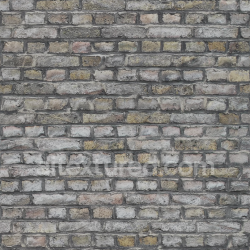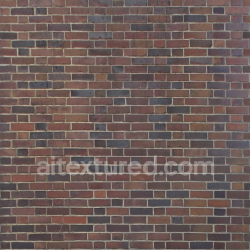7 Proven Ways to Break Texture Repetition on Large Surfaces
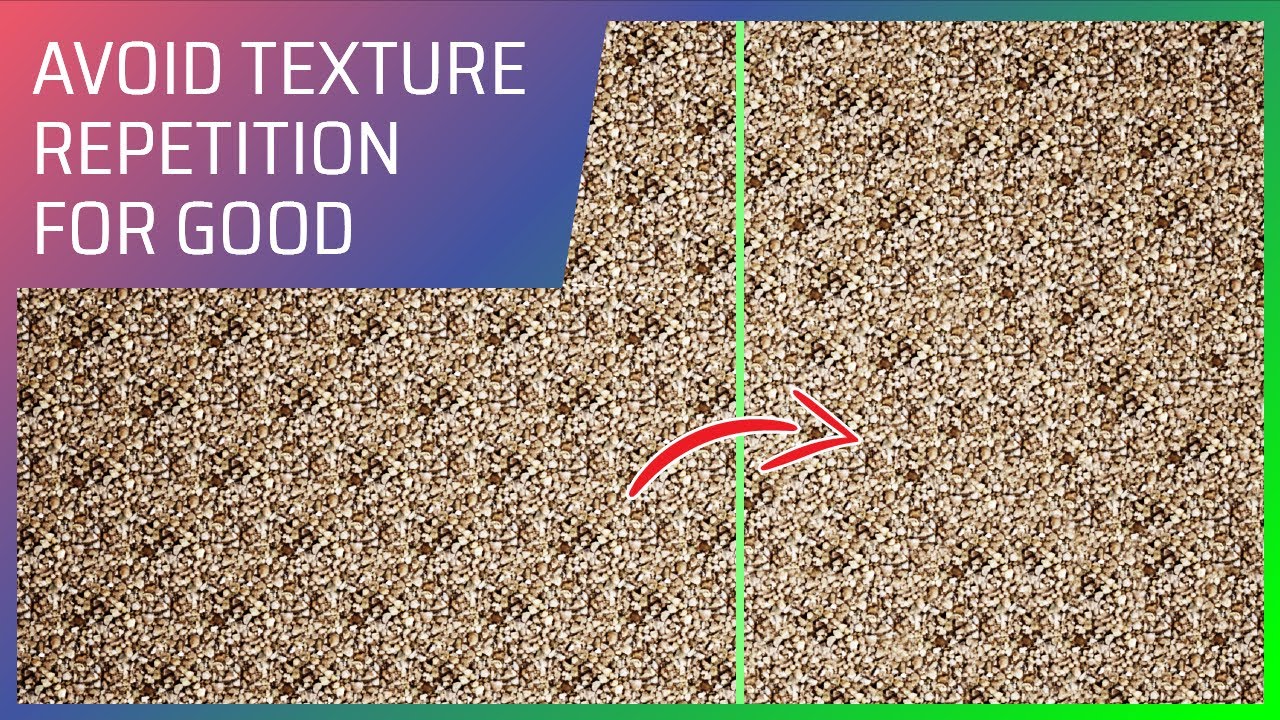
Even perfectly seamless textures can look repetitive when tiled across big walls, floors, or terrains. This guide shows seven production-ready techniques to hide repetition in Blender, with practical notes for Unity and Unreal. Combine two or more methods for best results.
1) Add a Macro-Detail Layer (Low-Frequency Variation)
Idea: Blend a very low-frequency noise or a broad second texture to introduce slow color/roughness changes over meters, not centimeters.
- Blender nodes: Noise Texture (Scale ≈ 1–3) → MixRGB (Overlay/Multiply, Fac 0.2–0.35) over Base Color.
- Drive Roughness with a ColorRamp to keep physically plausible values (avoid pure 0/1).
Pitfall: Keep it subtle; macro variation should be barely perceptible but cumulative.
2) UV Randomization per Object/Instance
Idea: Slightly offset/rotate UVs differently for each instance so neighbors don’t share the same tile phase.
- Blender: Object Info → Random → drive Mapping Location (0.0–1.0) and Rotation Z (±6°; convert via Math → Radians).
- Unity/Unreal: Use Material Property Blocks (Unity) or Per-Instance Custom Data (UE) to offset Mapping in the material.
3) Two-Texture Blend (Same Material Family)
Idea: Blend two sibling textures (e.g., two concretes) using a low-frequency mask so the surface doesn’t repeat identically.
- Two PBR stacks (A/B) → MixRGB with a Noise Texture mask (Scale ≈ 0.3–1).
- Blend Roughness similarly (lower Fac). For Normal, keep one primary normal; add detail normal at 0.2–0.4 strength.
Tip: Keep albedo ranges close so the blend doesn’t look patchy.
4) Decals for Hero Breakup
Idea: Localized decals (leaks, cracks, stains) break uniformity exactly where the camera reads detail.
- Blender: Decal meshes with alpha, or scatter small decal cards via Geometry Nodes using slope/curvature masks.
- Unity/Unreal: Use decal materials (Deferred Decals in UE; Decal Projectors in HDRP/URP) tinting AO/roughness.
5) Triplanar Mapping for Irregular Geometry
Idea: Remove UV stretching by blending three planar projections (X/Y/Z) based on surface normal.
- Blender: Sample texture three times (aligned to X/Y/Z), compute weights from Normal:
wx=|Nx|, wy=|Ny|, wz=|Nz|, normalize and mix. - Use when: Rocks, cliffs, pipes — where unwrap is expensive or messy.
6) Distance/Height-Based Variation (Layering by Masks)
Idea: Use world/mesh masks to drive subtle overlays.
- Top-down dirt: Geometry → Position → Separate XYZ → Z → ColorRamp.
- Cavity/curvature: baked AO/curvature for dirt/darkening.
- Distance to edges: vertex-color mask near wall bottoms for dampness/soil.
Unity/Unreal: HeightLerp / World Aligned Blend (UE) or TriPlanar/Height Blend (Unity Shader Graph).
7) Atlas & Rotation Randomization (For Repeating Elements)
Idea: If the surface is made of discrete tiles (bricks, planks), use a texture atlas and pick a random cell + rotation per instance.
- Blender: Prepare N×N atlas (e.g., 4×4). Use Object Info → Random to pick index, offset UV by
1/N; quantize rotation (0/90/180/270). - Engines: Per-instance “index” to select atlas cell (HISM in UE; GPU Instancing + MPB in Unity).
Practical Node Stack (Reference Order)
- Base PBR (albedo/roughness/normal/displacement) from your seamless texture
- Macro-detail overlay (low-frequency) into Base Color & Roughness
- Two-texture blend (optional) using a low-frequency mask
- Per-object UV randomization (Object Info → Random → Mapping)
- Triplanar if UVs are unreliable (otherwise standard UVs)
- Local decals on hero areas
- Mask-based gradients (top/bottom dirt, AO/curvature tint)
Rule of thumb: keep each layer subtle (Fac ≈ 0.1–0.35). The sum creates organic non-uniformity without noise.
Export & Engine Notes
- Channel packing: pack AO/Roughness/Metallic into RGB; keep Normal separate.
- Mipmap/Anisotropy: enable anisotropic filtering (8–16) for grazing angles.
- Streaming: Virtual Textures (UE) or Streaming Mipmaps/Addressables (Unity) for huge surfaces.
- Scale: validate against real size (e.g., a brick ≈ 200 mm).
Common Pitfalls (and Fixes)
- Too much high-frequency noise → looks dirty/repeated → prefer low-frequency macro variation.
- Extreme roughness ranges → plastic/metallic artifacts → clamp via ColorRamp (e.g., 0.1–0.9).
- Flat normals → fake bump → re-derive from better height or add subtle detail normal (0.2–0.4).
- Identical instances → always offset/rotate UVs per object.
Checklist
- Macro-detail overlay added (color + roughness)
- Per-instance UV offsets/rotations set
- Optional two-texture blend in the same family
- Decals placed at camera-readable spots
- Triplanar used where UVs stretch
- Masked gradients (top-down dirt / AO tint)
- Engine import set (mipmaps, anisotropy, packing)
- Real-world scale validated
Ready-Made Textures
Speed things up by starting with AI-generated seamless textures and then layering the techniques above. On AITextured.com you’ll find tileable bases for Brick, Parquet, Concrete, Bark, Fabric/Leather, Patterns, Roofing, Sand/Soil, Snow/Ice, Ceramic Tile, Rubber, Glass and more — ideal to customize with macro detail, decals, and blends.