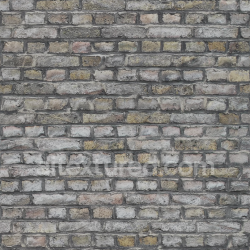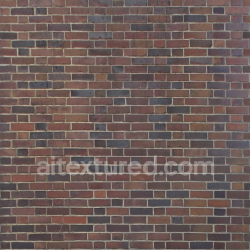AITEXTURED Tools – A Complete Suite of Free Online Tools for 3D Artists

1) Overview of the Tools Section
The new Tools section centralizes all our 3D-related utilities in one convenient hub. Instead of searching across multiple pages, users can now access generators, previewers, mappers, and other tools directly. Every tool is designed with simplicity and usability in mind – everything works directly in the browser, without the need for complicated installations or heavy software. Our goal is to empower creators by providing accessible, free, and professional-grade utilities for texture creation and testing.
Currently, the section includes the following tools:
- PBR Texture Generator – Generate seamless PBR textures from images or prompts.
- Preview Texture Online – Test seamless textures on 3D models in your browser.
- Unity / Unreal / Blender Mapper – Convert textures into engine-specific formats.
- AI 3D Texture Generator – Create textures from natural language prompts using AI.
2) PBR Texture Generator
The PBR Texture Generator is one of our most powerful utilities. It allows users to take a single image – such as a photo of stone, wood, or fabric – and automatically generate all necessary PBR (Physically Based Rendering) maps. These include:
- Albedo: The base color map without shadows or highlights.
- Normal: Generated from height differences to simulate fine details.
- Roughness: Defines how shiny or matte the material surface is.
- Ambient Occlusion: Adds depth by simulating shadows in crevices.
- Height: A grayscale displacement map for advanced 3D effects.
- Metallic: Identifies whether areas are reflective metal or dielectric surfaces.
- ORM: A packed map (R = AO, G = Roughness, B = Metallic) for efficiency.
Each map is generated seamlessly to ensure proper tiling. Users can then download the results as a ZIP archive containing all maps in PNG format, ready to be imported into Blender, Unity, Unreal Engine, Maya, or 3ds Max. The generator also includes options for adjusting normal intensity, roughness contrast, and AO strength, giving artists full control over the final result.
Try the PBR Texture Generator and create seamless materials instantly.
3) Preview Texture Online
The Preview Texture Online tool solves one of the biggest challenges in 3D workflows – how to quickly check whether a texture is truly seamless and how it behaves in a 3D environment. Instead of importing maps into a 3D editor, setting up materials, and rendering test objects, you can simply upload your texture set into the online viewer.
Features of the previewer include:
- 3D preview: Apply textures to spheres, cubes, and planes in real time.
- Lighting control: Adjust lighting to see how materials react under different conditions.
- Map support: Upload Albedo, Normal, Roughness, AO, and Height maps for accurate rendering.
- Seamless tiling: Textures repeat automatically, allowing you to confirm tiling quality.
- Instant testing: No installation required – works directly in the browser.
With this tool, you can instantly validate texture quality before downloading or importing it into your project. This saves time and ensures that only production-ready assets are used.
Preview your textures now and confirm seamlessness with ease.
4) Unity / Unreal / Blender Mapper
Different 3D engines use slightly different standards for PBR textures. Unreal Engine, for example, relies on an ORM map, while Unity often requires Metallic + Smoothness maps. Blender, on the other hand, uses individual maps connected to its Principled BSDF shader. Manually converting textures to match each engine’s requirements can be time-consuming and error-prone.
The Unity / Unreal / Blender Mapper automates this process:
- For Unreal Engine: Generates Base Color, Normal, ORM (R=AO, G=Roughness, B=Metallic), and Height.
- For Unity: Outputs Albedo, Normal, MetallicSmoothness, and AO maps.
- For Blender: Provides Albedo, Normal, Roughness, AO, Metallic, and Height maps separately.
Users simply upload their PBR texture bundle, select the target engine, and download a ready-to-use ZIP archive with all maps correctly formatted and named. This saves hours of manual repacking and ensures consistency across projects.
Use the Mapper to simplify your engine-specific workflows.
5) AI 3D Texture Generator
The newest addition to our toolset is the AI-powered 3D Texture Generator. This revolutionary feature uses artificial intelligence to generate seamless textures from text prompts. For example, if you type “old rusty metal plate with scratches,” the system will generate a unique, tileable 1024×1024 PNG texture that matches your description.
Key benefits of the AI Texture Generator:
- Creativity unlocked: Generate textures that may not exist in stock libraries.
- Seamless by default: All results are tileable and PBR-friendly.
- Fast prototyping: Create textures in seconds, experiment with different prompts.
- Integration: Generated textures can be previewed online, converted for engines, and upscaled to higher resolutions.
While the current version outputs 1024×1024 PNG textures, future updates will include direct generation of PBR maps, higher resolutions, and style presets (realistic, stylized, hand-painted, etc.).
Try the AI 3D Texture Generator and bring your ideas to life with a simple text prompt.
6) How These Tools Work Together
Each tool is powerful on its own, but the real advantage of AITEXTURED lies in the integration of all utilities into a single ecosystem:
- Generate: Use the AI 3D Texture Generator or PBR Texture Generator to create a base texture.
- Preview: Test the seamlessness and material behavior with the Preview Texture Online tool.
- Convert: Adapt the texture for your chosen engine using the Unity / Unreal / Blender Mapper.
- Download: Export results in the resolution and format that best fits your workflow.
This pipeline allows creators to go from idea → texture → engine-ready asset in minutes, entirely online, without switching between multiple programs.
7) Future Plans for the Tools Section
The launch of the Tools section is just the beginning. Our roadmap includes:
- Support for additional engines such as Godot and Source.
- Batch generation and conversion of entire texture libraries.
- Custom resolution exports (from 512 to 8K).
- AI-powered texture editing (add scratches, rust, moss, dirt overlays).
- Decal generator and seamless pattern maker.
We also plan to integrate user accounts, allowing artists to save their generated textures, organize collections, and share materials with the community.
8) Conclusion
The new AITEXTURED Tools section is a game-changer for 3D creators. By providing a set of free, browser-based utilities, we enable artists to generate, preview, convert, and download textures with unprecedented ease. Whether you are a student learning the basics of PBR materials, a professional game developer optimizing your asset pipeline, or an architect designing ultra-realistic environments, our tools will save you time and enhance your creative process.
We invite you to explore the tools today, experiment with the AI generator, preview your textures in 3D, and enjoy the flexibility of engine-specific conversion. With AITEXTURED, the future of texture creation is already here – accessible, seamless, and powered by AI.