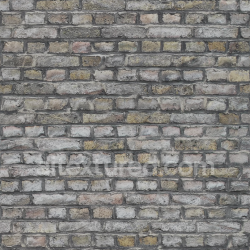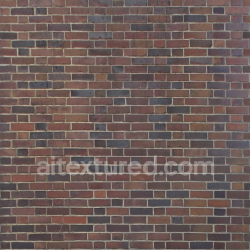Mastering Seamless PBR Decal Textures for Realistic Surface Detailing

Capturing decal textures through scanning and photogrammetry represents a critical step in achieving the nuanced fidelity required for physically based rendering (PBR) workflows, especially when replicating complex surface details such as rust, paint damage, and grime. These surface imperfections are inherently irregular and multilayered, and their accurate representation demands a meticulous acquisition pipeline that preserves their visual and geometric fidelity across all relevant PBR channels—albedo (base color), roughness, normal, ambient occlusion (AO), height, and occasionally metallicity. Understanding the intricacies of scanning and photogrammetric capture is essential for producing decals that integrate seamlessly into real-time engines like Unreal Engine or offline pipelines in Blender, ensuring micro-variations and material response are preserved without excessive overhead.
The first consideration in acquiring decal textures through scanning is selecting an appropriate device and method tailored to the scale and nature of the surface. High-resolution structured light scanners and laser scanners provide precise geometric data necessary for accurate normal, height, and AO map extraction, while photogrammetry excels in capturing color and surface detail from multiple high-resolution photographs. For rust and paint damage, where surface topology and subtle micro-displacement are critical, combining these techniques often yields the best results—using scanning to acquire surface normals and height data, and photogrammetry for albedo and color fidelity. Calibration between these data streams is paramount to avoid misalignment, which can manifest as texture artifacts or erroneous lighting responses in the final PBR material.
When capturing rust, the surface often exhibits a complex interplay between rough, flaky patches and smoother, oxidized metal beneath. To capture this accurately, it is advisable to perform multiple passes with varying capture angles and lighting conditions. Diffuse and specular reflections should be minimized during photography by employing polarized light filters or cross-polarization setups; this reduces glare and reveals the true base color of the rust and paint layers. For the roughness channel, scanning devices that record surface microgeometry can provide high fidelity data, but it is essential to preprocess and calibrate this information to differentiate between actual roughness and specular highlights caused by moisture or dirt. Photogrammetry-derived albedo maps must be desaturated and adjusted carefully to avoid baked-in lighting information, which would compromise the physically based response.
Paint damage and chipped surfaces often present sharp transitions in both color and geometry. Macro geometry can be captured via high-resolution depth scanning, while micro-geometry is captured by dense normal mapping generated through photogrammetric normal map baking or laser scanning. The challenge arises in maintaining consistency between the height and normal maps, as discrepancies can cause visible seams or unrealistic shading under dynamic lighting. Post-processing tools within Blender and Unreal Engine facilitate the alignment and blending of these maps, but initial capture workflows should aim to minimize the need for correction by ensuring stable camera positions, consistent lighting, and precise calibration of scanning hardware.
Grime and dirt layers introduce an additional complexity because they represent semi-transparent, often particulate matter that overlays the base surface. Capturing grime requires careful control of lighting to avoid overexposure and loss of subtle detail. Using raking light techniques—illuminating the surface at a low angle—can enhance the visibility of micro-variations without washing out the albedo map. Captured images should be processed with attention to maintaining the correct tonal range and contrast, as grime often affects roughness and AO significantly but may not correspond to substantial geometric displacement. For roughness and AO extraction, scanning data should be complemented with manual or procedural adjustments to replicate the partial occlusion and scattering effects inherent in dirt deposits.
Tiling considerations are crucial when preparing decal textures for real-time engines. Unlike full material textures, decals often overlay base surfaces and must blend seamlessly without obvious repetition or tiling artifacts. During scanning and photogrammetry acquisition, capturing larger surface areas with natural variation helps reduce noticeable tiling when the decal is applied repeatedly. However, because decals are typically smaller, high-density texture captures can be subdivided and tiled with the addition of procedural noise or micro-variation maps to break uniformity. In Unreal Engine, for instance, using detail masks and curvature blending within the material graph allows decal edges to blend organically with the underlying surface roughness and AO, reducing hard transitions that reveal tiling.
Calibration of color and scale is non-negotiable to ensure that captured decals integrate correctly into PBR workflows. Color calibration charts should be included in photographic captures to allow accurate white balance and exposure correction, enabling albedo maps to represent true diffuse reflectance without color bias. Scale calibration is equally important; scanning data must be referenced against real-world units to maintain consistent texel density when applied to 3D surfaces. This ensures that the micro-variations in roughness and height maps correspond to physically plausible surface detail, preserving the material’s response under varying lighting conditions.
Optimization of decal textures post-capture is a critical step to balance fidelity with performance constraints. Raw scan and photogrammetry data are often large and contain redundant information not required for real-time use. Tools within Blender and Unreal Engine allow decimation of normal and height maps, as well as compression of albedo and roughness channels, to reduce memory footprint without compromising visual quality. In particular, channel packing techniques—such as storing roughness, metallic, and AO maps in separate channels of a single texture—are standard practice. Decal textures benefit from mipmapping strategies that preserve edge detail and avoid aliasing, especially when decals are viewed at oblique angles or from a distance.
When authoring decals for engine integration, the workflow typically involves baking the captured data into texture maps and then layering these decals on top of existing materials within the engine’s deferred rendering pipeline. Unreal Engine’s deferred decal system supports PBR map channels, allowing decals to modulate base color, roughness, normals, and AO in real time. Careful attention must be paid to the decal’s blend modes; for example, decals intended to represent dirt or grime are often set to multiply or overlay modes, which darken or desaturate underlying surfaces without fully replacing their albedo. Normal and height maps baked from scans enhance the perception of surface depth and irregularity, contributing to the tactile realism of the final material.
In Blender, decal creation workflows often involve projecting scanned textures onto 3D models using UV projection or triplanar mapping. The advantage here lies in the ability to fine-tune decal placement and blending, leveraging Blender’s node-based material system to combine scanned decal maps with procedural noise or vertex paint masks. This hybrid approach allows artists to maintain high fidelity from the capture process while introducing artistic control over micro-variations and wear patterns, ensuring the decal remains realistic under various lighting scenarios.
Ultimately, the acquisition of decal textures through scanning and photogrammetry demands a rigorous, calibrated approach that respects the physical characteristics of surface materials. By combining precise geometric capture with high-fidelity color acquisition and integrating these into a coherent PBR texture set, artists and technical directors can produce decals that significantly elevate the realism of digital assets. The interplay between accurate roughness, normal, and height data—carefully aligned with physically correct albedo maps—and optimized texture workflows ensures that decals behave predictably under dynamic lighting in engines like Unreal and Blender, providing both visual richness and performance efficiency.
Decals in physically based rendering workflows serve as critical detail layers that enrich surfaces with localized, high-fidelity visual information such as rust stains, oil spills, and scratches. To achieve both realism and flexibility in these elements, artists increasingly blend procedural generation with photographic authoring techniques. This hybrid approach leverages the strengths of each method, enabling the creation of decals that are not only visually compelling but also adaptable across different materials and environments within rendering engines like Unreal Engine or Blender’s Eevee and Cycles.
Procedural decal authoring begins with the generation of base masks and variation maps that define where and how a decal’s visual features manifest. Software such as Substance Designer excels at this stage by allowing artists to craft tileable patterns of corrosion, crack networks, or fluid smears using noise generators, edge detection nodes, and blend operations. For instance, procedural rust stains often start with a combination of fractal noise and cellular patterns to simulate pitting and oxidation clusters. These masks are then refined with curvature and ambient occlusion inputs derived from the underlying geometry to ensure that rust accumulates naturally in crevices and along edges, consistent with physical corrosion behavior.
Creating procedural roughness maps is crucial to achieving believable surface interaction with light. In the case of oil spills, the roughness typically varies sharply, as oil films produce distinct specular highlights and subtle iridescence. Procedural workflows can simulate this by layering anisotropic noise patterns and directional gradients that reflect fluid flow dynamics, generating roughness variations that respond to surface orientation. Height maps, often derived from procedural displacement or parallax occlusion maps, add micro-relief details such as scratches or peeling paint edges. These height variations are essential for accurate normal map baking and physically accurate shadowing within PBR engines.
Despite the advantages of procedural generation—such as infinite variation, scalability, and resolution independence—purely procedural decals can sometimes lack the subtle complexity and irregularity found in real-world surfaces. This is where photographic authoring techniques complement procedural methods. High-resolution photographs of rust, oil, and scratched surfaces provide invaluable detail information across all PBR channels. When captured under controlled lighting conditions with calibrated color charts and neutral gray references, these photographs form the basis for realistic base color (albedo) and detail maps.
Photographic decal authoring often utilizes photo manipulation software like Adobe Photoshop or Affinity Photo to isolate and enhance decal features. For example, isolating rust requires desaturating and adjusting hue to ensure the albedo map reflects accurate iron oxide coloration without color bleeding from the substrate. Photographs typically need correction for lighting inconsistencies and shadows, which can be addressed with flat-fielding techniques and the use of high dynamic range (HDR) reference images. Once the base color is established, roughness maps are derived by selectively increasing contrast in grayscale images highlighting oxidation or oil film patterns, often employing channel blending modes and edge detection filters.
Normal maps derived from photographs require particular attention. While photogrammetry or normal map capture devices can generate high-quality normal data, artists frequently generate normal maps by converting grayscale height maps extracted from photos using software such as xNormal or Substance Designer. These normal maps must be calibrated carefully to match the scale and intensity appropriate for the target surface, as over-exaggerated normals can break the physical plausibility of the decal when integrated with the underlying PBR material.
Ambient occlusion (AO) maps, while sometimes baked from geometry, can also be approximated from photographs by isolating shadowed areas corresponding to rust or grime accumulations. This AO information enhances the perception of depth when combined with normal and height maps, especially within real-time engines that support screen-space ambient occlusion or baked global illumination. Metallic maps are rarely necessary for decals like rust or oil, given their typically non-metallic nature; however, when authoring decals for metallic contaminants or conductive deposits, subtle metallic channel variations can add realism.
Seamlessness and tiling behavior are paramount considerations when authoring decal textures, especially procedural ones, to avoid visible repetition in large-scale applications. Procedural generators inherently support seamless tiling by design, but photographic decals require more nuanced manipulation. Techniques such as edge blending, clone stamping, and content-aware fills can remove hard seams, while offset filters and frequency separation help break repetitive patterns. When exporting decals for game engines, it is often beneficial to create multiple resolution mipmaps and carefully optimize texture size to balance detail fidelity against memory constraints.
Micro-variation within decals is essential to avoid flat, artificial appearances. Procedural tools can introduce this variation parametrically, for example by modulating noise scale or combining multiple noise functions with different frequencies to generate fractal detail. Photographic decals gain micro-variation by layering multiple photo-sourced maps with varying opacity and blending modes, simulating the chaotic distribution of rust flakes or oil film thickness variations. Integrating subtle color shifts in the albedo channel, controlled roughness fluctuations, and fine normal map detail creates a convincing multi-dimensional effect that reacts realistically to dynamic lighting.
Calibration of decals to match the underlying material is another critical step in PBR workflows. Decals must not simply overlay the base material but visually integrate with it, preserving the physical accuracy of light interaction. This requires harmonizing the roughness and normal intensities of the decal with the substrate. For instance, a rust decal applied to a painted metal surface should consider the differential roughness levels: rust typically exhibits higher roughness and a more diffuse reflection than glossy paint. Calibrating roughness maps can involve sampling the base material’s roughness and adjusting the decal’s channel accordingly, sometimes by using blend modes or masks to maintain continuity at decal edges.
In game engines like Unreal Engine, decals are typically implemented using deferred decal materials that project textures onto geometry without the need for additional UV unwraps. These decals can utilize multiple texture channels, and the engine’s material editor supports blending modes that allow decals to alter albedo, roughness, normal, and metallic channels simultaneously. Procedural decal authoring facilitates this by providing channel-separated texture sets that can be independently tuned within the engine’s material graphs. Additionally, decals in Unreal can leverage dynamic parameters to vary appearance in real-time, such as animating oil spills or rust growth, further emphasizing the importance of procedural control.
Blender’s workflow for decals involves either UV-projected textures or geometry-based decals using separate mesh layers with alpha blending. Procedural textures generated in Blender’s Shader Editor can be baked into texture maps for export or used directly in shader networks to create non-destructive, adjustable decals. When authoring decals procedurally in Blender, attention must be paid to baking passes such as curvature, ambient occlusion, and position maps to drive mask generation and detail modulation. Combining these with photo-sourced albedo and roughness maps in the node editor achieves a hybrid approach that balances artistic control with realism.
Optimization is a continuous concern when creating decals. Procedural textures, while flexible, can be expensive to compute in real-time if generated on the fly; baking procedural outputs into texture maps is a common practice to alleviate runtime costs. Photographic decals, especially high-resolution ones, require careful downscaling and compression while preserving detail. Using texture atlases to pack multiple decal variations reduces draw calls and improves performance in engines. Furthermore, employing grayscale or single-channel textures for masks and height maps rather than full-color images can reduce memory footprint without sacrificing quality.
In summary, the creation of decals in PBR texturing workflows benefits profoundly from integrating procedural generation techniques with photographic authoring. Procedural methods provide scalability, seamlessness, and precise control over micro-variation and physical parameters, while photographic sources inject necessary complexity and authenticity into albedo, roughness, and normal details. Calibration and optimization tailored to the target engine’s decal system ensure that these textures contribute convincingly to surface realism without compromising performance. Mastery of both approaches enables artists and technical directors to produce versatile, naturalistic decals that enhance the visual fidelity of 3D assets across diverse applications.
Decals present a unique challenge within the physically based rendering (PBR) workflow, as they must seamlessly overlay existing base materials without disrupting the underlying physical accuracy of a surface. Crafting accurate PBR maps for decal textures requires careful consideration of how each map—albedo, roughness, metalness, normal, and additional auxiliary maps like ambient occlusion (AO) and height—interacts with both the decal’s own surface properties and the base material beneath it. This interplay is critical for achieving realistic surface weathering effects such as dirt accumulation, scratches, rust, or paint chipping, which must respond convincingly under varied lighting conditions.
The albedo or base color map for decals demands particular attention to color fidelity and energy conservation principles fundamental to PBR. Unlike standard opaque materials, decals often represent localized surface modifications: paint overlays, grime deposits, or localized wear. Therefore, the albedo should reflect the precise color and opacity characteristics of the decal without artificially darkening or lightening the underlying material. This often means working with alpha channels or masks to define decal transparency, ensuring that the base material’s albedo influences the final pixel color where the decal is partially transparent. When authoring albedo maps, it is advisable to avoid baked-in shadows or lighting information, as these will be dynamically relit in the engine. Instead, albedo should be a clean representation of surface color and pigmentation, maintaining consistent luminance values to allow physically plausible reflectance under different lighting environments.
Roughness maps are instrumental in dictating the microsurface scattering behavior of decals and are a critical factor in blending decals naturally with base materials. For example, a painted decal subjected to weathering will exhibit increased roughness due to micro-abrasions, dirt deposits, or faded varnish, while a fresh decal may have a lower roughness, indicating a glossier finish. When crafting roughness maps for decals, it is essential to consider how the decal’s surface interacts with the base material’s roughness. To prevent visual discontinuities, the roughness values should be modulated based on the decal’s opacity and the underlying roughness map. This modulation can be authoritatively controlled within shader graphs or material setups in engines like Unreal Engine or Blender’s shader editor, blending decal roughness with the base roughness via weighted lerp operations. Additionally, micro-variation should be incorporated into roughness maps to avoid uniform flatness; subtle noise or procedural detail mimicking fine-scale surface irregularities enhances the realism of weathered decals.
Metalness maps for decals are often less straightforward than for full materials. Many decals represent non-metallic paints, dirt, or rust rather than metallic surfaces; thus, their metalness value will frequently be zero. However, when decals simulate metallic overlays such as metal plaques, nameplates, or worn metallic surfaces, metalness maps must be precisely authored to reflect the localized metallic properties. Care must be taken to ensure that decal metalness values complement rather than contradict the base material’s metalness, avoiding unrealistic transitions or abrupt changes in F0 reflectance. In some workflows, it may be necessary to mask metalness maps to restrict metallic properties exclusively to the decal area, preserving the integrity of the base material’s metalness elsewhere.
Normal maps are pivotal for conveying fine surface detail and enhancing the 3D illusion of decals, particularly for weathering effects like chipped paint edges, embossed logos, or scratched surfaces. When authoring normal maps for decals, one must consider the interaction between the decal’s normal perturbations and the base material’s normal map. Instead of simply overlaying the decal normal map additively, a blending approach that respects the base normal direction and strength is advisable. This can be achieved through vector blending techniques or specialized decal normal blending nodes available in modern engines. Such blending prevents visual artifacts such as exaggerated bumps or unnatural shading discontinuities. Furthermore, normal maps for decals should incorporate micro-variation aligned with the decal’s weathering state; for instance, chipped paint edges should have sharp normal transitions to emphasize depth, while dirt layers may have softer normal perturbations to simulate particulate accumulation. Calibration of normal map intensity is critical—excessively strong normal maps can cause unrealistic lighting responses, especially where decal edges meet the base surface.
Ambient occlusion (AO) maps, while not always required, can enhance the perceived depth and grounding of decals on surfaces by simulating localized shadowing in crevices or beneath overhanging edges. When generating AO maps for decals, it is important to isolate the decal’s occlusion contribution from that of the base mesh to prevent double occlusion, which can darken areas excessively and break the physical plausibility. In practice, this is often managed by blending decal AO with base AO through masks or by integrating AO effects into the material shader at runtime. Height maps or displacement maps may also be employed for decals to simulate subtle surface offsets such as paint thickness or rust buildup. However, due to the performance cost and potential artifacts of tessellation or parallax occlusion mapping, height maps should be optimized and used judiciously, focusing on areas where the depth effect significantly contributes to realism.
Acquisition and authoring of these maps typically involve a combination of procedural generation, photogrammetry, and hand-painting. For instance, high-resolution scans of weathered surfaces can be dissected to isolate decal features, from which base color, roughness, and normal maps can be extracted with photogrammetric tools. These can then be refined in texture authoring software such as Substance Painter or Designer, where procedural masks help define weathering gradients and opacity transitions. When working procedurally, noise generators and curvature maps are useful for simulating natural wear patterns along edges and crevices. Hand-painting remains invaluable for fine-tuning decal edges and adding unique damage or dirt spots that break uniformity, thus preventing tiling artifacts.
Tiling management is critical in decal workflows, especially when decals are projected repeatedly or tiled over large surfaces. Decal textures should avoid obvious repetition by incorporating micro-variation within roughness and normal maps, as well as subtle color shifts in albedo. This can be achieved through layered procedural noise, randomized mask variations, or using multiple decal variations blended randomly at runtime. Careful UV projection and decal placement are equally important to prevent stretching or distortion, which can degrade the PBR fidelity by warping normal perturbations and roughness patterns.
Calibration of decal textures within the engine environment is essential to achieving physically accurate results and natural blending. In engines like Unreal Engine, the material editor offers nodes and functions to blend decal maps with underlying materials dynamically, respecting parameters such as opacity, roughness, and normal blending modes. Unreal’s deferred decal system supports different blend modes—translucent, stain, or normal decals—with varying impacts on performance and visual fidelity. Proper calibration involves adjusting decal intensity and blend thresholds while testing under multiple lighting conditions, including direct sunlight, ambient skylight, and artificial sources. Similarly, in Blender’s Eevee or Cycles render engines, shader nodes can be constructed to blend decal textures with base materials, ensuring correct energy conservation and normal map blending. Shader calibration often involves iterative adjustments of roughness interpolation curves, normal map strength, and opacity thresholds to avoid hard edges or visual popping.
Optimization is an important consideration, especially for real-time applications. Decal textures should be compressed appropriately, favoring formats that preserve normal map precision and roughness accuracy. Since decals are often layered, efficient use of texture atlases or arrays can minimize draw calls and improve performance. Where possible, channel packing can be employed—for example, storing roughness, metalness, and AO in separate channels of a single texture—to reduce memory footprint without sacrificing map fidelity. It is also advisable to generate mipmaps carefully, ensuring that small-scale details are preserved or gracefully filtered to avoid aliasing artifacts.
In conclusion, crafting accurate PBR maps for decal textures involves a nuanced balance between representing the decal’s inherent physical properties and harmonizing with the base material’s existing PBR parameters. Through careful authoring of albedo, roughness, metalness, and normal maps, combined with thoughtful blending strategies and calibration within target engines, decals can convincingly convey surface weathering effects and localized detail without undermining the physically based shading model. Attention to micro-variation, tiling, and optimization further ensures that decals maintain visual realism and performance across diverse lighting environments and rendering platforms.