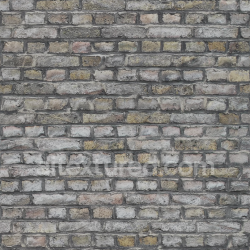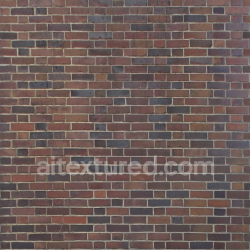Moss Seamless PBR Textures – Free 4K PNG Materials for 3D Environments

1. Why Moss Textures Are Essential in 3D Design
Moss is not just a green detail – it is a powerful storytelling element. In nature, moss grows in humid, shaded, or aged areas. In 3D design, adding moss instantly conveys atmosphere, time, and realism. A mossy stone suggests history; moss-covered ruins tell of forgotten civilizations; mossy trees create the feeling of deep forests. Without moss, environments often look unnaturally clean and artificial.
- Environmental storytelling: Moss shows age, weather, and climate.
- Visual richness: Moss adds micro-details that break monotony.
- Material authenticity: Natural surfaces rarely exist without biological growth.
- Stylized projects: Moss is perfect for fantasy or cartoon scenes, adding life to settings.
2. Historical and Natural Significance of Moss
Mosses are among the oldest plants on Earth, existing for over 400 million years. They colonize rocks, forest floors, rooftops, and even urban walls. For 3D designers, moss symbolizes the passage of time, untouched wilderness, and the merging of organic life with man-made structures. Whether recreating an abandoned city or a magical forest, moss is a vital detail that brings authenticity to the scene.
3. PBR Workflow for Moss Materials
Each moss texture in our collection is designed with full PBR (Physically Based Rendering) support:
- Albedo: The base green/brown color of moss without lighting baked in.
- Normal Map: Adds depth for moss clumps, fibers, and irregular growth patterns.
- Roughness: Controls glossiness – dry moss appears matte, wet moss has slight shine.
- Height / Displacement: Creates physical depth, ideal for close-up shots of moss layers.
- AO (Ambient Occlusion): Darkens cracks and dense moss areas for realistic shading.
- Metallic: Usually set to 0 (non-metal), but useful for damp reflective surfaces.
- ORM Map: Packed map (AO, Roughness, Metallic) for efficient use in real-time engines.
4. Types of Moss Textures Available
The Moss collection covers a wide range of natural and stylized materials:
- Stone moss – moss growing across rocks and boulders, perfect for natural landscapes.
- Tree bark moss – green patches clinging to forest trunks.
- Mossy ruins – ancient walls and bricks covered with layers of moss.
- Ground moss – thick green carpets ideal for fantasy forests.
- Wet moss – glossy, shiny moss used in swamps or riverbanks.
- Mixed moss and leaves – natural combinations for realism.
- Stylized moss – brighter green tones for cartoon and fantasy scenes.
5. Application in Different Industries
Moss PBR textures have wide-ranging applications:
- Game Development: Forest levels, ancient ruins, RPG villages, survival games, fantasy worlds.
- Film & Animation: Atmospheric shots of jungles, ruins, or post-apocalyptic cities.
- Architecture Visualization: Realistic gardens, landscaping, or old brick walls.
- Product Visualization: Eco-packaging and nature-inspired design presentations.
- VR/AR Projects: Immersive natural environments with biological realism.
6. Using Moss Textures in 3D Software
Blender
Import the ZIP archive and connect maps in the Shader Editor. Use Displacement for thick moss carpets. Combine moss with bark or stone textures via node-based blending for added realism.
Unreal Engine
Use ORM maps for performance. Blend moss with rock or concrete materials using vertex painting for realistic environments. Ideal for open-world levels.
Unity
Apply Albedo, Normal, and Roughness (inverted to Smoothness). HDRP/URP shaders make moss look physically accurate. Use terrain layers for large-scale moss application.
Maya / 3ds Max / Cinema 4D
Use moss maps in V-Ray, Corona, or Redshift. Perfect for close-up renders of ruins or cinematic environments.
7. Tips for Achieving Realistic Moss
- Blend with base materials: Moss rarely exists alone; combine with bark, stone, or concrete.
- Use variation: Mix different moss textures to avoid repetition.
- Add wetness: Slight gloss on Roughness adds realism for damp moss.
- Displacement carefully: Overuse may look like grass; subtle height is key.
- Lighting: Soft, indirect lighting enhances moss microdetails.
8. Case Studies and Examples
Our Moss Textures have been used in various creative projects:
- Fantasy RPG Games: Covering ruins, dungeons, and stone walls with moss layers.
- Post-Apocalyptic Films: Showing nature reclaiming urban cities with moss-covered concrete.
- Architectural Projects: Landscaping for parks, gardens, and natural outdoor spaces.
- VR Experiences: Immersive forest simulations where moss plays a key visual role.
9. Advantages of AITEXTURED Moss Textures
The Moss section provides free seamless textures with PBR 4K PNG maps. Each download comes as a ZIP archive containing Albedo, Normal, Roughness, Height, AO, and ORM maps. The textures are optimized for both real-time engines and high-quality rendering, making them suitable for every workflow from game design to film production.
10. Conclusion
Moss is more than a green detail – it is a symbol of time, nature, and atmosphere. Whether you are building a realistic forest, an ancient ruin, or a stylized fantasy environment, PBR moss textures will bring your project to life. Download the full Moss Textures collection and enrich your 3D environments with the authentic beauty of nature.