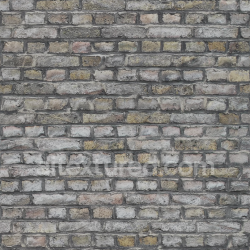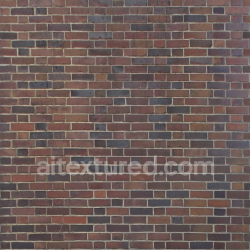New Feature on AITEXTURED – 3D View for Seamless Texture Preview
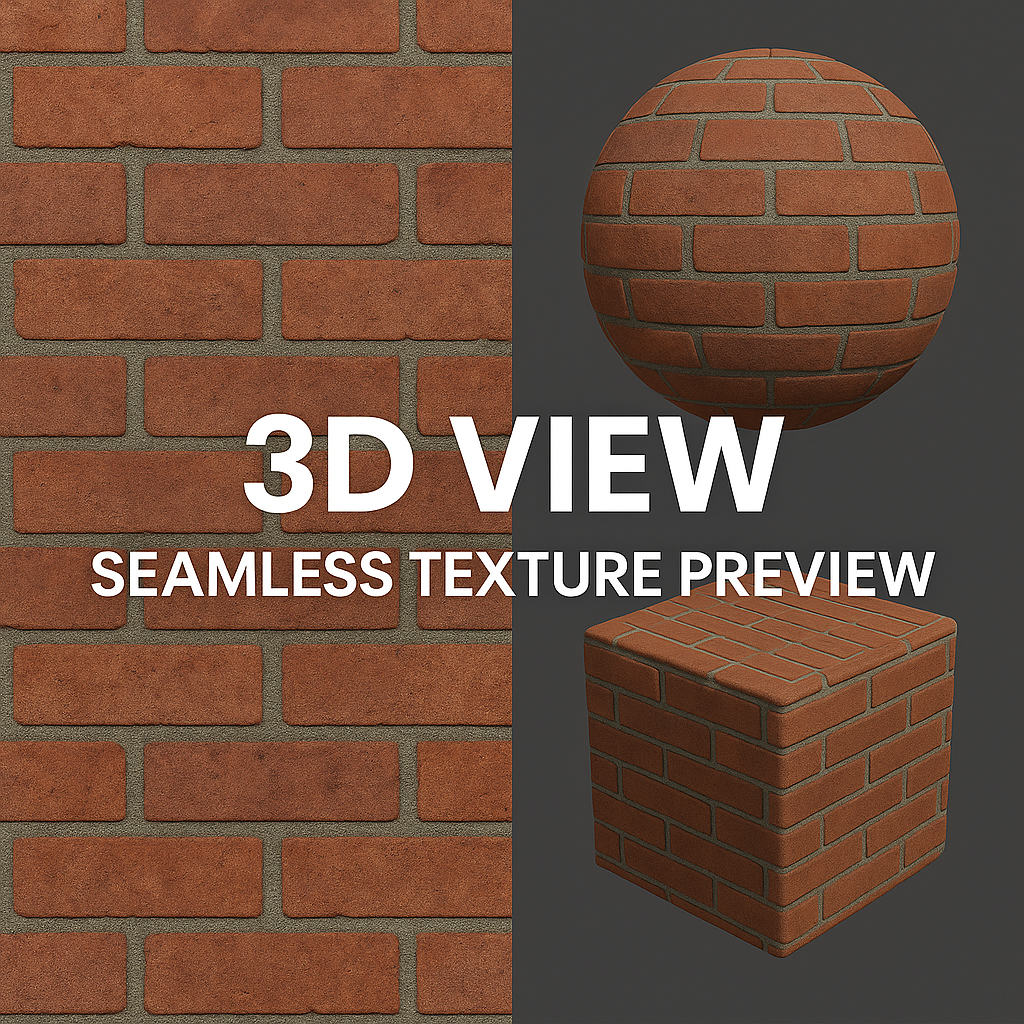
1) What Is the 3D View Feature?
The 3D View feature is an integrated web-based viewer that applies a selected texture to standard 3D models such as spheres, cubes, and planes. Instead of only looking at a flat 2D preview, you can now rotate, zoom, and pan the model to see how the texture works from different angles and under various lighting conditions.
This is especially useful for checking:
- Seamlessness – confirm that the texture tiles without visible edges or breaks.
- Surface behavior – evaluate how details appear on curved and flat surfaces.
- Lighting response – preview roughness, shading, and reflections in real time.
2) Why This Update Matters
Previously, users had to download textures, import them into Blender, Unreal Engine, Unity, or Maya, and manually connect maps to evaluate results. This process was time-consuming, especially when testing multiple textures. Now, thanks to the 3D View button, you can check quality instantly, directly in your browser.
The benefits include:
- Save time – no need to set up materials manually just to check seamlessness.
- Accessibility – works in the browser on both desktop and mobile devices.
- Confidence – download only the textures that truly fit your project.
3) How It Works
- Go to any texture page on AITEXTURED.
- Click the new 3D View button below the texture preview.
- An interactive viewer will open with the selected texture applied to a 3D model.
- Use your mouse or touch to rotate and zoom the object.
- Switch between models (sphere, cube, plane) to see how the texture behaves in different contexts.
In upcoming updates, we also plan to support PBR maps (Normal, Roughness, AO, Height) for even more realistic previews.
4) Practical Use Cases
- Game Developers: Quickly validate seamlessness and lighting behavior before importing into Unreal or Unity.
- Architects and Designers: Preview how tiles, fabrics, or floors will look in real interiors.
- 3D Artists: Save time by testing texture quality online instead of inside heavy software.
- Students: Learn how textures work in 3D without complicated setup.
5) Looking Ahead
The current 3D View is only the beginning. Our roadmap includes:
- Full PBR previews with Normal, Roughness, and AO maps.
- More 3D model options (walls, terrains, custom meshes).
- Lighting presets to simulate outdoor, studio, or indoor environments.
- Side-by-side comparisons of different textures.
6) Conclusion
The new 3D View feature makes AITEXTURED even more powerful and user-friendly. By allowing instant 3D previews directly in the browser, it saves time, increases accuracy, and ensures that every texture you download is truly seamless and ready for production. Try it today by visiting any texture page and clicking the 3D View button.