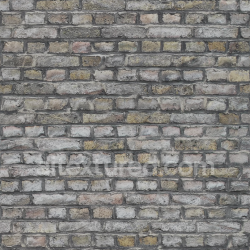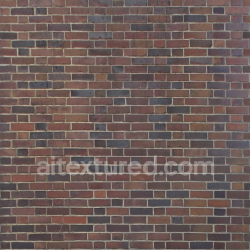New Features on AITEXTURED – Multi-Resolution Downloads and Engine-Specific PBR Conversion
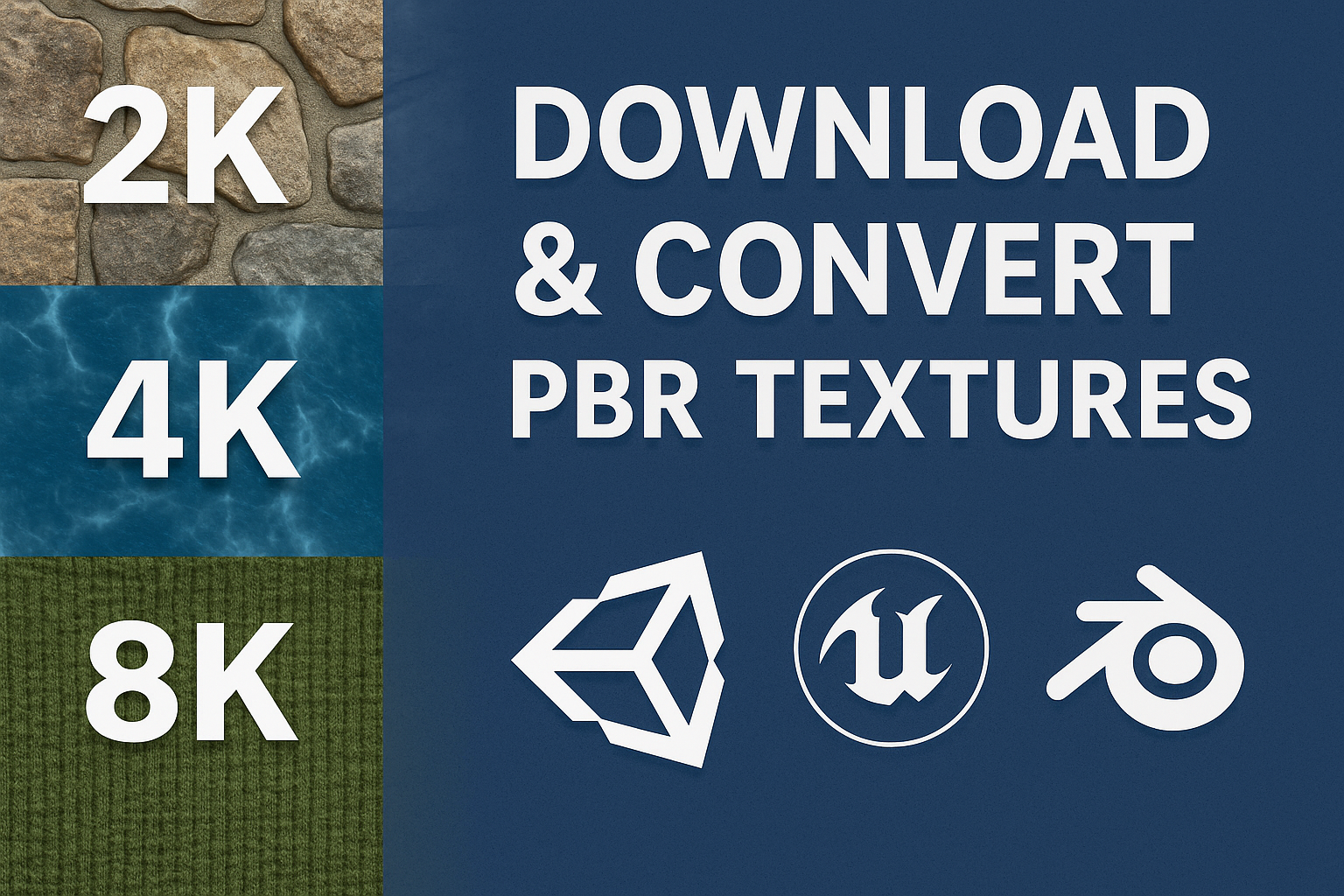
- Multi-resolution downloads – now every texture can be downloaded in 2K, 4K, and 8K formats in addition to standard 1K.
- Unity / Unreal / Blender Mapper – an automatic converter that repacks PBR texture maps into the correct format for each engine.
These updates make it possible not only to choose the right quality for each project, but also to instantly adapt textures to the requirements of the chosen 3D engine. Let’s take a closer look at how both features work and why they matter.
1) Multi-Resolution Downloads: 2K, 4K, 8K
One of the most requested features from our users was the ability to download textures in different resolutions. While 1K (1024×1024) textures are lightweight and convenient, they don’t always provide the level of realism required in professional projects. That’s why we added support for 2K, 4K, and 8K resolutions.
Why resolution matters
The higher the resolution, the more surface detail is preserved: scratches, cracks, threads, grain. These details are critical when a material is viewed up close, in VR, or on large screens. Here’s how different resolutions are typically used:
- 1K: prototypes, mobile games, lightweight apps.
- 2K: the most common choice for PC/console games – balance of performance and quality.
- 4K: archviz, VR, cinematics, professional renders.
- 8K: film production, ultra-high detail props and environments.
How it works on AITEXTURED
On each texture page you’ll now see new download buttons. With one click you can get a ZIP archive containing all PBR maps in the chosen resolution:
- Albedo (Base Color)
- Normal
- Roughness
- Ambient Occlusion (AO)
- Height / Displacement
- Metallic
- ORM (combined for optimization)
All versions are generated automatically while preserving seamless tiling. The upscaling process uses advanced wrap-padding and interpolation filters to avoid seams and maintain sharpness.
2) Unity / Unreal / Blender Mapper
The second big update is the release of our Unity / Unreal / Blender Mapper. This tool was created to solve a common problem: even though all modern tools use PBR workflows, different engines expect maps in different formats.
Different standards in practice
- Unreal Engine – uses ORM maps (R = AO, G = Roughness, B = Metallic).
- Unity – requires Metallic + Smoothness packed together (Smoothness is often the inverse of Roughness).
- Blender – expects separate maps, connected manually to Principled BSDF nodes.
When you download a generic PBR texture set, you often need to manually reorganize maps, rename them, or repack channels. That takes time and can introduce errors. The Mapper solves this by automatically converting textures into the correct standard for your chosen platform.
How the Mapper works
- Upload your ZIP archive of textures (or individual maps).
- Select the target engine: Unity, Unreal, Blender.
- The tool processes files, repacks channels, adjusts naming conventions.
- You get a ready-to-use ZIP archive with textures correctly formatted for your engine.
Example outputs
Unreal Engine: BaseColor, Normal, ORM, Height.
Unity: Albedo, Normal, MetallicSmoothness, AO.
Blender: Albedo, Normal, Roughness, Metallic, AO, Height (separate maps).
3) Benefits of the New Features
For Game Developers
Developers can now download optimized 2K textures for gameplay, while keeping 4K or 8K for cinematic assets. Mapper ensures everything is immediately ready for import into Unreal or Unity without extra setup.
For 3D Artists
Artists working in Blender can rely on correctly named maps for Principled BSDF. At the same time, they can export the same texture for game engines in just a few clicks.
For Architects & Designers
High-resolution 8K maps bring ultra-realistic detail to interiors and exteriors. Mapper guarantees correct material setup when exporting projects to visualization pipelines.
For Students & Hobbyists
No need to spend hours learning about channel packing differences. The tools make it easy to understand PBR workflows without confusion.
4) Technical Notes
- All upscaling processes preserve seamless tiling using BORDER_WRAP filtering.
- Normal maps are recalculated if needed to maintain correct intensity.
- Roughness / Smoothness conversions respect engine conventions.
- ZIP archives are structured and lightweight for easy import.
5) Future Development
These updates are only the beginning. Our roadmap includes:
- Support for Godot Engine and other 3D tools.
- Option to select custom resolutions (e.g., 6K).
- AI-based super-resolution for enhanced texture detail.
- Integration with our PBR Texture Generator and Preview Texture Online tools.
6) Conclusion
With the launch of multi-resolution downloads and the Unity / Unreal / Blender Mapper, AITEXTURED has become even more powerful and user-friendly. Now you can not only choose the right quality (2K, 4K, 8K), but also ensure that your textures integrate perfectly with your chosen 3D engine. These updates save time, improve workflows, and give creators confidence that their materials are seamless, accurate, and production-ready.
Try the new features today and take your projects to the next level with AITEXTURED.