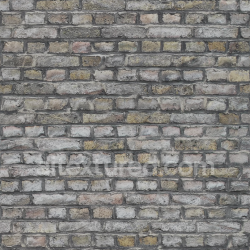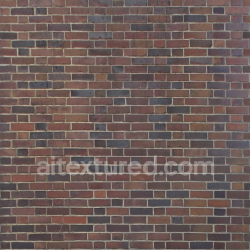Paper Seamless PBR Textures – Free 4K PNG Materials for 3D Projects
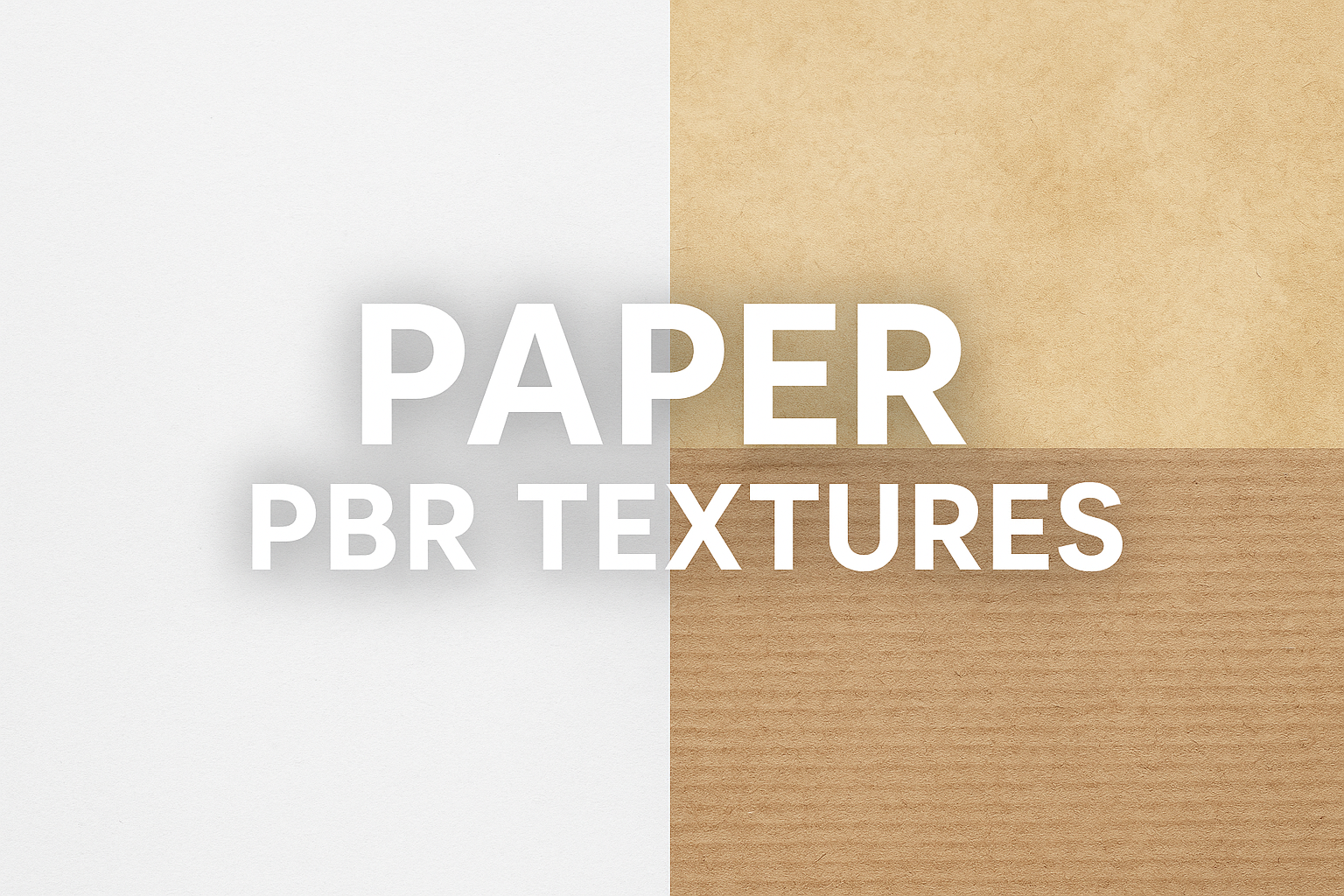
1. Why Paper Textures Are Important
Paper may seem simple at first glance, but in digital design it represents a wide spectrum of surfaces with unique visual and tactile properties. In 3D rendering, PBR paper textures allow artists to simulate:
- The matte softness of plain office paper.
- The roughness of recycled cardboard.
- The delicate fibers of handmade Japanese washi paper.
- The gloss of coated magazines and printed covers.
- The texture of old parchment with ink stains, folds, and aging effects.
Without detailed textures, digital paper can appear flat and unrealistic. Proper PBR maps reproduce the way light interacts with paper fibers, coating, or surface irregularities, bringing authenticity to every render.
2. Historical Context of Paper
Paper is one of humanity’s greatest inventions. Originating in ancient China, it spread worldwide and became the foundation of knowledge, art, and communication. Its surface tells stories not only through the text it carries but also through the visual texture of the fibers, folds, and imperfections. In 3D design, we replicate these qualities to simulate authenticity: whether you need a medieval manuscript, a modern office document, or packaging materials, textures capture the visual language of paper.
3. PBR Maps for Paper Materials
Every paper texture in our library comes with a complete set of PBR maps:
- Albedo (Color Map) – captures the base color of paper (white, brown, yellowed, recycled, etc.) without shadows.
- Normal Map – provides subtle surface variations such as creases, embossed details, or grain fibers.
- Roughness Map – controls light reflection: matte for craft paper, slightly glossy for magazine covers.
- Height / Displacement – adds visible folds, embossing, or paper thickness.
- Ambient Occlusion (AO) – improves shading in crevices like folds or torn edges.
- Metallic Map – generally set to 0, but can be used for glossy coatings or foil-pressed surfaces.
- ORM Map – optimized packed texture (R=AO, G=Roughness, B=Metallic) for real-time engines.
4. Types of Paper Textures in the Collection
The Paper category includes dozens of variations, covering multiple design needs:
- Plain office paper – smooth, bright, perfect for documents and books.
- Recycled cardboard – rough brown surfaces used in packaging.
- Aged parchment – historical paper for medieval, fantasy, or ancient projects.
- Folded paper – includes creases and shadows for realism.
- Wrinkled sheet – irregular distortions ideal for props and environments.
- Handmade paper – visible fibers, artistic use cases, and craft styles.
- Glossy magazine paper – shiny surfaces used for books, brochures, catalogs.
- Newsprint paper – thin grayish paper for newspapers and posters.
- Specialty wrapping papers – decorative textures for packaging design.
5. Use Cases in 3D Projects
Paper textures are used in a wide range of industries:
- Game Development – old notes, books, maps, posters, packaging, or scattered sheets.
- Film & Animation – props, medieval scrolls, newspapers, bookshelves, packaging details.
- Architecture Visualization – paper products like shopping bags, wallpaper, or design details.
- Product Visualization – packaging prototypes, brochures, business cards.
- VR & AR – immersive experiences where realism of everyday objects is crucial.
6. How to Use in Popular Software
Blender
Unpack the ZIP archive, import textures, and connect maps in the Shader Editor using the Principled BSDF Shader. Use Albedo for Base Color, Normal for small wrinkles, and Roughness for matte/glossy effects. Displacement works well for torn or folded paper.
Unreal Engine
Use ORM maps for optimization. Paper materials can be combined with opacity masks to create torn edges or layered paper effects. Perfect for props and environment storytelling.
Unity
Apply Albedo, Normal, and Roughness (inverted to Smoothness). Use Unity HDRP or URP for physically accurate results. Combine with transparency for thin paper effects.
Maya / 3ds Max / Cinema 4D
Import PBR maps directly into standard or advanced shaders (V-Ray, Corona, Redshift). Useful for realistic close-up renders of books, packaging, or documents.
7. Tips for Achieving Realistic Paper in 3D
- Scale carefully – set UV scale so paper fibers or folds match real-world size.
- Mix textures – combine clean and wrinkled paper maps for variety.
- Add imperfections – stains, torn edges, scribbles, or ink overlays make paper believable.
- Use displacement moderately – too much height can make paper look like cloth.
- Lighting is key – soft shadows emphasize paper roughness and fibers.
8. Advantages of Downloading from AITEXTURED
The Paper Textures section provides seamless textures free download with PBR 4K PNG materials. Each package is delivered in a ZIP archive containing all necessary maps for Blender, Unreal Engine, Unity, and other software. Our textures are optimized for both real-time engines and high-quality rendering pipelines.
9. Conclusion
Paper is everywhere: in books, packaging, posters, props, and historical documents. By using high-quality PBR paper textures, you can replicate this essential material in any 3D scene with precision and realism. Whether you’re designing a modern office interior, building an ancient library, or creating interactive environments, the textures from AITEXTURED’s Paper collection are the perfect solution.
Download the full library today and bring your projects to life with authentic paper materials.