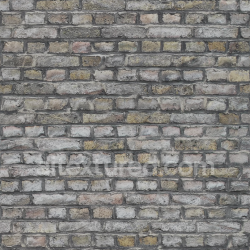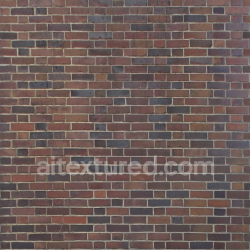Preview Texture Online – Free 3D Material Viewer
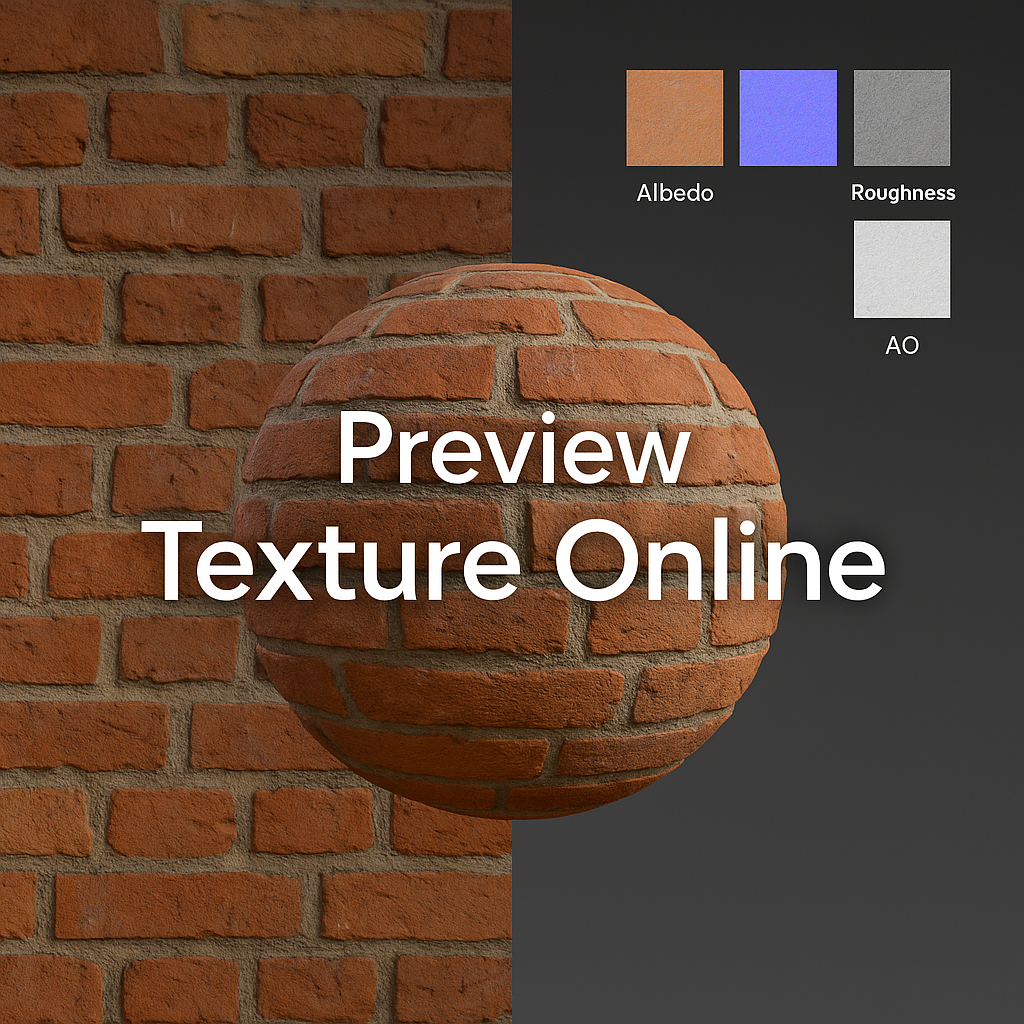
1) Why Use an Online Texture Previewer?
When you download or generate PBR materials, it’s often difficult to know how they will behave in a 3D environment without testing them in Blender, Unreal, or Unity. The Preview Texture Online tool solves this problem by giving you a real-time browser preview of your textures with adjustable lighting and models.
Key benefits:
- Instant results: Upload your texture set and see how it looks immediately.
- No software needed: Works on any device with a modern browser.
- Supports full PBR workflows: Albedo, Normal, Roughness, AO, Height, and ORM maps.
- Customizable lighting: Rotate HDRI lights to simulate different environments.
- Multiple shapes: Test textures on spheres, cubes, cylinders, and flat surfaces.
2) How to Use the Tool
- Go to Preview Texture Online.
- Upload one or more maps (Albedo, Normal, Roughness, etc.).
- Select the preview object: sphere, cube, or plane.
- Rotate, zoom, and pan to inspect details.
- Adjust light direction and intensity to see highlights, shadows, and surface depth.
The viewer supports seamless tiling – your texture will automatically repeat across the model, just like in game engines or rendering software.
3) Supported Formats
The online previewer supports the most common file formats for textures:
- PNG – lossless, high-quality textures.
- JPG – lightweight, optimized for previews.
- ZIP archives – upload a full PBR set in one package (Albedo, Normal, Roughness, AO, Height, ORM).
4) Practical Use Cases
- Game Developers: Quickly preview new materials before importing into Unreal Engine or Unity.
- Architectural Visualization: Check how tiles, wood floors, or fabrics will appear in interiors.
- Texture Artists: Validate seamlessness and map accuracy before publishing assets.
- Students & Learners: Experiment with PBR maps and instantly see results without heavy software.
5) Integration with AITEXTURED Resources
The online viewer works perfectly with materials from the AITEXTURED texture library and the PBR Texture Generator. After downloading or generating textures, you can immediately test them in the browser previewer before using them in Blender, Maya, Unreal, or Unity.
6) Advantages Over Traditional Software Preview
Normally, you would need to open Blender or Substance Painter, set up a shader, connect all maps, adjust lighting, and render a preview. With the Preview Texture Online tool:
- You save time by skipping setup steps.
- You can preview textures on the go, even on a laptop or tablet.
- You don’t need powerful hardware – rendering is optimized for browsers.
- You get consistent results across all devices.
7) Future Features
The AITEXTURED team plans to extend the online viewer with:
- More 3D shapes (stairs, walls, terrain).
- Live tiling adjustments (scale, offset, rotation).
- Custom HDRI environments for advanced lighting previews.
- Material comparison mode (side-by-side textures).
- Integration with AI-generated textures for instant testing.
8) Conclusion
The Online Texture Preview Tool is a fast, free, and reliable way to validate PBR materials before importing them into your project. By supporting all standard maps and formats, it makes material testing simple, accessible, and efficient for both beginners and professionals.
Start testing your textures now with the Preview Texture Online feature and make sure your materials are seamless, realistic, and production-ready.