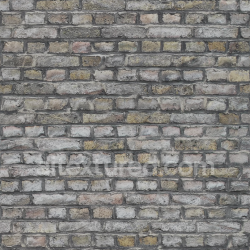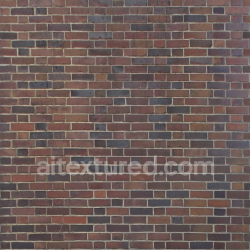Top 5 Tips for Using Seamless Textures in 3D Projects

Seamless textures, also known as tileable textures, are an essential component of modern 3D graphics. They allow digital artists, game developers, and architects to cover large surfaces with repeating patterns that appear continuous and natural. Without seams or visible borders, these textures make virtual materials—from bricks and concrete to fabric and foliage—look realistic and immersive. In this article, we will cover five practical tips on how to make the most of seamless textures in 3D projects and avoid common mistakes that beginners often face.
1. Choose the Right Resolution
One of the first things to consider when working with seamless textures is resolution. Higher resolution provides more detail, which is crucial for close-up renders or cinematic shots. For instance, a 4K seamless concrete texture will reveal tiny cracks and scratches that add authenticity to your model. However, using overly large files for every surface can slow down your workflow and increase rendering times. The rule of thumb is simple: use high-resolution textures (2K–4K) for hero assets and focal points, and lower-resolution maps (512–1K) for background objects or mobile projects. Always balance quality with performance depending on the platform you are targeting.
2. Use PBR Maps for Realism
Modern rendering engines such as Blender’s Cycles, Unreal Engine, or Unity rely heavily on Physically Based Rendering (PBR). A single seamless diffuse map is often not enough to achieve realism. Instead, use complete PBR texture sets that include albedo, normal, roughness, metallic, and ambient occlusion maps. These layers work together to simulate how light interacts with real materials. For example, a seamless wood texture combined with a normal map can display subtle grain depth, while the roughness map controls how glossy or matte the surface appears. Investing time in PBR-ready seamless textures pays off with more believable results in both real-time and offline rendering.
3. Scale and Repeat Carefully
Even perfectly seamless textures can look artificial if scaled incorrectly. Stretching a small texture across a massive surface can make details blurry, while tiling it too frequently can reveal an obvious repeating pattern. To avoid this, adjust your UV mapping carefully and test how the material looks under different camera angles. Many artists also mix multiple textures together—for example, blending two stone textures with slightly different hues—to break repetition. Another technique is to overlay procedural noise or decals on top of tiled textures, which adds natural variation and makes the surface more believable.
4. Combine Procedural and Image-Based Textures
One of the most effective workflows is to combine seamless photographic textures with procedural materials. While photo-based textures capture real-world imperfections, procedural shaders generate endless variation without repeating patterns. For example, in Blender you can start with a seamless grass texture and then use procedural noise to vary its color and density across a landscape. This hybrid method creates large, natural-looking surfaces while avoiding the “computer-generated” look. It is particularly useful for terrains, fabrics, and organic surfaces such as moss, bark, or foliage.
5. Optimize for Performance
Whether you are working on a real-time game project or a VR application, optimization is just as important as quality. Large, uncompressed textures can quickly overload memory and slow down rendering engines. To prevent this, always export textures in optimized formats such as PNG or WebP. Use mipmaps to ensure that textures scale properly at different distances, and compress files where possible. In Unreal Engine or Unity, texture streaming can help manage performance on lower-end devices. Another tip is to bake lighting and shadows when possible, reducing the need for high-performance dynamic rendering.
Practical Examples
Let’s consider two scenarios. In architectural visualization, seamless parquet or ceramic tile textures are essential to creating realistic floors and interiors. A 4K parquet texture with PBR maps will make every plank look natural under different lighting conditions. In contrast, a mobile game might use simplified seamless sand or grass textures at 512px resolution to ensure smooth performance on smartphones. Both cases rely on seamless textures, but the approach to resolution, optimization, and workflow differs significantly.
Common Mistakes to Avoid
- Using low-resolution textures for close-up shots, which results in blurry details.
- Over-tiling small textures, making repetition too visible.
- Ignoring PBR maps and relying only on a diffuse texture.
- Forgetting to optimize textures, which can slow down real-time applications.
Conclusion
Seamless textures are a cornerstone of digital design, bridging the gap between performance and realism. By carefully selecting resolutions, applying complete PBR workflows, combining procedural methods, and optimizing performance, artists can create professional, high-quality results across various industries—from architecture and interior design to game development and visual effects. Mastering seamless textures not only improves the visual fidelity of your projects but also enhances efficiency and scalability, allowing your 3D work to stand out in an increasingly competitive field.