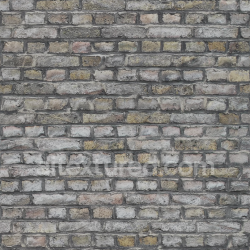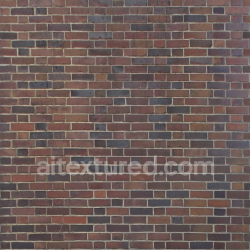Unity / Unreal / Blender Mapper – Automatic PBR Texture Conversion Tool

The Unity / Unreal / Blender Mapper on AITEXTURED is a specialized tool that helps 3D artists and game developers convert PBR texture maps into the correct format for different software. Since every engine and 3D editor has slightly different requirements for how PBR materials are packed and connected, this converter saves time, prevents mistakes, and guarantees that your textures display correctly across platforms.
1) Why Do We Need a Texture Mapper?
Although PBR (Physically Based Rendering) workflows are now a standard in 3D graphics, not all software uses the same texture naming conventions or channel packing. For example:
- Unreal Engine uses ORM maps where R = Ambient Occlusion, G = Roughness, B = Metallic.
- Unity requires separate maps, and its smoothness is often inverted from the standard roughness workflow.
- Blender accepts individual PBR maps but expects proper linear/sRGB connections and sometimes different intensity settings.
Manually reorganizing maps for each platform is tedious and error-prone. The Mapper tool automates the process, making it possible to instantly prepare textures for Unity, Unreal, or Blender with a single click.
2) How the Mapper Works
- Upload your texture bundle (ZIP file with Albedo, Normal, Roughness, AO, Metallic, Height, etc.).
- Select target platform: Unity, Unreal Engine, or Blender.
- The system analyzes the input and repacks or renames maps according to the chosen standard.
- You receive a ready-to-use ZIP archive containing correctly formatted maps.
The tool preserves seamless tiling and ensures that maps maintain their original resolution (2K, 4K, 8K). It also automatically generates ORM maps for Unreal or corrects Roughness → Smoothness inversion for Unity.
3) Features of the Unity / Unreal / Blender Mapper
- Cross-platform support: export to Unity, Unreal, or Blender standards.
- Automatic ORM packing: for Unreal Engine’s optimized workflow.
- Unity compatibility: converts roughness maps into smoothness format if needed.
- Blender-ready files: keeps all maps separate with correct naming for Principled BSDF.
- Batch conversion: process multiple textures or entire folders at once.
- ZIP packaging: download results in a single archive, ready to drag-and-drop into your project.
4) Benefits of Using the Mapper
This tool is designed to simplify workflows for:
- Game Developers: prepare textures for Unreal Engine or Unity without manual repacking.
- 3D Artists: move assets seamlessly between Blender and game engines.
- Students: learn PBR workflows without confusion about texture formats.
- Studios: save time when transferring asset libraries between pipelines.
5) Example Workflow
Unreal Engine:
Upload your maps and select Unreal. The tool will generate:
- BaseColor (Albedo)
- Normal
- ORM (R=AO, G=Roughness, B=Metallic)
- Height (optional)
Unity:
Select Unity and the converter will output:
- Albedo
- Normal
- MetallicSmoothness (combined or separate)
- AO (if required)
Blender:
Select Blender and you’ll get:
- Base Color
- Normal
- Roughness
- Metallic
- AO
- Height / Displacement
6) Advantages Compared to Manual Conversion
- Eliminates human error when repacking channels.
- Saves hours of repetitive work across large texture libraries.
- Ensures consistent naming conventions and formats.
- Supports professional pipelines by keeping all maps seamless and resolution-accurate.
7) Future Updates
The Mapper is actively evolving. Planned improvements include:
- Support for Godot Engine and other open-source platforms.
- Direct integration with the PBR Texture Generator for seamless workflows.
- Preview mode to visualize ORM and Smoothness before downloading.
- Drag-and-drop support for faster file handling.
8) Conclusion
The Unity / Unreal / Blender Mapper is a unique solution for anyone working with PBR materials across multiple platforms. By automating the conversion of texture maps into engine-specific standards, it helps artists and developers focus on creativity instead of technical details. Whether you’re building a AAA game, an indie project, or a realistic architectural render, this tool ensures your textures are always correctly formatted and ready to use.
Try the Mapper today and streamline your cross-platform workflow with AITEXTURED.