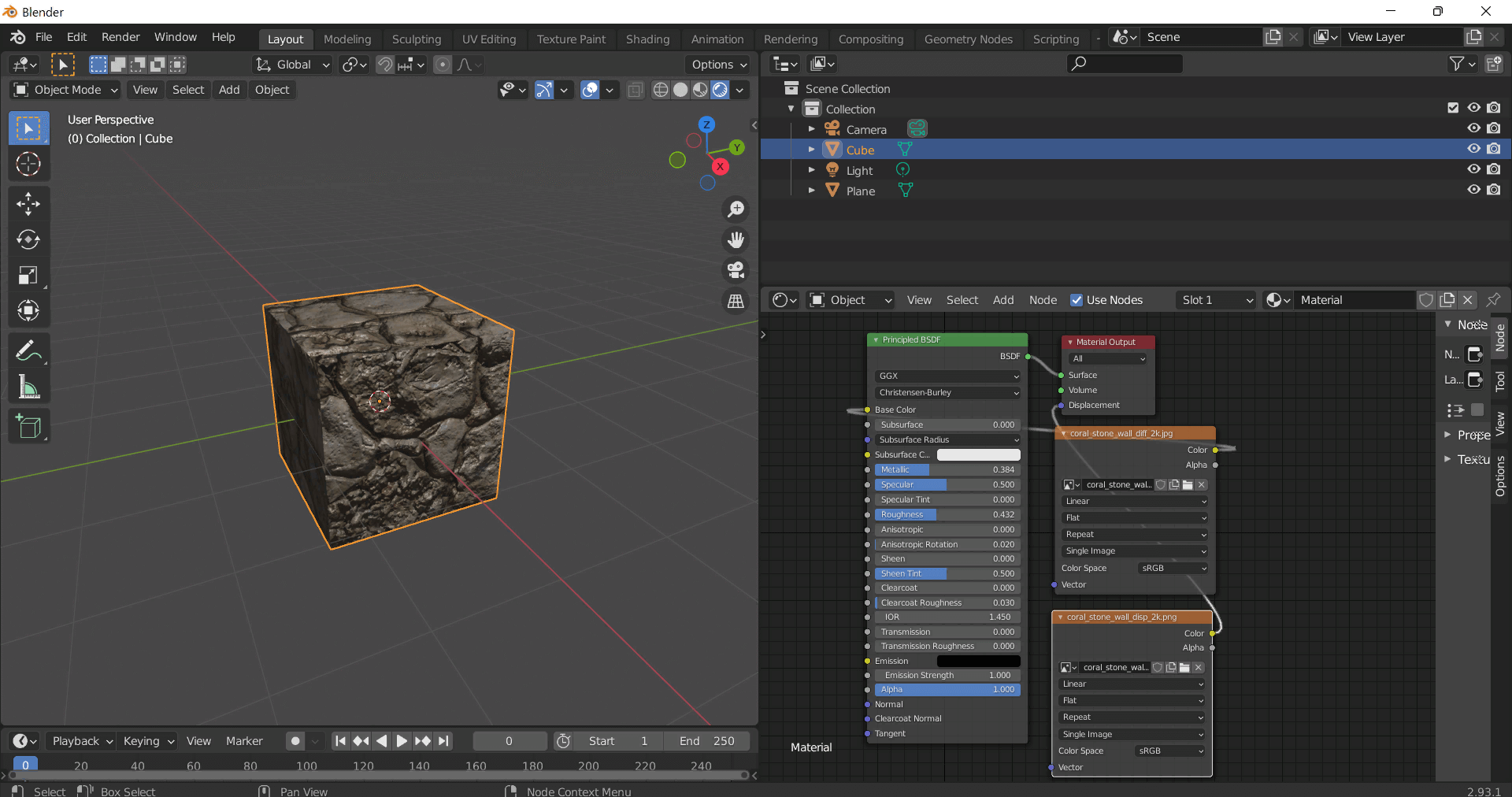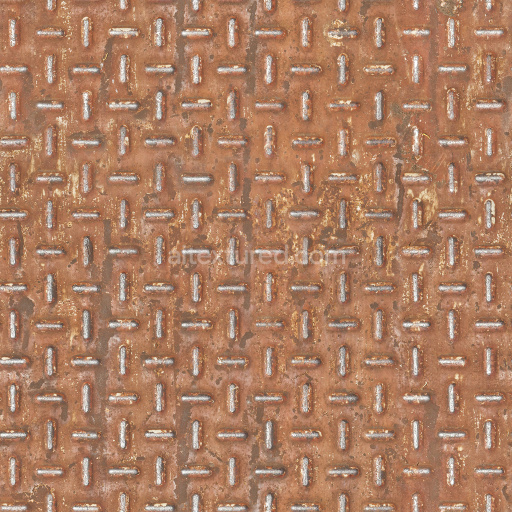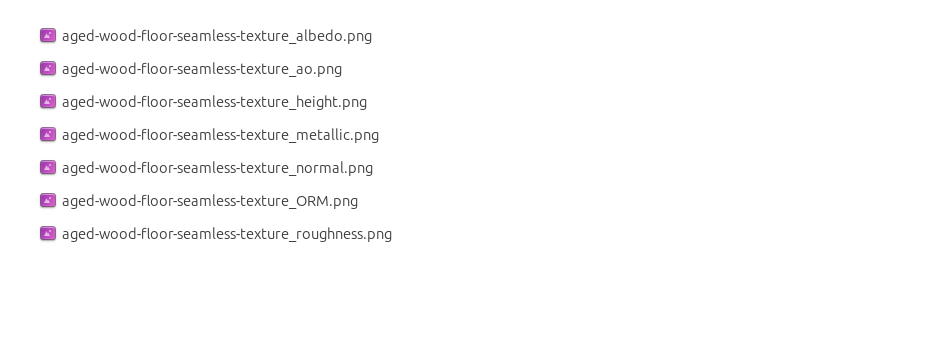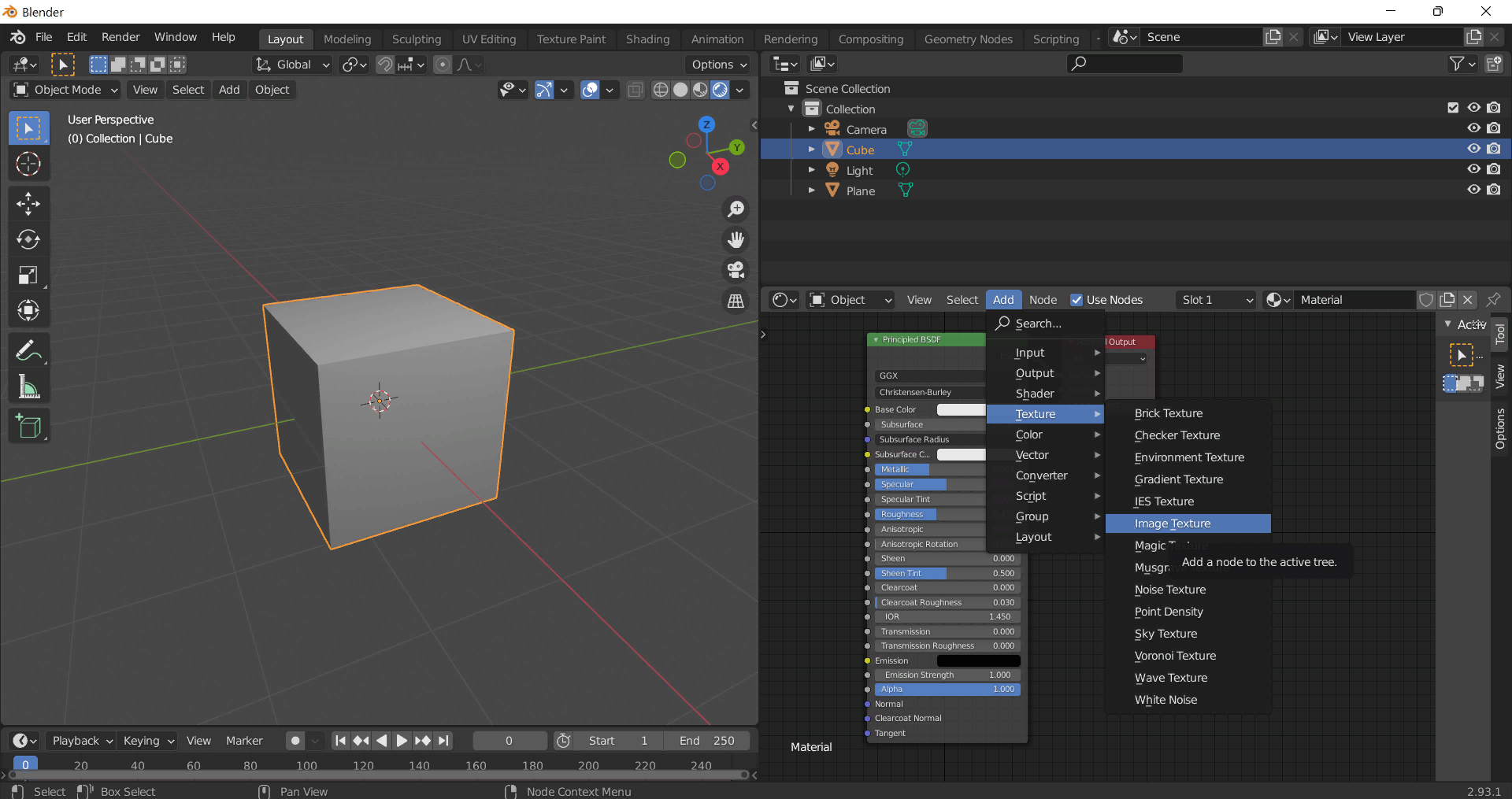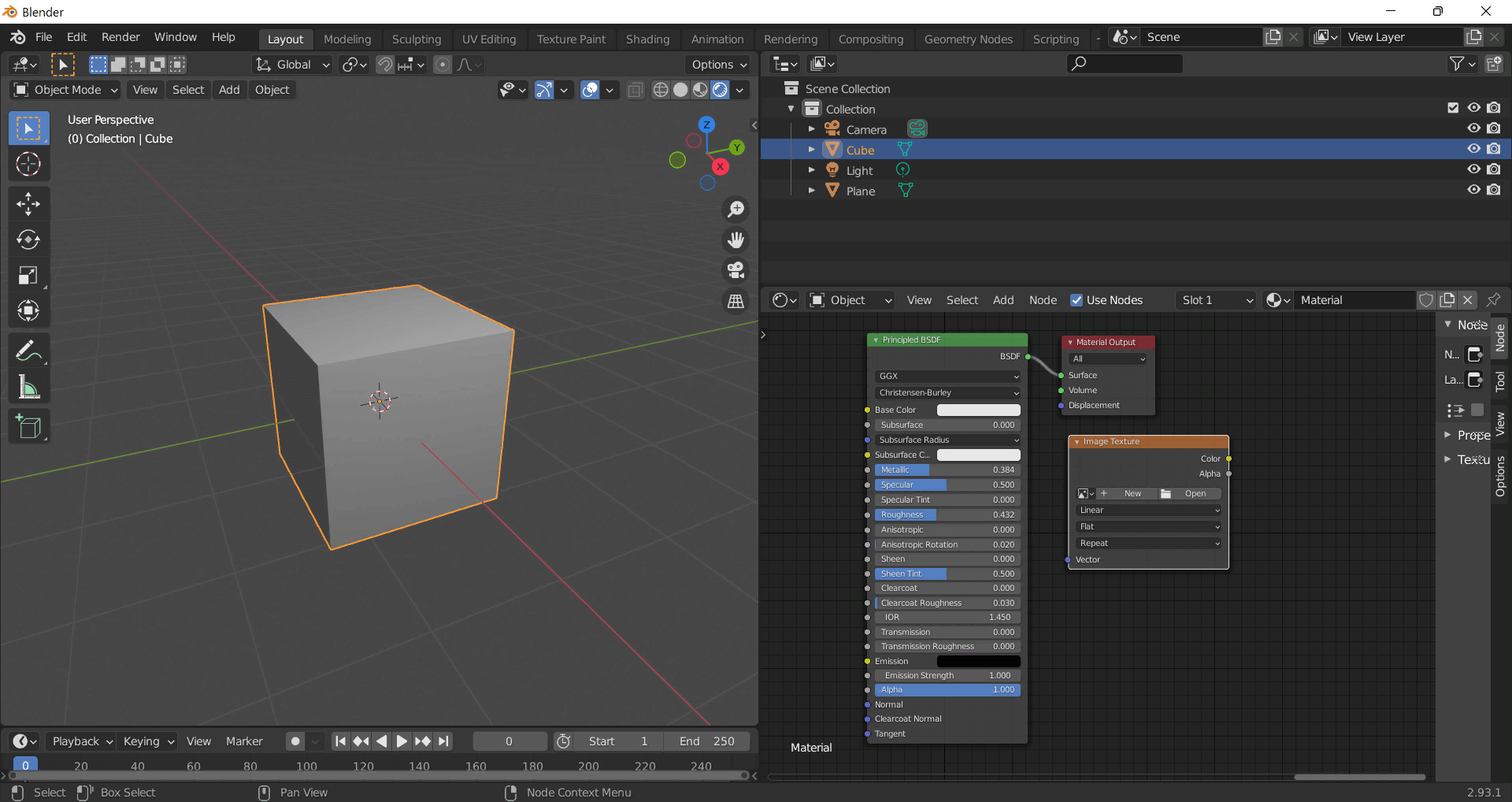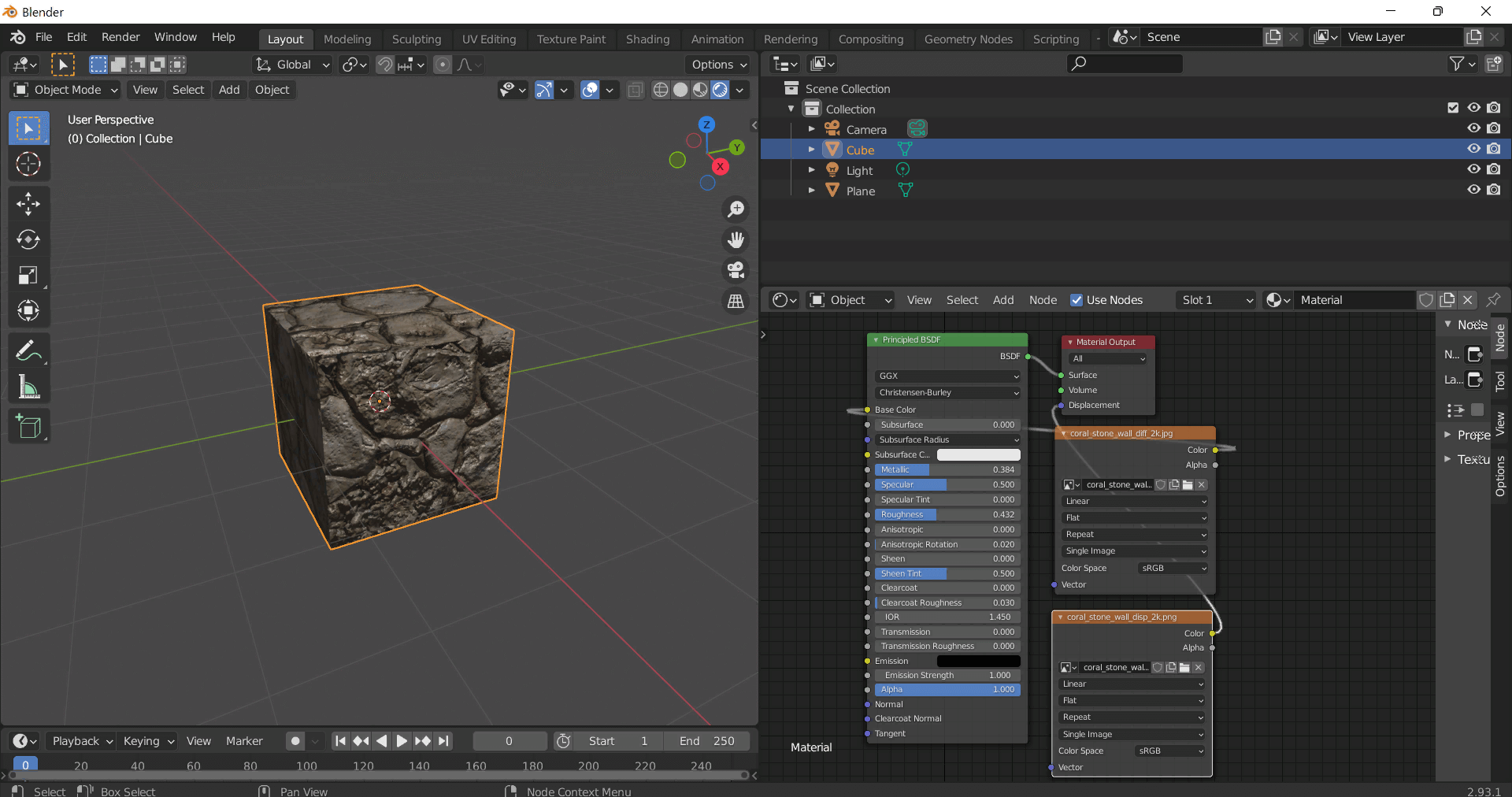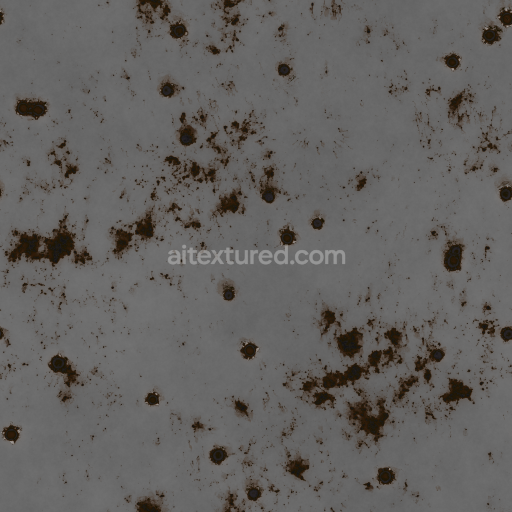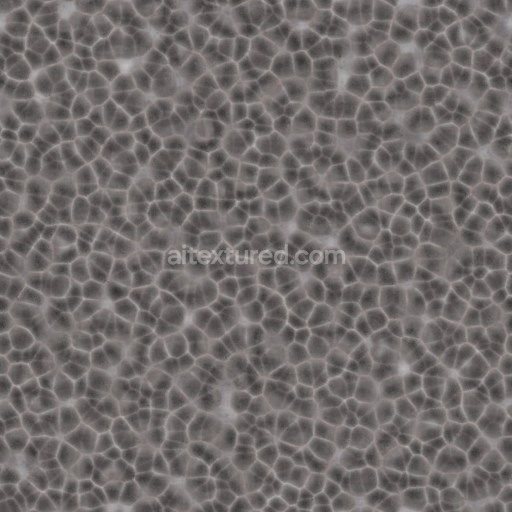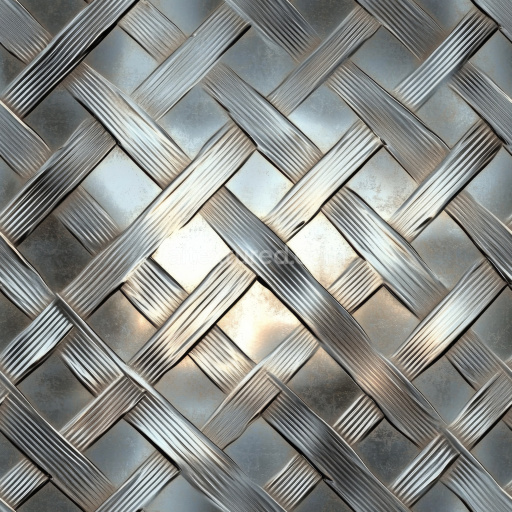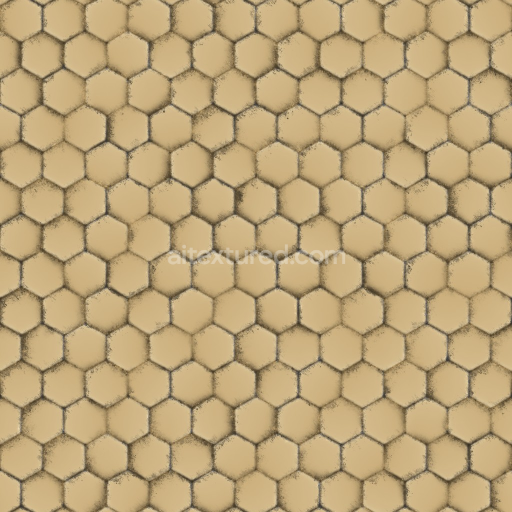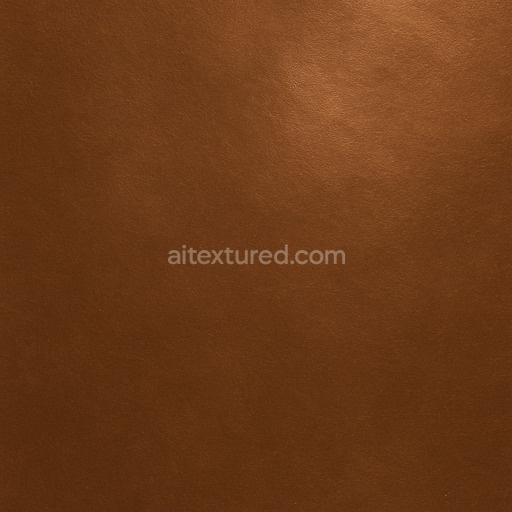The Seamless Corrugated Steel 006 B texture by Textures is a meticulously crafted high-quality PBR 3D material designed to authentically replicate weathered corrugated steel sheets commonly found in both industrial and architectural settings. The base substrate is metallic steel formed through a cold-rolling process that creates its distinctive ridged pattern lending structural rigidity and a unique surface profile. This steel surface is coated with layers of green paint that have aged naturally revealing subtle oxidation and rust beneath the worn pigment. The texture’s surface finish balances the interplay between smooth painted areas and rough corroded patches effectively conveying the material’s weathered character and physical history. These nuanced details are captured through multiple texture channels clearly defining the steel’s complex surface composition and enhancing realism across digital renderings.
In terms of PBR workflow this texture pack includes comprehensive data maps that accurately represent the material’s properties. The Base Color (Albedo) channel showcases the faded green paint interspersed with rusty undertones providing a vivid yet natural color representation. The Normal map emphasizes the depth and geometry of the corrugated pattern as well as surface imperfections caused by wear and corrosion. Roughness values vary strategically to reflect the contrast between the glossy remnants of paint and the coarse oxidized sections while the Metallic channel confirms the steel’s reflective metallic nature. Ambient Occlusion enhances the perception of crevices and folds in the corrugated sheets adding depth to shadowed areas. Height and Displacement maps further refine the corrugations and irregularities enabling physically accurate shading and dynamic parallax effects that respond convincingly to lighting and viewpoint changes.
Optimized for seamless tiling with consistent texel density this texture is suitable for large-scale applications without sacrificing detail or shading uniformity. Supporting resolutions up to 8K it delivers crisp high-fidelity visuals even in close-up views. The material integrates smoothly with leading 3D engines such as Blender Unreal Engine and Unity. In Blender it pairs perfectly with the Principled BSDF shader for realistic metal and painted surface rendering. For Unreal Engine the texture maps can be directly connected to Base Color Roughness Normal and Ambient Occlusion inputs while Unity’s URP and HDRP pipelines work efficiently with the Lit shader system ensuring consistent results across platforms.
For best results it is advisable to maintain a consistent UV scale to preserve detail uniformity and avoid visible seams on expansive corrugated steel surfaces. Employing triplanar or layered UV mapping techniques can help mask repetition and improve visual variation. Additionally combining the Normal map with Height or Parallax mapping significantly enhances perceived depth and realism especially in areas where light interacts dynamically with the corrugations. Import the Base Color map in sRGB color space and treat all other data maps as Non-Color to ensure accurate color fidelity and physically based shading behavior. This approach guarantees that the painted rusted and metallic properties of the corrugated steel are faithfully represented across diverse rendering engines and lighting conditions making it an excellent choice for architectural visualization game environments and immersive VR projects requiring realistic metallic surfaces with authentic weathering effects.
How to Use These Seamless PBR Textures in Blender
This guide shows how to connect a full PBR texture set to Principled BSDF in Blender (Cycles or Eevee). Works with any of our seamless textures free download, including PBR PNG materials for Blender / Unreal / Unity.
What’s inside the download
*_albedo.png — Base Color (sRGB)*_normal.png — Normal map (Non-Color)*_roughness.png — Roughness (Non-Color)*_metallic.png — Metallic (Non-Color)*_ao.png — Ambient Occlusion (Non-Color)*_height.png — Height / Displacement (Non-Color)*_ORM.png — Packed map (R=AO, G=Roughness, B=Metallic, Non-Color)
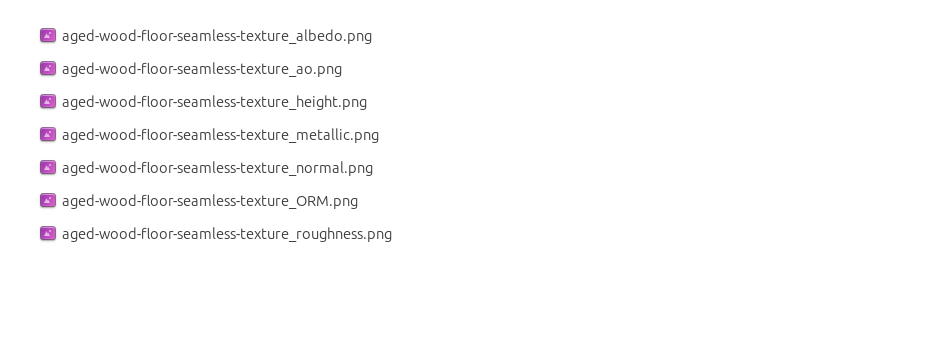
Quick start (Node Wrangler, 30 seconds)
- Enable the addon: Edit → Preferences → Add-ons → Node Wrangler.
- Create a material and select the Principled BSDF node.
- Press Ctrl + Shift + T and select the maps
albedo, normal, roughness, metallic (skip height and ORM for now) → Open.
The addon wires Base Color, Normal (with a Normal Map node), Roughness, and Metallic automatically.
- Add AO and Height using the “Manual wiring” steps below (5 and 6).
Manual wiring (full control)
- Create a material (Material Properties → New) and open the Shader Editor.
- Add an Image Texture node for each map. Set Color Space:
- Albedo → sRGB
- AO, Roughness, Metallic, Normal, Height, ORM → Non-Color
- Connect to Principled BSDF:
albedo → Base Colorroughness → Roughnessmetallic → Metallic (for wood this often stays near 0)normal → Normal Map node (Type: Tangent Space) → Normal of Principled.
If details look “inverted”, enable Invert Y on the Normal Map node.
- Ambient Occlusion (AO):
- Add a MixRGB (or Mix Color) node in mode Multiply.
- Input A =
albedo, Input B = ao, Factor = 1.0.
- Output of Mix → Base Color of Principled (replaces the direct albedo connection).
- Height / Displacement:
Cycles — true displacement
- Material Properties → Settings → Displacement: Displacement and Bump.
- Add a Displacement node: connect
height → Height, set Midlevel = 0.5, Scale = 0.02–0.08 (tune to taste).
- Output of Displacement → Material Output → Displacement.
- Add geometry density (e.g., Subdivision Surface) so displacement has polygons to work with.
Eevee (or lightweight Cycles) — bump only
- Add a Bump node:
height → Height.
- Set Strength = 0.2–0.5, Distance = 0.05–0.1, and connect Normal output to Principled’s Normal.
Using the packed ORM texture (optional)
Instead of separate AO/Roughness/Metallic maps you can use the single *_ORM.png:
- Add one Image Texture (Non-Color) → Separate RGB (or Separate Color).
- R (red) → AO (use it in the Multiply node with albedo as above).
- G (green) → Roughness of Principled.
- B (blue) → Metallic of Principled.
UVs & seamless tiling
- These textures are seamless. If your mesh has no UVs, go to UV Editing → Smart UV Project.
- For scale/repeat, add Texture Coordinate (UV) → Mapping and plug it into all texture nodes.
Increase Mapping → Scale (e.g., 2/2/2) to tile more densely.
Recommended starter values
- Normal Map Strength: 0.5–1.0
- Bump Strength: ~0.3
- Displacement Scale (Cycles): ~0.03
Common pitfalls
- Wrong Color Space (normals/roughness/etc. must be Non-Color).
- “Inverted” details → enable Invert Y on the Normal Map node.
- Over-strong relief → lower Displacement Scale or Bump Strength.
Example: Download Wood Textures and instantly apply parquet or rustic planks inside Blender for architectural visualization.
To add the downloaded texture, go to Add — Texture — Image Texture.
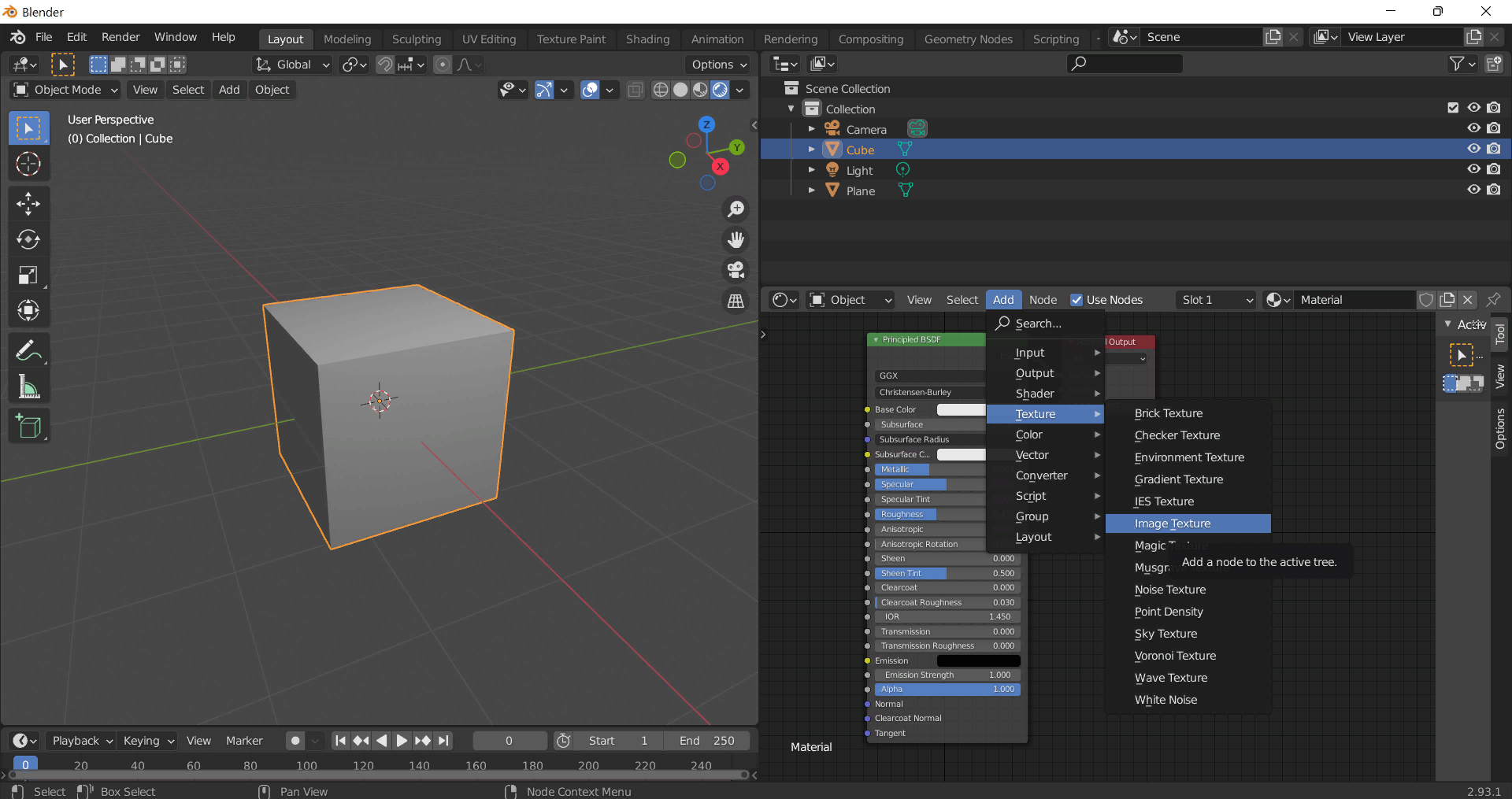
Add a node and click the Open button.
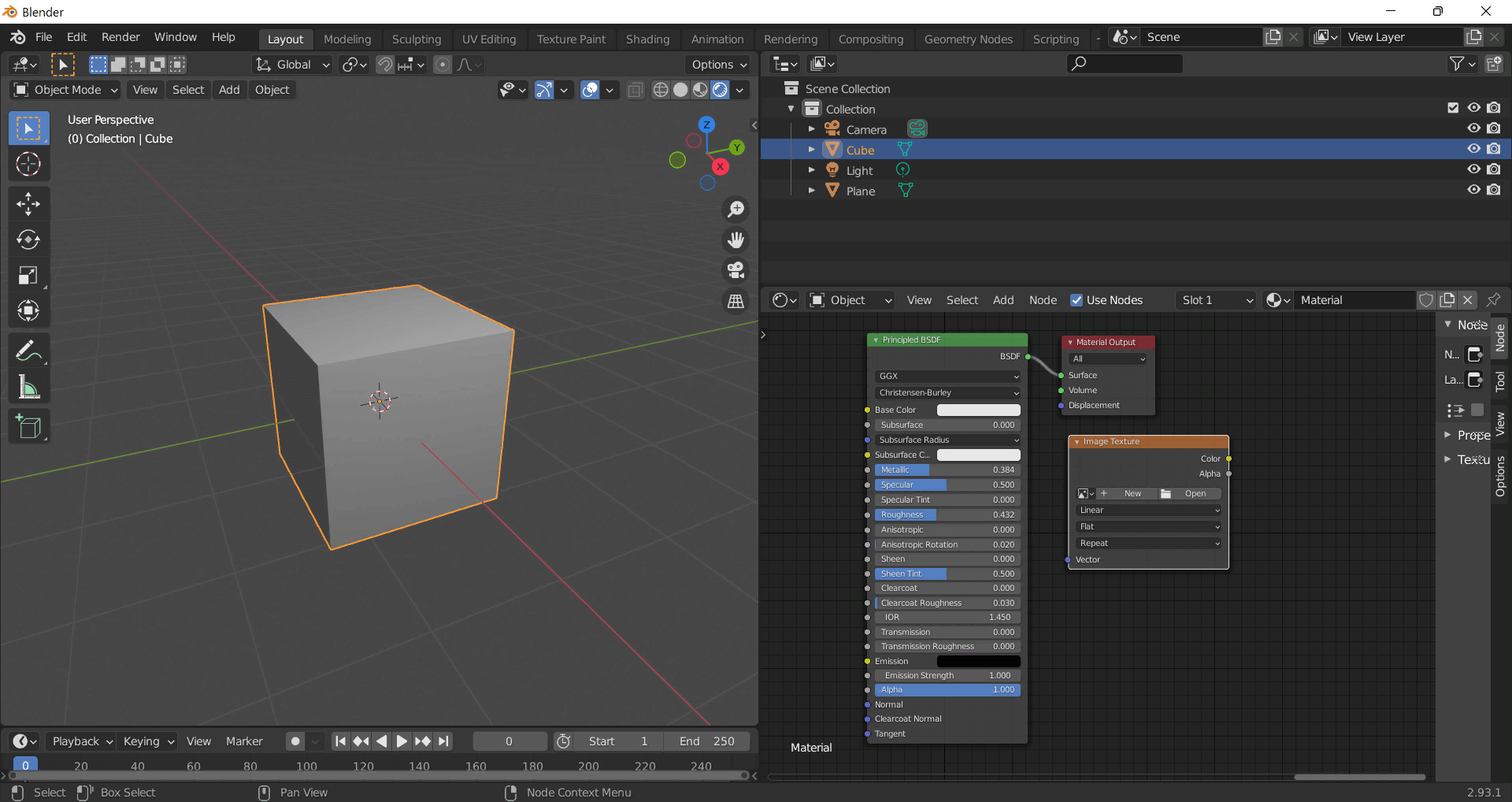
Select the required texture on your hard drive and connect Color to Base Color.