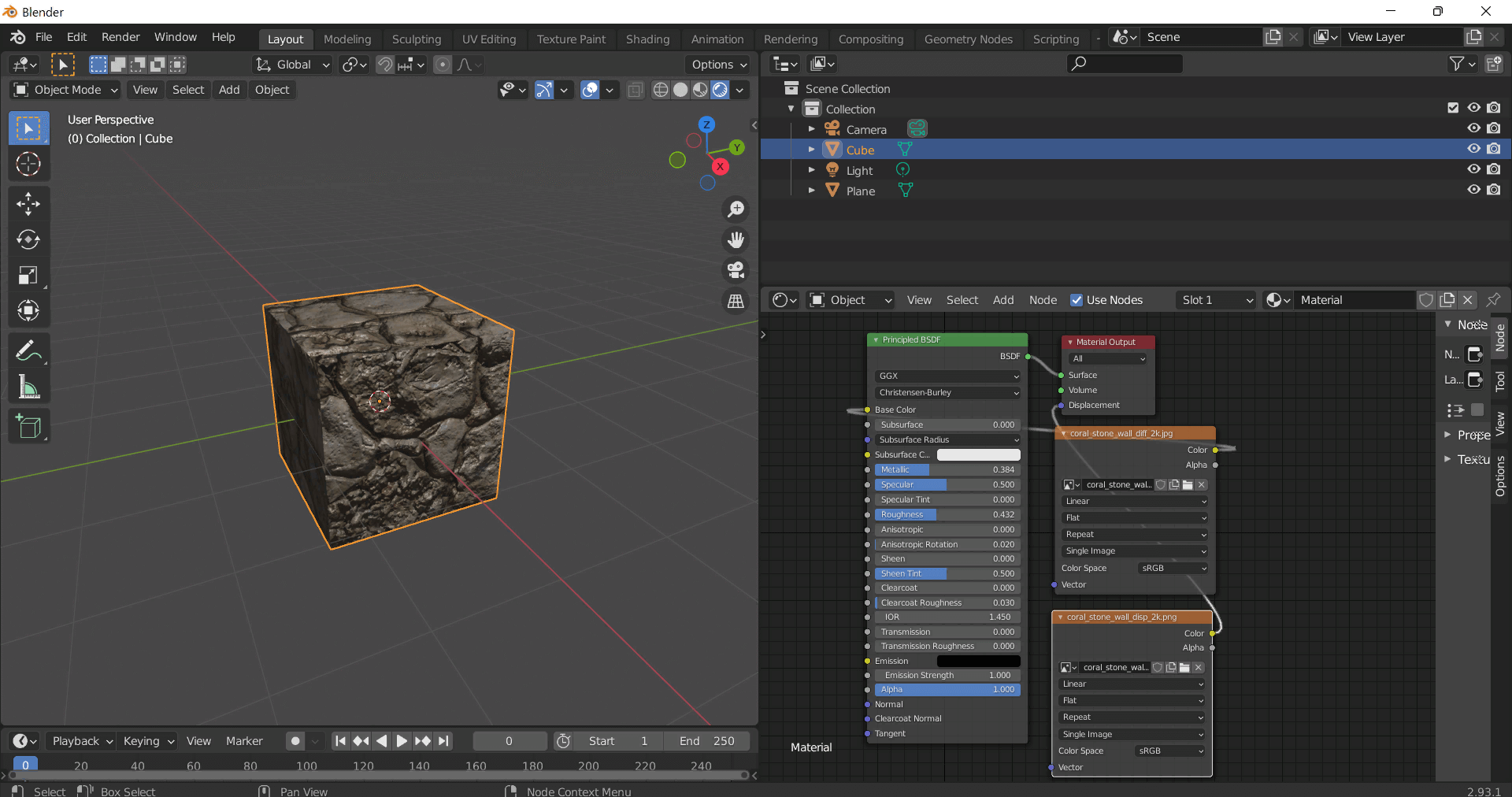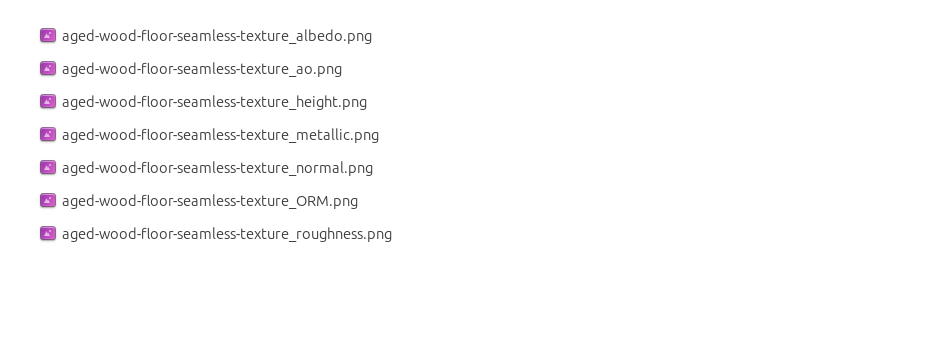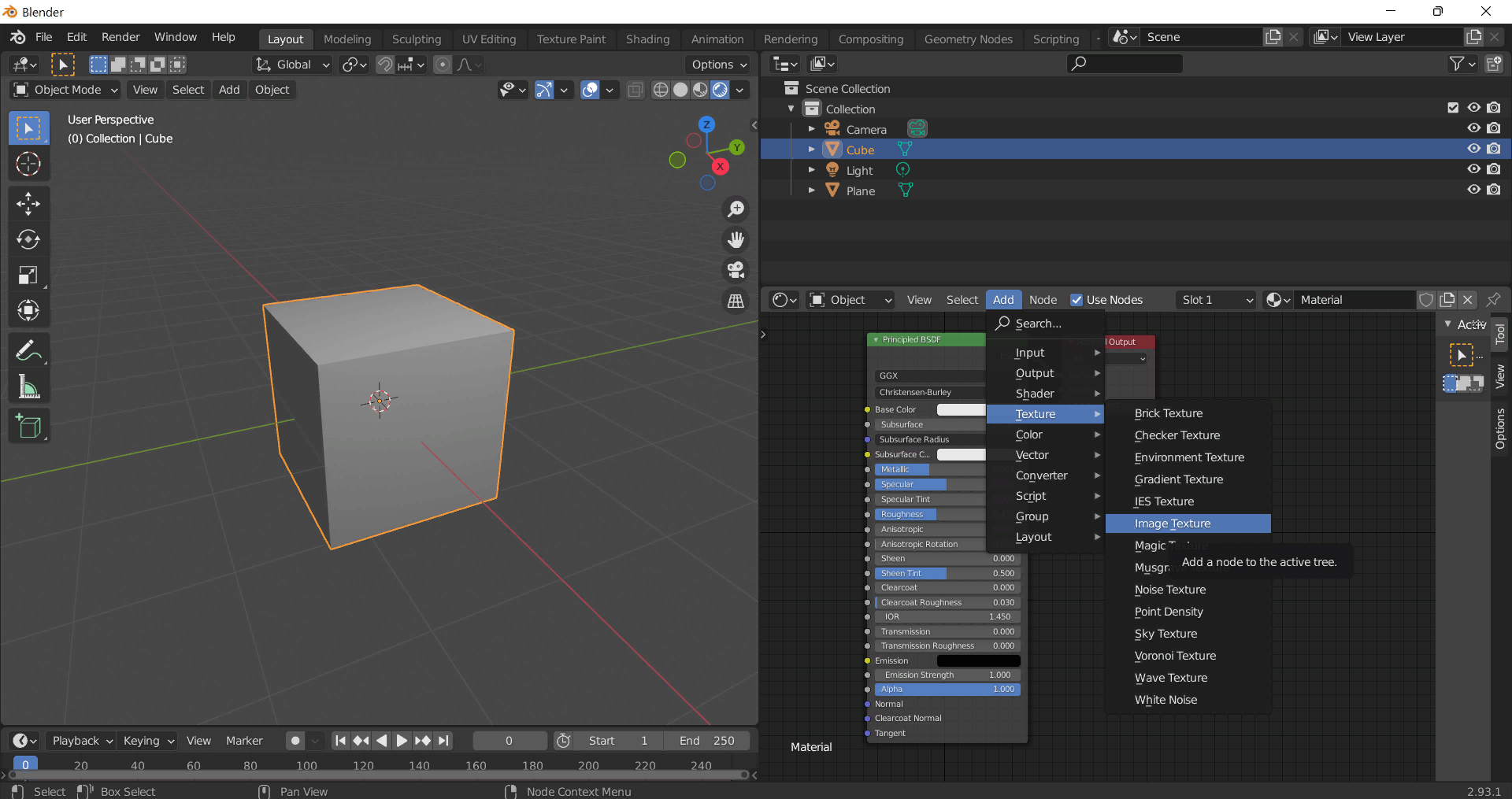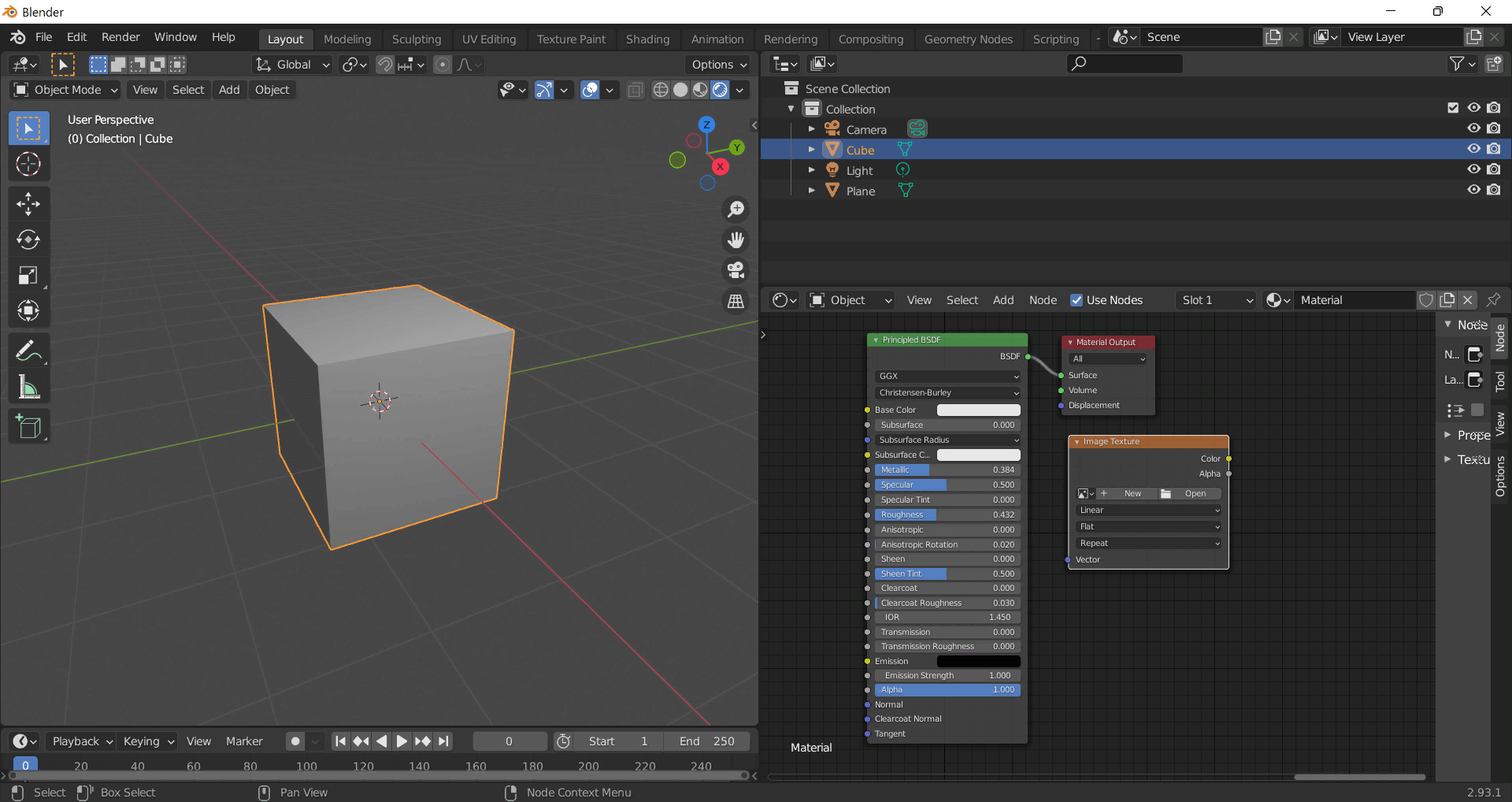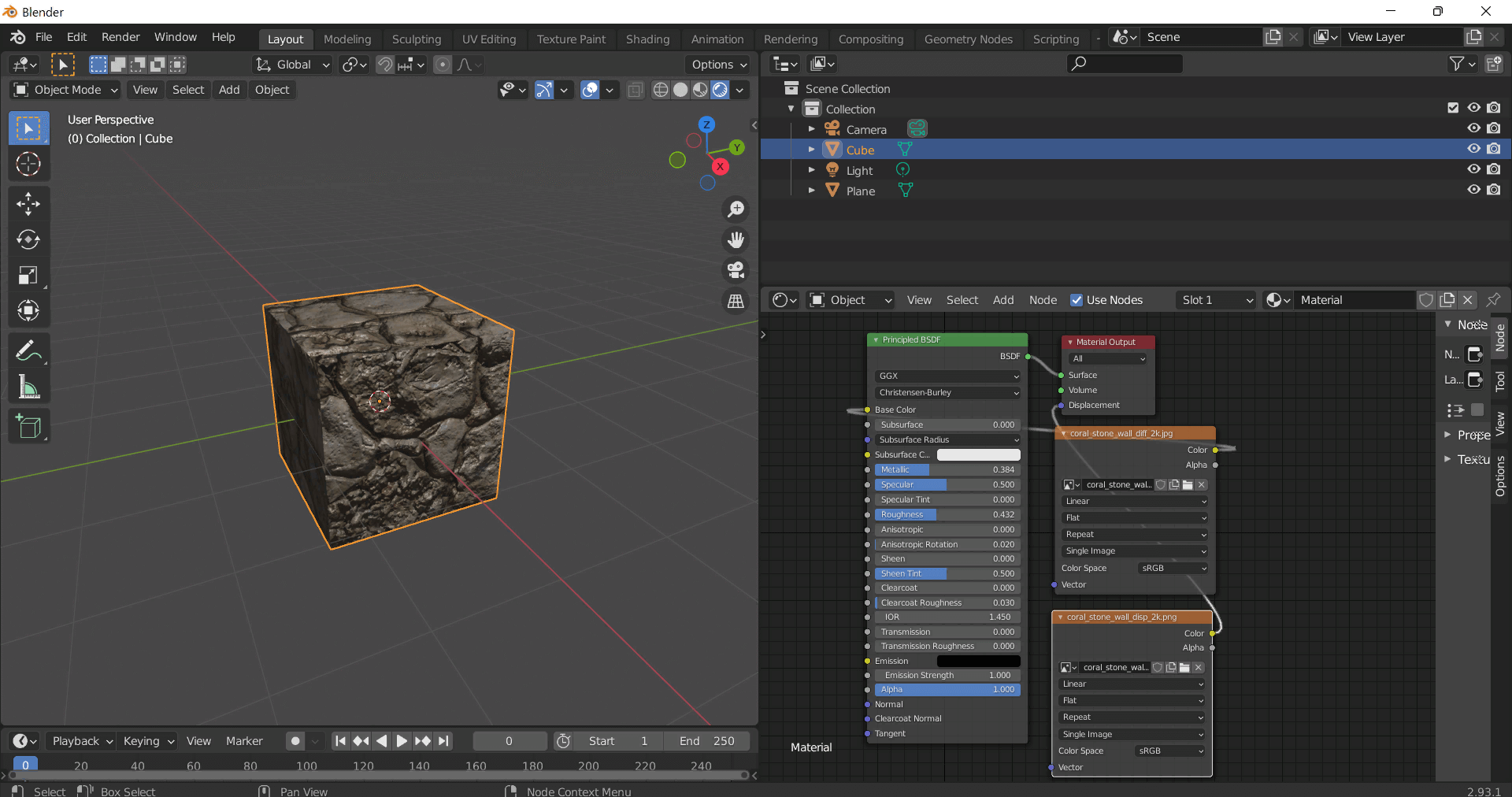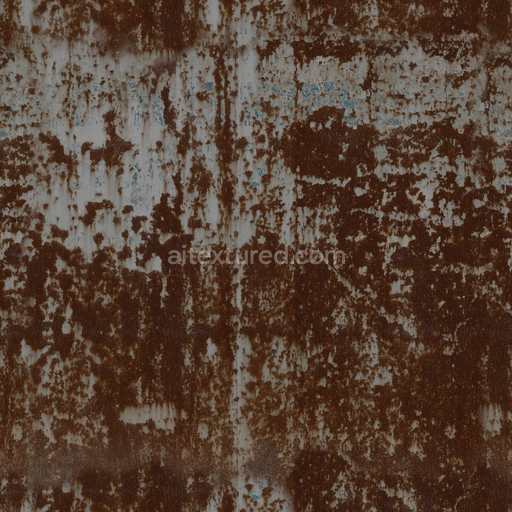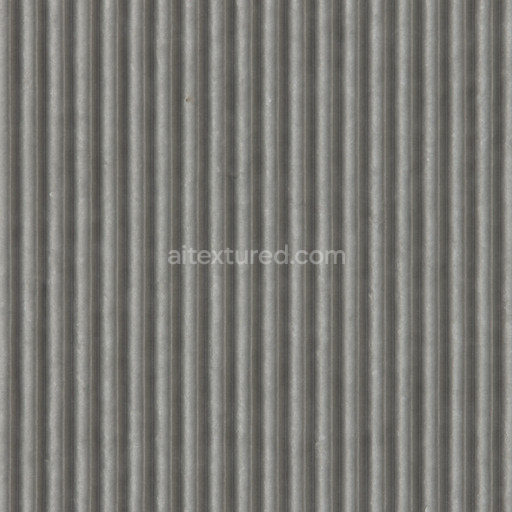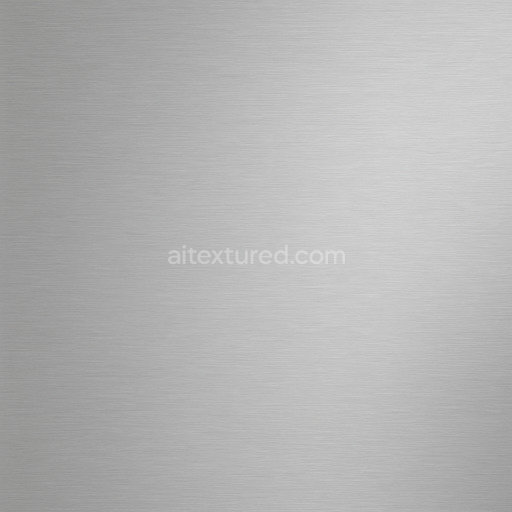The Weathered Aluminum Texture Seamless high resolution up to 8k is a meticulously crafted metal surface texture designed to replicate the natural aging and oxidation processes of aluminum. This texture captures the distinctive characteristics of aluminum as a base metal substrate—lightweight yet durable—with a subtly weathered surface finish that includes fine scratches mild corrosion and oxidation patinas. The surface detail suggests a brushed and lightly oxidized aluminum sheet revealing varied microstructures and grain orientations typical of aged aluminum panels exposed to environmental elements. The weathering process introduces slight porosity and irregularities enhancing realism while maintaining the metallic sheen and reflective qualities inherent to aluminum. Color variations arise from natural oxide layers and subtle pigmentations contributing to the overall worn but coherent visual appeal.
In physically based rendering (PBR) workflows this tileable weathered aluminum texture seamless high resolution up to 8k excels by providing detailed and consistent maps across all essential channels. The BaseColor or Albedo map delivers muted silvery-gray tones interspersed with oxidized blue-green hues accurately reflecting the weathered metal’s chromatic complexity. The Normal map encodes micro-detail such as fine scratches dents and grain direction enhancing surface depth without geometry changes. Roughness maps balance reflective highlights by simulating varying degrees of polish and corrosion creating realistic light diffusion on brushed and oxidized areas. The Metallic channel confirms the metal nature of the surface with high values while Ambient Occlusion maps emphasize shadowed crevices and depressions. Height or displacement maps provide subtle elevation changes that work well for parallax effects improving depth perception in real-time and cinematic renders.
Created for modern 3D pipelines this texture maintains clarity and cohesion even on large UV islands making it ideal for real-time scenes level dressing cinematic renders and material studies. It is fully seamless and tileable ensuring smooth repetition without visible borders or pattern breaks. Optimized for high fidelity projects it supports resolutions up to 8k making it perfect for close-ups and detailed 3D previews. The texture file formats including PNG and WEBP offer broad compatibility with popular engines and software such as Blender Unity and Unreal Engine allowing minimal setup and immediate integration into your workflow.
For optimal results when using this weathered aluminum texture seamless high resolution up to 8k it is recommended to maintain consistent texel density across assets and adjust UV scaling to avoid pattern stretching. Additionally fine-tuning roughness values can help tailor the balance between reflective and matte areas enhancing realism depending on the lighting environment. Leveraging the height/displacement channel with subtle parallax mapping can further enhance the perception of surface depth particularly in close-up shots or interactive real-time applications. This texture delivers a convincing production-ready metal surface that brings authentic weathered aluminum materials to life in any digital project.
The ai texture weathered aluminum texture seamless high resolution up to 8k offers a highly detailed and realistic metal texture ideal for PBR applications ensuring seamless weathered aluminum texture seamless high resolution up to 8k quality in digital material creation.
How to Use These Seamless PBR Textures in Blender
This guide shows how to connect a full PBR texture set to Principled BSDF in Blender (Cycles or Eevee). Works with any of our seamless textures free download, including PBR PNG materials for Blender / Unreal / Unity.
What’s inside the download
*_albedo.png — Base Color (sRGB)*_normal.png — Normal map (Non-Color)*_roughness.png — Roughness (Non-Color)*_metallic.png — Metallic (Non-Color)*_ao.png — Ambient Occlusion (Non-Color)*_height.png — Height / Displacement (Non-Color)*_ORM.png — Packed map (R=AO, G=Roughness, B=Metallic, Non-Color)
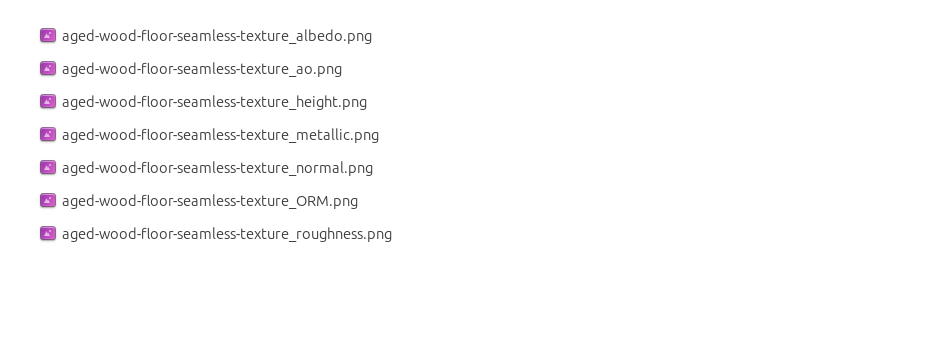
Quick start (Node Wrangler, 30 seconds)
- Enable the addon: Edit → Preferences → Add-ons → Node Wrangler.
- Create a material and select the Principled BSDF node.
- Press Ctrl + Shift + T and select the maps
albedo, normal, roughness, metallic (skip height and ORM for now) → Open.
The addon wires Base Color, Normal (with a Normal Map node), Roughness, and Metallic automatically.
- Add AO and Height using the “Manual wiring” steps below (5 and 6).
Manual wiring (full control)
- Create a material (Material Properties → New) and open the Shader Editor.
- Add an Image Texture node for each map. Set Color Space:
- Albedo → sRGB
- AO, Roughness, Metallic, Normal, Height, ORM → Non-Color
- Connect to Principled BSDF:
albedo → Base Colorroughness → Roughnessmetallic → Metallic (for wood this often stays near 0)normal → Normal Map node (Type: Tangent Space) → Normal of Principled.
If details look “inverted”, enable Invert Y on the Normal Map node.
- Ambient Occlusion (AO):
- Add a MixRGB (or Mix Color) node in mode Multiply.
- Input A =
albedo, Input B = ao, Factor = 1.0.
- Output of Mix → Base Color of Principled (replaces the direct albedo connection).
- Height / Displacement:
Cycles — true displacement
- Material Properties → Settings → Displacement: Displacement and Bump.
- Add a Displacement node: connect
height → Height, set Midlevel = 0.5, Scale = 0.02–0.08 (tune to taste).
- Output of Displacement → Material Output → Displacement.
- Add geometry density (e.g., Subdivision Surface) so displacement has polygons to work with.
Eevee (or lightweight Cycles) — bump only
- Add a Bump node:
height → Height.
- Set Strength = 0.2–0.5, Distance = 0.05–0.1, and connect Normal output to Principled’s Normal.
Using the packed ORM texture (optional)
Instead of separate AO/Roughness/Metallic maps you can use the single *_ORM.png:
- Add one Image Texture (Non-Color) → Separate RGB (or Separate Color).
- R (red) → AO (use it in the Multiply node with albedo as above).
- G (green) → Roughness of Principled.
- B (blue) → Metallic of Principled.
UVs & seamless tiling
- These textures are seamless. If your mesh has no UVs, go to UV Editing → Smart UV Project.
- For scale/repeat, add Texture Coordinate (UV) → Mapping and plug it into all texture nodes.
Increase Mapping → Scale (e.g., 2/2/2) to tile more densely.
Recommended starter values
- Normal Map Strength: 0.5–1.0
- Bump Strength: ~0.3
- Displacement Scale (Cycles): ~0.03
Common pitfalls
- Wrong Color Space (normals/roughness/etc. must be Non-Color).
- “Inverted” details → enable Invert Y on the Normal Map node.
- Over-strong relief → lower Displacement Scale or Bump Strength.
Example: Download Wood Textures and instantly apply parquet or rustic planks inside Blender for architectural visualization.
To add the downloaded texture, go to Add — Texture — Image Texture.
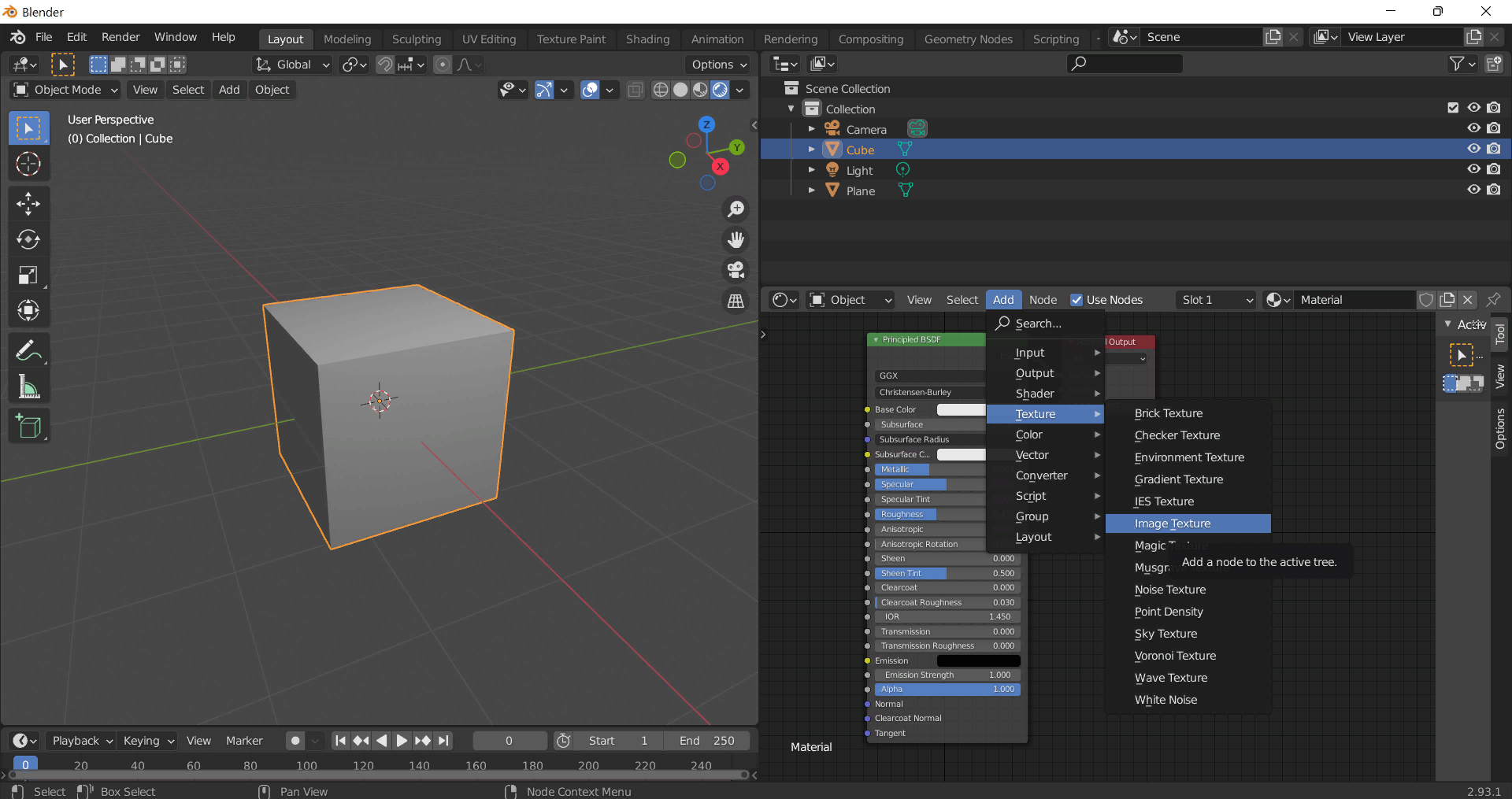
Add a node and click the Open button.
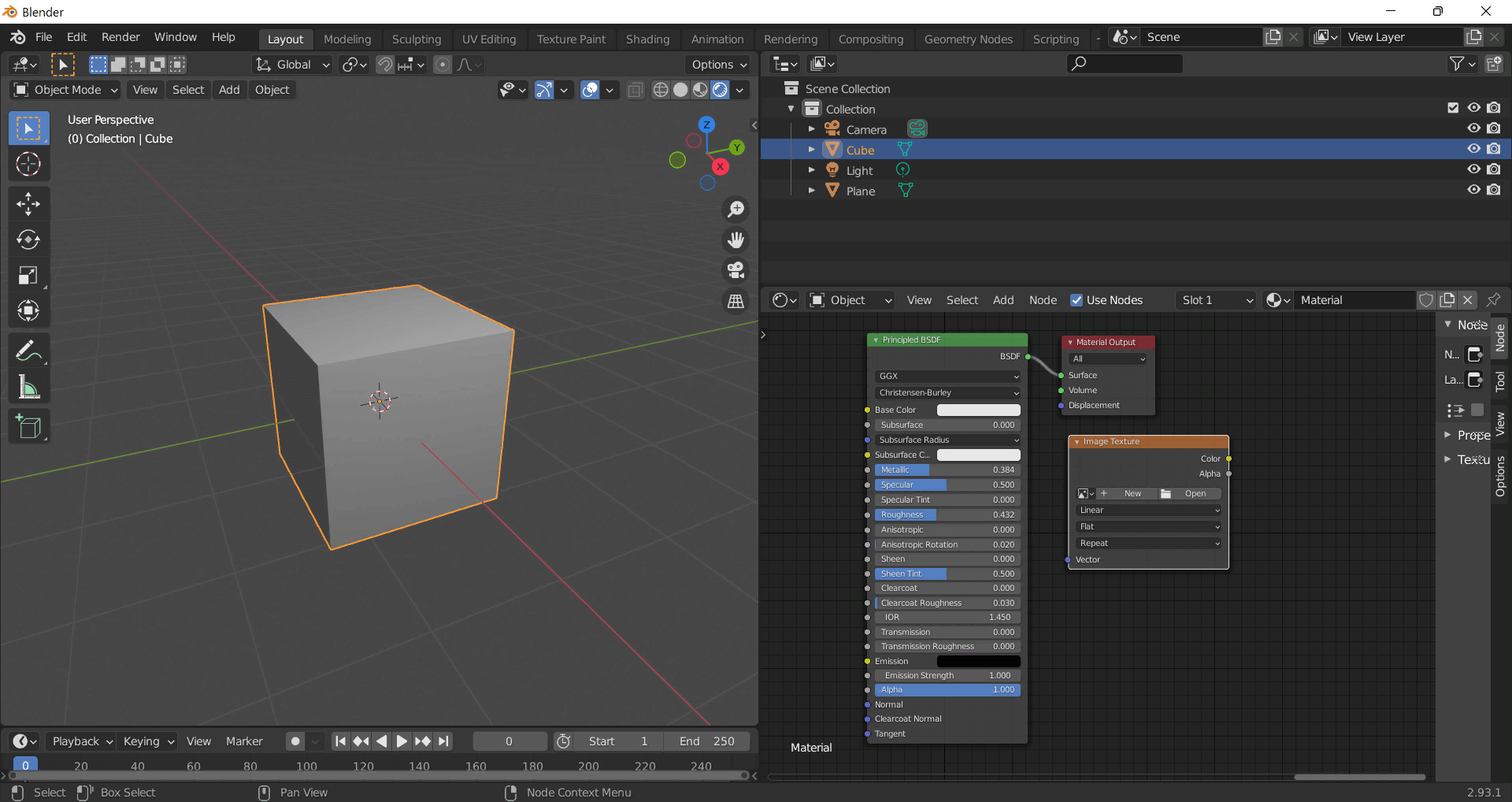
Select the required texture on your hard drive and connect Color to Base Color.