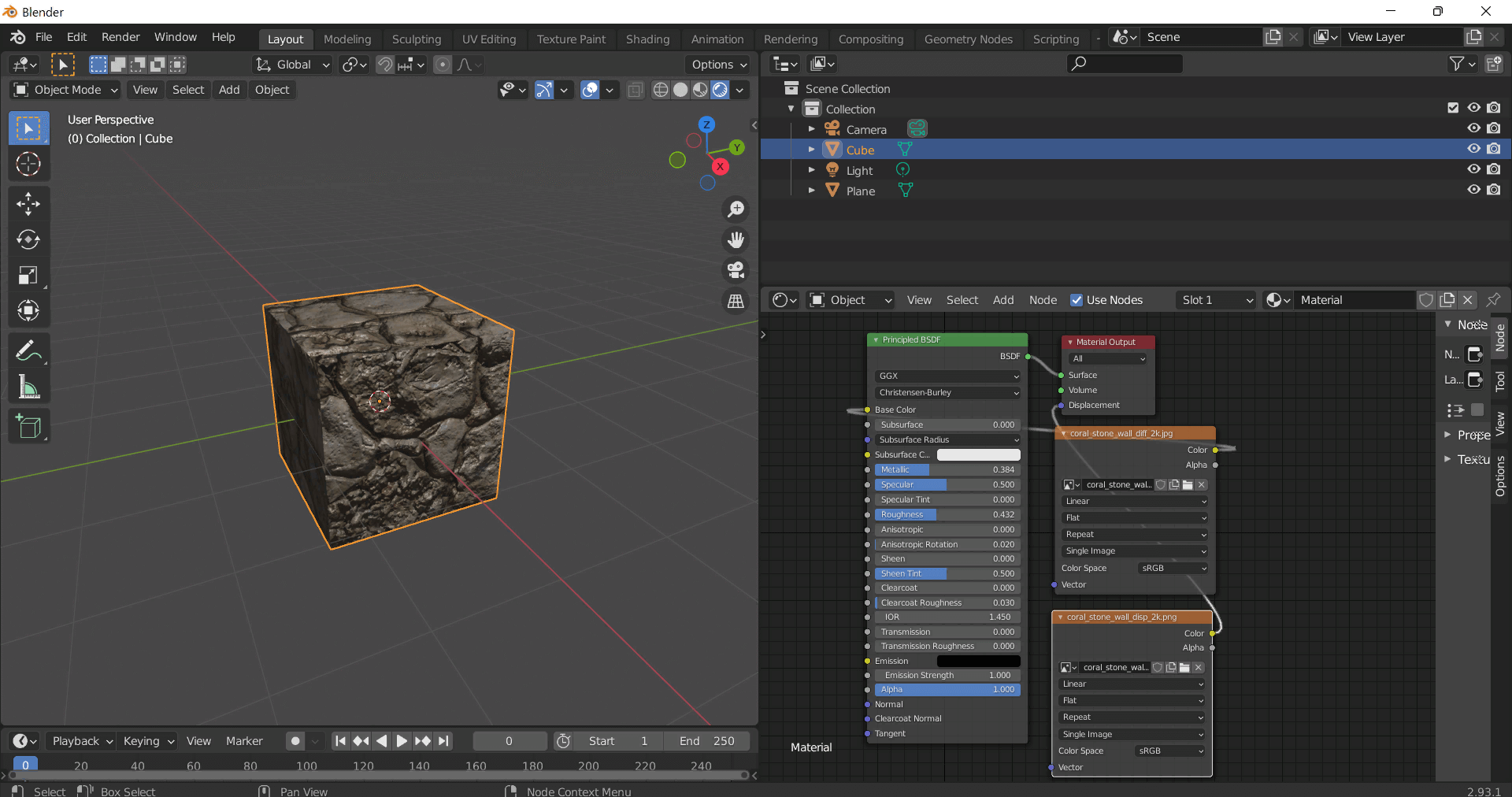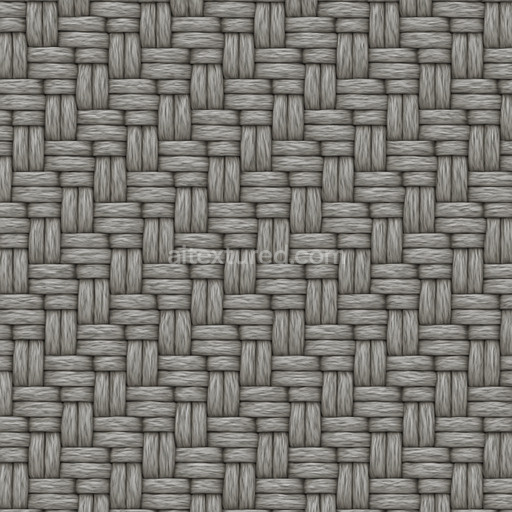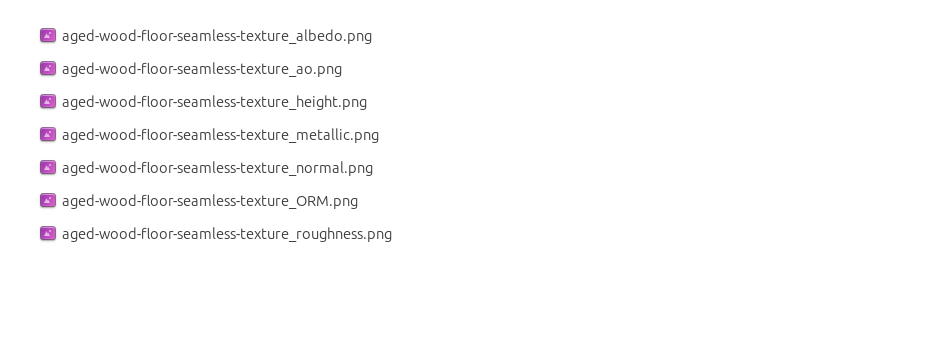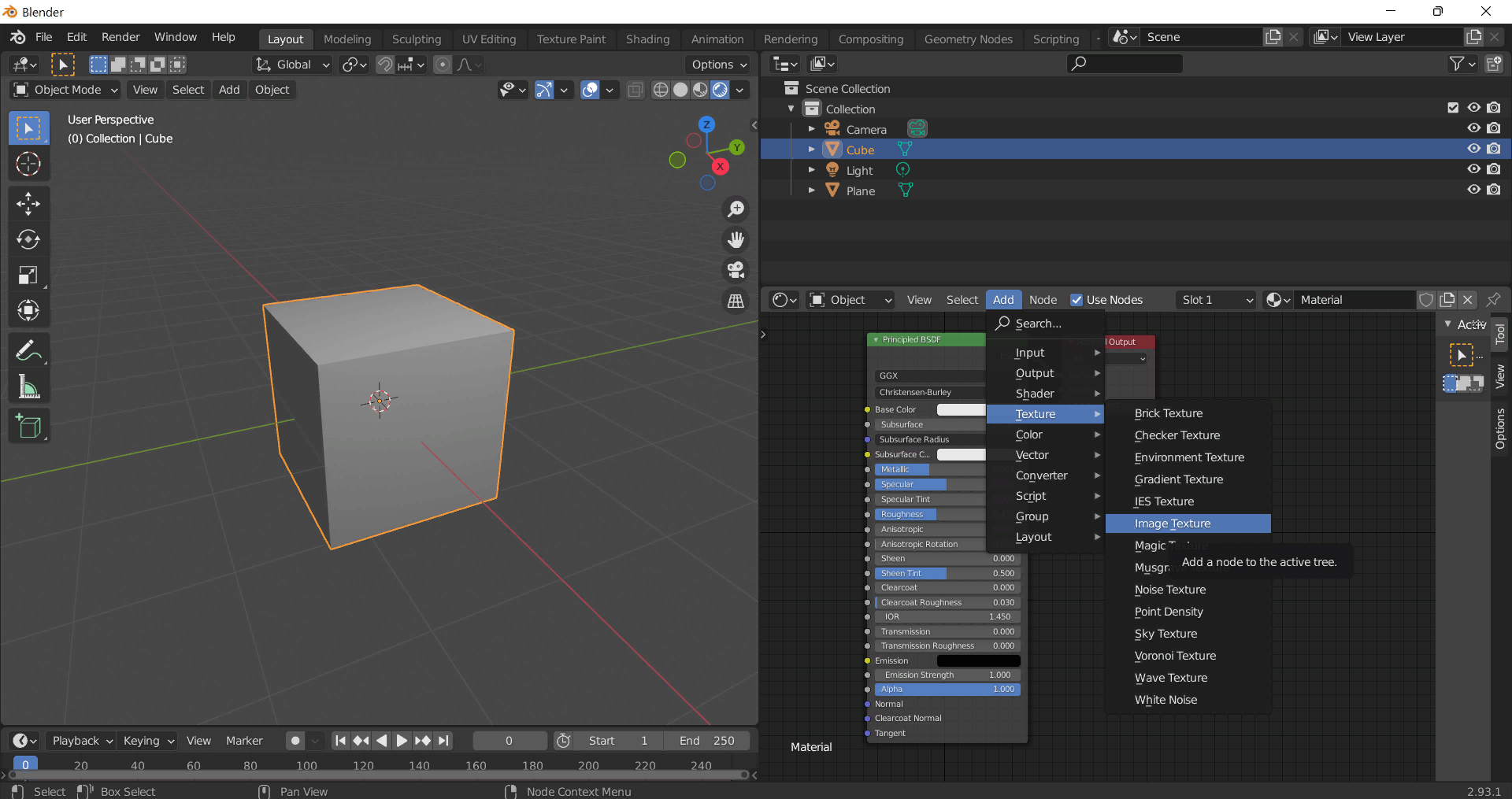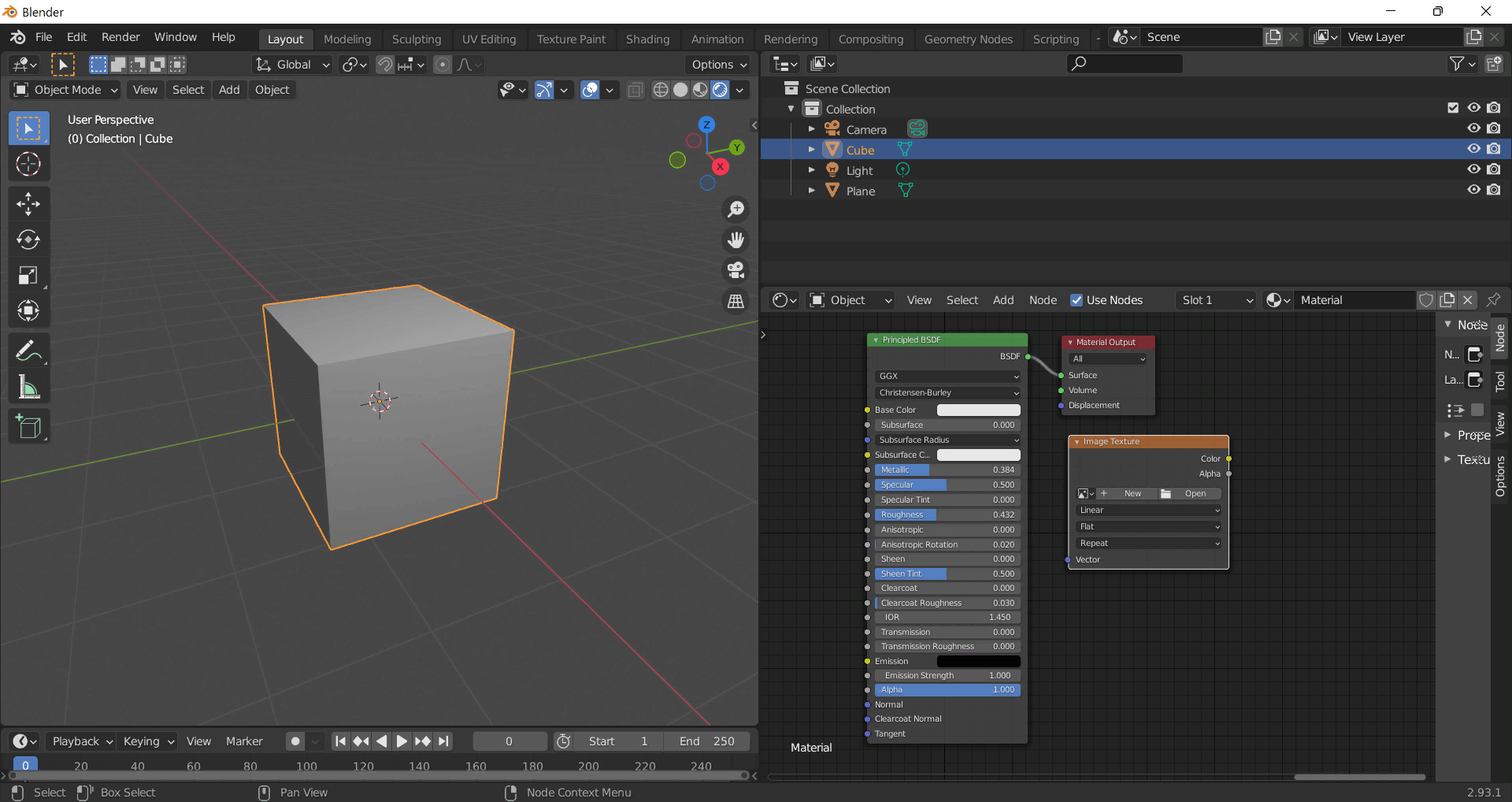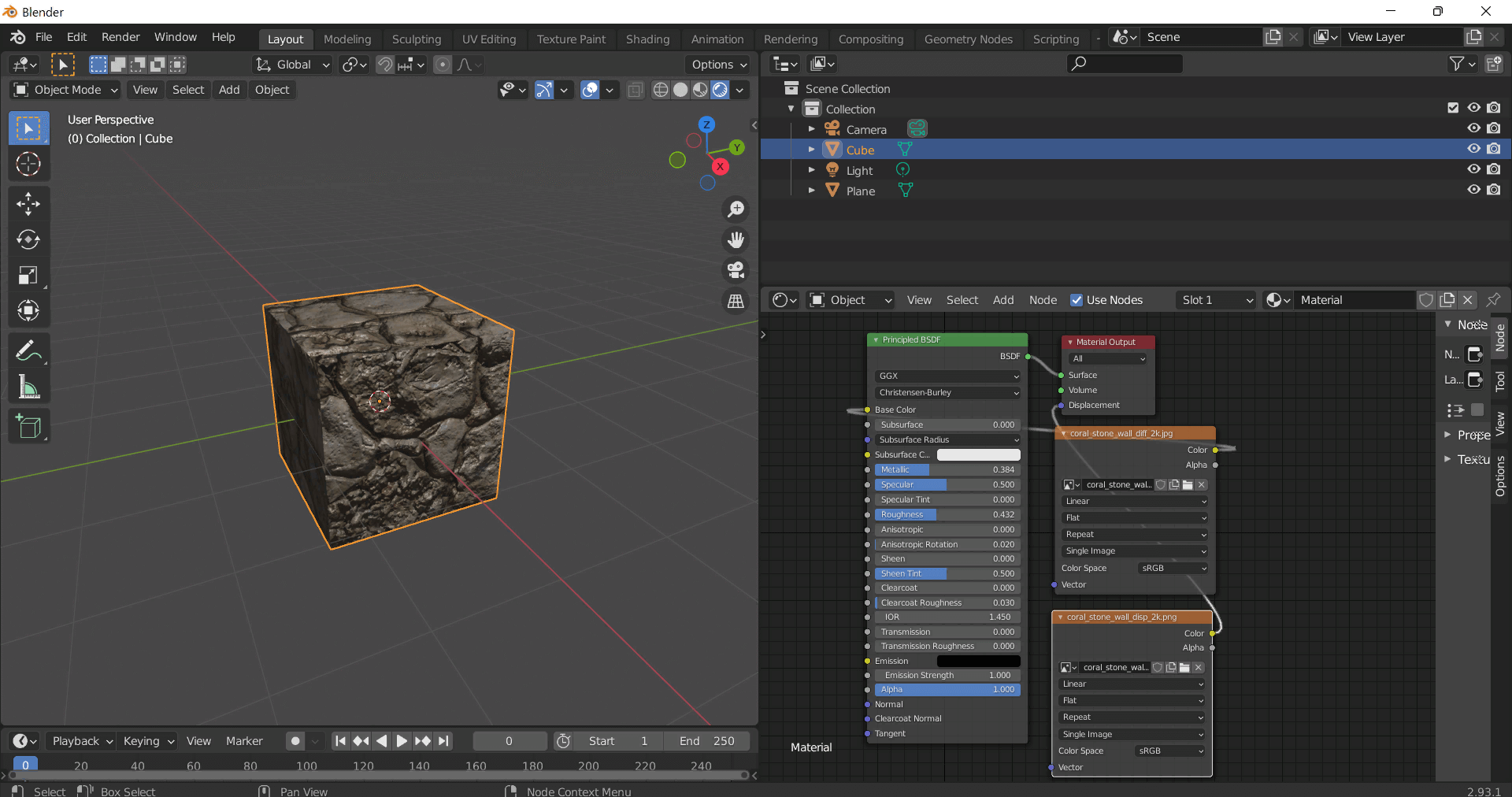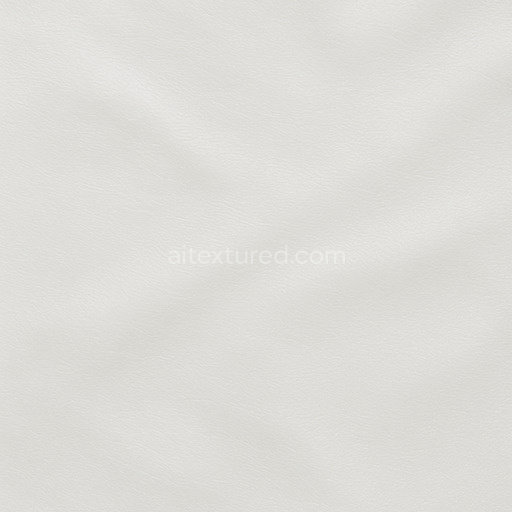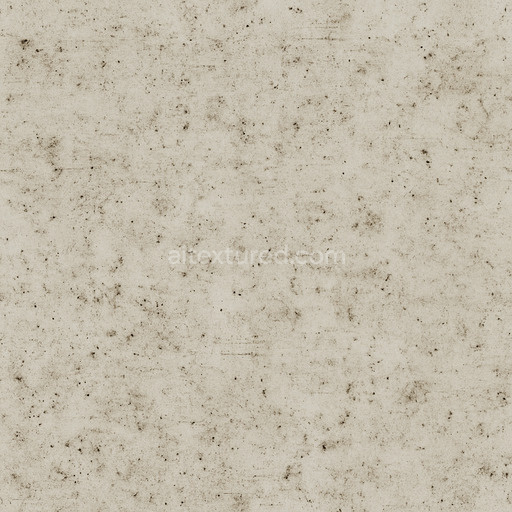The patterned polyethylene texture seamless high resolution up to 8ktexture is an expertly developed synthetic polymer surface designed to authentically replicate the intricate visual and structural characteristics of patterned polyethylene plastic. This material primarily consists of polyethylene a versatile thermoplastic polymer celebrated for its outstanding durability flexibility and chemical resistance. The texture features a finely detailed pattern that emulates the microstructural alignment of polymer chains with subtle grain orientation enhanced by embedded pigments and additives that deliver a consistent color tone alongside slight variations in opacity. The surface finish balances smoothness with tactile texture exhibiting a low to moderate gloss typical of molded polyethylene sheets complemented by a lightly matte roughness that reduces unwanted reflections while preserving a realistic feel. Such a finish makes this texture ideal for representing industrial-grade polyethylene applications including packaging containers and architectural components where both strength and visual appeal are essential.
Within physically based rendering (PBR) workflows this tileable patterned polyethylene texture seamless high resolution up to 8k excels by offering a comprehensive set of maps that accurately convey the material’s complex physical properties. The BaseColor or Albedo map captures the subtle pigment distribution and diffuse reflectance characteristic of polyethylene surfaces. The Normal map provides fine surface details simulating the embossed or patterned grain typical of polyethylene sheets. Roughness maps carefully control microsurface scattering reproducing the soft sheen and minor surface imperfections found on real plastic while the Metallic channel remains minimal to reflect polyethylene’s inherently non-metallic nature. Ambient Occlusion maps enhance depth perception within the pattern’s recesses adding realism to shadowed areas and Height or Displacement maps add physical relief to the patterns improving visual depth especially in close-up renders or under dynamic lighting conditions. This detailed seamless material setup ensures flawless integration into Blender Unreal Engine and Unity environments supporting high-fidelity 3D previews and photorealistic rendering.
Optimized for seamless tiling and ultra-high resolution up to 8k this patterned polyethylene texture seamless high resolution up to 8ktexture maintains exceptional clarity and structural cohesion across extensive UV islands making it highly suitable for detailed architectural visualizations immersive game environments realistic product mockups and sophisticated interior staging projects. Users can adjust the UV scale to control the pattern’s density and repetition ensuring proportional application relative to model size and preventing distortion or stretching. Additionally fine-tuning the roughness map allows for customizing the surface’s reflectivity to better suit specific lighting scenarios enhancing material authenticity across diverse scenes. Employing the height or displacement maps further adds tactile depth bringing the patterned polyethylene surface to life under varied dynamic lighting which is essential for achieving convincing realism in 3D projects.
Incorporating this tileable patterned polyethylene texture seamless high resolution up to 8k into your material library provides a versatile physically accurate plastic texture asset that streamlines workflow efficiency and elevates visual quality across multiple platforms. Its meticulously crafted composition realistic surface finish and complete PBR map set empower artists and developers to create photorealistic plastic surfaces that withstand close inspection and dynamic lighting conditions. This makes it a dependable choice for projects demanding both technical precision and aesthetic refinement in Blender Unity and Unreal Engine ensuring a consistent high-quality 3D preview experience for a wide range of applications.
The seamless patterned polyethylene texture offers a seamless high resolution up to 8k providing a highly detailed plastic texture with AI-enhanced precision for realistic PBR material representation.
How to Use These Seamless PBR Textures in Blender
This guide shows how to connect a full PBR texture set to Principled BSDF in Blender (Cycles or Eevee). Works with any of our seamless textures free download, including PBR PNG materials for Blender / Unreal / Unity.
What’s inside the download
*_albedo.png — Base Color (sRGB)*_normal.png — Normal map (Non-Color)*_roughness.png — Roughness (Non-Color)*_metallic.png — Metallic (Non-Color)*_ao.png — Ambient Occlusion (Non-Color)*_height.png — Height / Displacement (Non-Color)*_ORM.png — Packed map (R=AO, G=Roughness, B=Metallic, Non-Color)
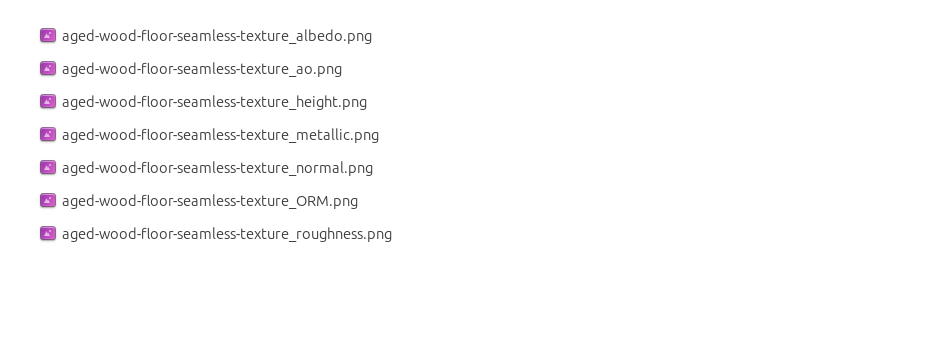
Quick start (Node Wrangler, 30 seconds)
- Enable the addon: Edit → Preferences → Add-ons → Node Wrangler.
- Create a material and select the Principled BSDF node.
- Press Ctrl + Shift + T and select the maps
albedo, normal, roughness, metallic (skip height and ORM for now) → Open.
The addon wires Base Color, Normal (with a Normal Map node), Roughness, and Metallic automatically.
- Add AO and Height using the “Manual wiring” steps below (5 and 6).
Manual wiring (full control)
- Create a material (Material Properties → New) and open the Shader Editor.
- Add an Image Texture node for each map. Set Color Space:
- Albedo → sRGB
- AO, Roughness, Metallic, Normal, Height, ORM → Non-Color
- Connect to Principled BSDF:
albedo → Base Colorroughness → Roughnessmetallic → Metallic (for wood this often stays near 0)normal → Normal Map node (Type: Tangent Space) → Normal of Principled.
If details look “inverted”, enable Invert Y on the Normal Map node.
- Ambient Occlusion (AO):
- Add a MixRGB (or Mix Color) node in mode Multiply.
- Input A =
albedo, Input B = ao, Factor = 1.0.
- Output of Mix → Base Color of Principled (replaces the direct albedo connection).
- Height / Displacement:
Cycles — true displacement
- Material Properties → Settings → Displacement: Displacement and Bump.
- Add a Displacement node: connect
height → Height, set Midlevel = 0.5, Scale = 0.02–0.08 (tune to taste).
- Output of Displacement → Material Output → Displacement.
- Add geometry density (e.g., Subdivision Surface) so displacement has polygons to work with.
Eevee (or lightweight Cycles) — bump only
- Add a Bump node:
height → Height.
- Set Strength = 0.2–0.5, Distance = 0.05–0.1, and connect Normal output to Principled’s Normal.
Using the packed ORM texture (optional)
Instead of separate AO/Roughness/Metallic maps you can use the single *_ORM.png:
- Add one Image Texture (Non-Color) → Separate RGB (or Separate Color).
- R (red) → AO (use it in the Multiply node with albedo as above).
- G (green) → Roughness of Principled.
- B (blue) → Metallic of Principled.
UVs & seamless tiling
- These textures are seamless. If your mesh has no UVs, go to UV Editing → Smart UV Project.
- For scale/repeat, add Texture Coordinate (UV) → Mapping and plug it into all texture nodes.
Increase Mapping → Scale (e.g., 2/2/2) to tile more densely.
Recommended starter values
- Normal Map Strength: 0.5–1.0
- Bump Strength: ~0.3
- Displacement Scale (Cycles): ~0.03
Common pitfalls
- Wrong Color Space (normals/roughness/etc. must be Non-Color).
- “Inverted” details → enable Invert Y on the Normal Map node.
- Over-strong relief → lower Displacement Scale or Bump Strength.
Example: Download Wood Textures and instantly apply parquet or rustic planks inside Blender for architectural visualization.
To add the downloaded texture, go to Add — Texture — Image Texture.
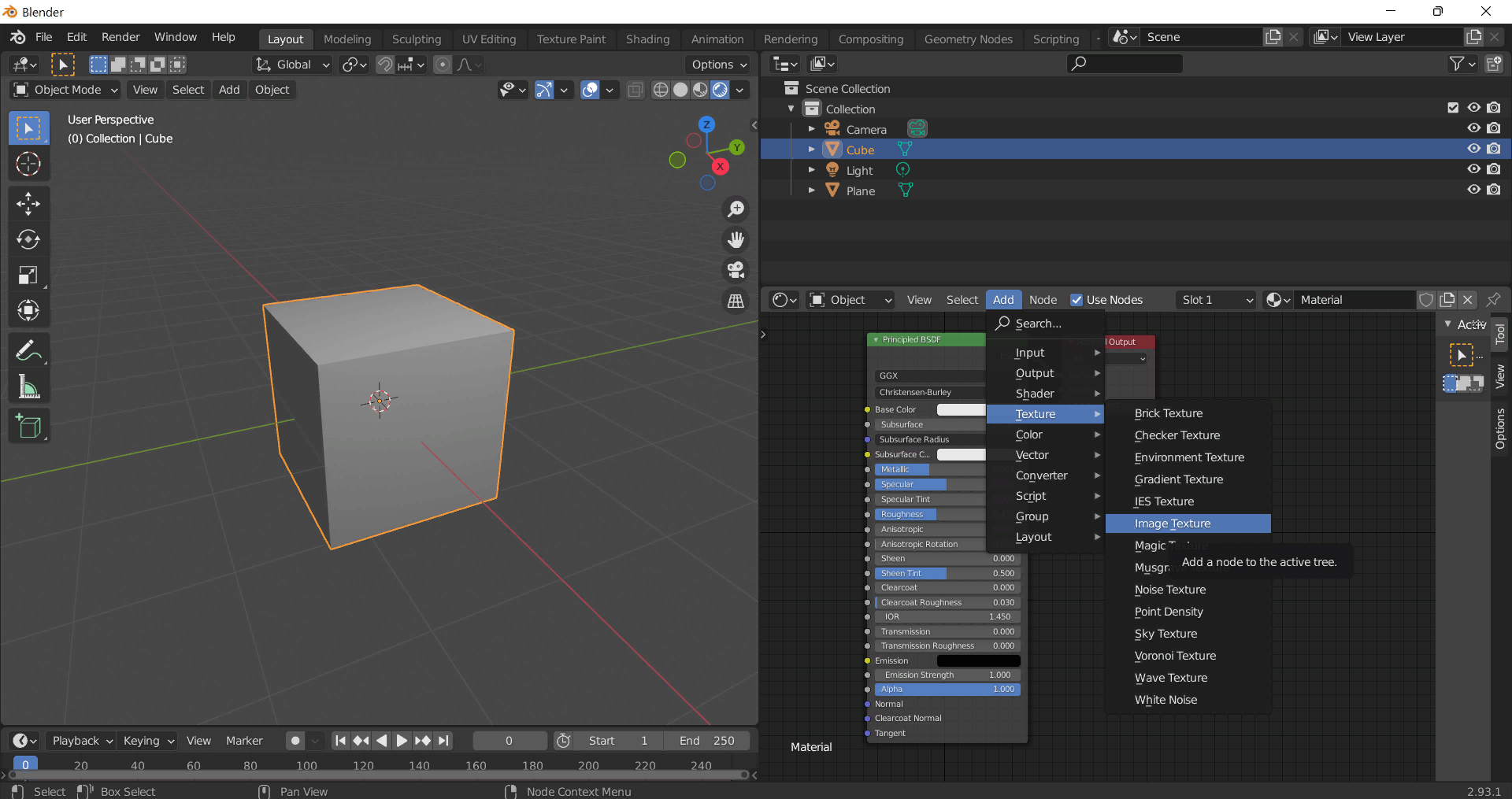
Add a node and click the Open button.
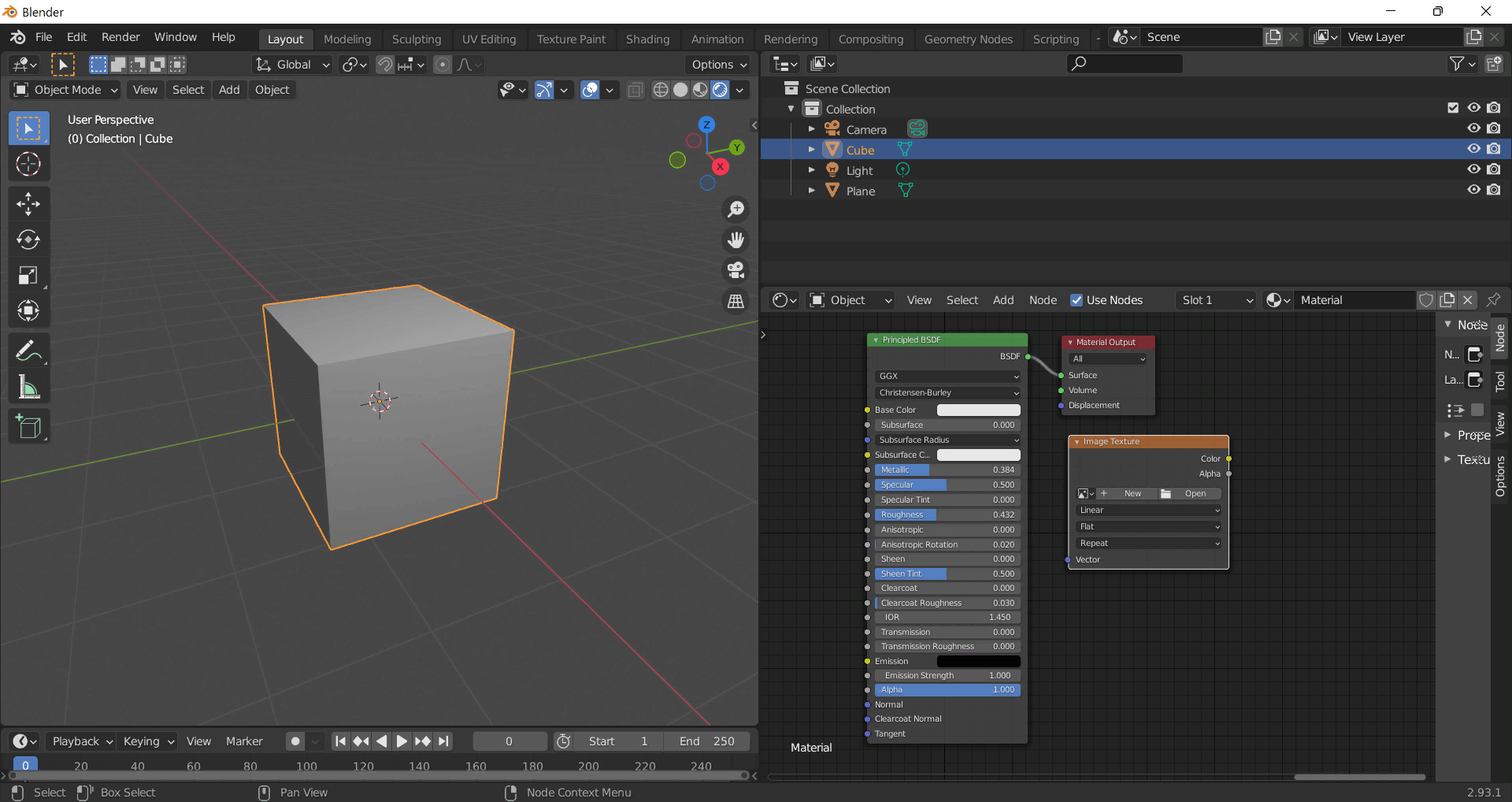
Select the required texture on your hard drive and connect Color to Base Color.