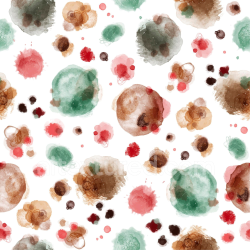The Ultimate Guide to Seamless PBR 3D Textures for Games, CGI
In this complete guide we explore what 3D textures are, how PBR texture maps work, why tileable textures are so important, and how to use 4K and 8K PBR texture sets in popular software. You will also learn how to choose the right game-ready textures, how to avoid visible tiling, how to optimize your texture library for performance, and how AI-generated textures fit into a modern workflow.
The goal of this article is to be a practical encyclopedia of seamless PBR textures and tileable 3D materials that you can use in games, CGI, architectural visualization, VR and AR.
1. What Are 3D Textures and PBR Materials?
A 3D texture is an image (or set of images) that is mapped onto the surface of a 3D model to simulate color, detail, roughness, metallic reflections and other physical properties of real-world materials. The simplest 3D texture is just a color image, but modern pipelines use full PBR texture sets with multiple channels: albedo/base color, normal, roughness, metallic, ambient occlusion and height.
PBR materials (Physically Based Rendering materials) aim to model how light really interacts with surfaces. A PBR material is usually built from several PBR texture maps that control different aspects of the surface. When you hear “PBR 3D texture pack” or “PBR material set”, it normally includes at least a color map, a normal map and a roughness map, often combined with metallic, ambient occlusion and height maps.
Game engines such as Unreal Engine and Unity, as well as DCC tools like Blender, Maya and 3ds Max, are built around PBR workflows. This is why modern artists search specifically for PBR 3D textures instead of generic bitmap images.
1.1 Why Seamless and Tileable 3D Textures Matter
Most surfaces in games and archviz are large: floors, walls, roads, landscapes, ceilings. If you apply a single non-seamless image to these surfaces, you immediately see ugly borders, visible edges and repeating patterns. A seamless texture is an image that can be tiled in U and V directions without visible seams, making it ideal for large continuous surfaces.
Tileable 3D textures are designed so that the left and right edges, as well as the top and bottom edges of the image, perfectly match each other. This way the texture can be repeated many times across a surface without obvious repetition. Seamless and tileable PBR textures are essential for realistic ground, concrete, brick, wood, stone, metal, gravel and other materials.
2. PBR Texture Maps Explained: Albedo, Normal, Roughness, Metallic, AO and Height
A typical PBR texture set may include six or more separate images. Each image, also called a texture map, encodes a specific property of the material. Understanding what each map does is critical when you download or create game-ready textures.
2.1 Albedo or Base Color Map
The albedo map (also called base color texture) defines the diffuse color of the material without lighting information. It should not contain baked shadows, highlights or ambient occlusion. When people talk about a simple “color texture”, they usually mean the albedo map. For realistic PBR workflow it is important to keep albedo clean and physically plausible.
2.2 Normal Map
A normal map adds fine detail, bumps and surface variation without increasing polygon count. Instead of changing the geometry, a normal map stores surface directions in RGB channels. There are two main standards: OpenGL normal maps and DirectX normal maps, which differ by the direction of the green channel.
When you download a PBR normal map for Blender, Unreal or Unity, always check whether it is in DirectX or OpenGL format. Using the wrong convention may flip the lighting and make details look inverted. Many artists use tools or converters to switch between DirectX and OpenGL normal maps when moving assets between engines.
2.3 Roughness and Glossiness Maps
The roughness map controls how blurry or sharp reflections are. Dark values mean a smooth, glossy surface with sharp reflections (like polished metal or wet marble), while bright values mean a rough, matte surface with soft reflections (like concrete or chalk). Some older workflows use the opposite convention, where the map is called a glossiness map and dark means rough, bright means glossy.
For most modern PBR texture libraries the roughness map is standard. When converting textures from older libraries, you may need to invert the glossiness map to obtain a correct roughness texture for your material.
2.4 Metallic and Specular Maps
In a metallic/roughness workflow, the metallic map defines which parts of the material are metal and which are dielectric (non-metal). Metallic values are usually either 0 or 1. Metals use the albedo as reflection color; dielectrics do not. In a specular workflow, a separate specular map defines the color and intensity of specular reflection.
Most modern engines recommend metallic/roughness, so many PBR texture packs come with a metallic map by default. When building game-ready 3D textures, keep your metals and non-metals clearly separated for physically correct results.
2.5 Ambient Occlusion Map
The ambient occlusion map (AO map) represents small-scale shadows in crevices and cavities. It helps add depth and contact shadows that are not captured by real-time lighting alone. AO is often multiplied over the final lighting result to darken corners and gaps.
High quality AO textures can make even relatively simple models look much more detailed and grounded. Many 3D texture libraries provide AO maps as part of the default PBR set.
2.6 Height, Displacement and Parallax Maps
A height map (displacement map) stores height information as grayscale values. It can be used for real geometric displacement in offline rendering or tessellation, or as input for parallax and parallax occlusion mapping in real-time engines.
Height maps are especially valuable for brick, stone, cobblestone, gravel, bark and other surfaces that have strong depth variation. When combined with a normal map, a height map can create very convincing 3D detail even on relatively low-poly meshes.
2.7 Packed ORM Textures
To save memory, many artists combine several grayscale maps into a single RGB image. One common pattern is the ORM texture, where:
- Red channel = Ambient Occlusion (O)
- Green channel = Roughness (R)
- Blue channel = Metallic (M)
Using ORM packed textures reduces texture fetches and is ideal for real-time PBR materials in games and VR.
3. Texture Resolution, Formats and Color Space
When you browse a texture library, you often see multiple resolutions: 512×512, 1024×1024 (1K), 2048×2048 (2K), 4096×4096 (4K), 8192×8192 (8K) and sometimes even 16K textures. Choosing the right resolution is a balance between visual quality and performance.
3.1 Choosing the Right Resolution
For small props in games, 1K or 2K textures are often enough. For large hero assets, close-up materials and high-end archviz, 4K PBR textures or even 8K PBR textures may be necessary to avoid visible pixelation. However, more pixels mean higher memory usage and longer loading times.
A common rule of thumb is to select texture resolution based on how large the object will appear on screen. If a texture never covers more than 512×512 pixels on screen, using an 8K map is wasted.
3.2 Popular Texture Formats: PNG, JPG, TIF, EXR and WEBP
The most common formats for PBR 3D textures are PNG, JPG, TIF and EXR. PNG is lossless and supports transparency, which is ideal for color and mask maps. JPG is smaller but lossy, so it is good for color but not for precise data like normal or roughness maps.
EXR is widely used for HDR environment maps and high dynamic range data. WEBP textures are becoming increasingly popular because they provide high quality at smaller file sizes and can be quickly delivered over the web. Many modern online texture libraries provide both PNG and WEBP downloads for the same material.
3.3 sRGB vs Linear Color Space
The color space of your textures matters. Color maps such as albedo and emissive are usually in sRGB space, while data maps like normal, metallic, roughness, height and AO should be treated as linear. Mixing them incorrectly may result in washed out or overly contrasty materials.
When importing PBR texture maps into Blender, Unreal or Unity, always make sure that only the color maps use sRGB and all non-color maps (normal, roughness, metallic, AO, height, ORM) are set to linear or “non-color data”.
4. Material Categories: Types of Seamless PBR 3D Textures
A large PBR texture library usually organizes assets into categories: wood textures, metal textures, stone and rock textures, brick and wall textures, concrete and asphalt textures, fabric and leather textures, ground and soil textures, foliage textures and many more. Below are some of the most important groups of seamless tileable textures.
4.1 Wood and Bark PBR Textures
Wood 3D textures are used for floors, furniture, walls, doors, beams and exterior elements. Common subtypes include oak, pine, walnut, birch, mahogany, painted wood and aged wood. Seamless wood PBR textures must avoid obvious repeating knots and lines when tiled.
Tree trunks and branches typically use bark textures, which are strongly directional and rely on good normal and height maps to convey depth. High resolution bark materials pair nicely with natural ground assets such as the hay and straw seamless PBR textures collection for fields and agricultural scenes.
4.2 Metal, Rust and Corrosion Textures
Metal textures cover everything from clean brushed aluminum to painted steel and heavily corroded surfaces. In a PBR metal/rough workflow it is crucial to separate metallic areas with a proper metallic map. Rust textures often combine metallic and non-metallic parts, requiring accurate masks and roughness variation.
For sci-fi, automotive and high-tech props, advanced metal surfaces such as seamless PBR carbon textures are extremely popular. These carbon fiber 3D textures are ideal for racing cars, drones, robots, weapons and futuristic gadgets.
4.3 Stone, Rock, Marble, Crystal and Granite Textures
Stone textures and rock textures are used for cliffs, mountains, pavements, statues and architectural elements. They often have strong height variation, so high quality normal and height maps are essential. Seamless rock textures are typically used for large landscapes in games.
Marble and granite textures are popular in interior design and archviz. Artists search for seamless marble PBR textures and granite PBR materials that can be tiled over large floors and countertops without visible repetition. On AITEXTURED you can browse a dedicated seamless PBR granite textures section for decorative stone surfaces.
For more stylized and fantasy scenes, crystal textures add a magical feeling. The seamless PBR crystal textures collection includes glowing gems, minerals and abstract crystalline patterns that work beautifully with emissive maps and colored lighting.
4.4 Brick, Wall and Architecture Textures
Brick textures, stone walls, tiles, facades and ornamented walls are essential for urban environments. A strong height or displacement map can help bricks pop out and produce realistic shadows even with simple geometry.
Many artists rely on tileable brick PBR textures for game levels and architectural visualizations. Clean, dirt, damaged and mossy variants of the same wall texture help to build rich, varied environments with consistent style. You can find a wide selection of building materials inside the architecture 3D textures category, which covers bricks, facades, windows and structural details.
4.5 Concrete, Asphalt, Gravel and Ground Surface Textures
Concrete textures, asphalt textures, gravel textures, sand textures and soil textures form the base of many scenes. Roads, parking lots, sidewalks, plazas and industrial environments are all built on top of such materials.
When using ground surface PBR textures, make sure they are truly seamless and tileable. Visible tiling on roads, streets and plazas is one of the fastest ways to break realism. AITEXTURED provides several specialized ground sets, including:
- Seamless PBR gravel textures for parking lots, construction sites and roadsides.
- Ground surface seamless PBR textures for soil, dirt, mud and mixed terrain.
A combination of seamless albedo, normal, roughness and AO maps helps hide patterns and add believable noise across large environments.
4.6 Fabric, Cloth, Hay and Leather Textures
Fabric textures are used for clothing, sofas, chairs, cushions, curtains, carpets and rugs. They often rely on high-frequency details and fine normal maps. Seamless fabric PBR textures can create convincing woven patterns, stitches and fibers even on simple meshes.
Leather textures are popular for furniture, car seats, jackets, shoes and accessories. Good leather PBR materials have subtle roughness variation and carefully crafted normal maps to show pores, wrinkles and usage marks.
For rural scenes, barns, animal shelters and farm props, the hay and straw PBR textures category provides tileable grass bales, straw piles and dried vegetation mats that work great as ground cover or as separate 3D objects.
4.7 Foliage, Flowers and Organic Textures
Foliage textures include grass, leaves, moss, plants and organic debris. They are often used in alpha-masked cards, tileable ground materials or as decals. Grass and moss textures benefit from height and AO maps to emphasize depth and layering.
Organic ground vegetation textures combine soil, twigs, leaves and stones. High quality seamless PBR textures for ground vegetation are crucial for believable forests and gardens. For natural scenes, you can explore the dedicated foliage PBR textures section with leaves, bushes and dense vegetation.
Flower patterns are also valuable both as surface materials and as decorative overlays. The seamless PBR flower textures collection covers stylized petals, floral fabrics, carpets and abstract botanical patterns suitable for games, archviz and motion graphics.
4.8 Water, Ice, Glass, Clouds and Atmospheric Textures
Water textures, ice textures and snow textures are special because they depend heavily on reflection, refraction and translucency. For water, the key maps are normal and roughness; for ice and snow, albedo and subsurface scattering settings also matter.
On AITEXTURED you can find multiple categories that cover hard-surface and atmospheric materials:
- Seamless PBR ice textures for frozen lakes, ice caves, glaciers and winter environments.
- Glass textures for windows, bottles, sci-fi panels and stylized transparent surfaces.
- Clouds textures that work as sky backdrops, volumetric masks or stylized atmospheric layers.
These categories make it easy to build full environments with consistent sky, ice, glass and atmosphere materials.
4.9 Animal Skin, Camouflage, Explosions and Other Special Materials
Some projects require more unusual materials such as animal skins, camouflage patterns or even explosion textures used as decals, particles and VFX overlays. For stylized or realistic creatures, seamless PBR animal skin textures emulate fur, scales and organic skin patterns that tile cleanly on character meshes.
Military, tactical and outdoor gear often uses camouflage fabric. The color camouflage texture category includes multi-colored camos suitable for uniforms, backpacks, tents and vehicles.
Visual effects artists can experiment with stylized energy patterns from the seamless PBR explosion textures section, using them for fireballs, glowing surfaces, sci-fi shields and particle-based impacts in games and motion graphics.
5. Seamless and Tileable Textures: How to Avoid Visible Seams
One of the most common problems with tileable textures is visible repetition. Even if a texture is technically seamless, the human eye quickly notices repeating shapes and stains.
5.1 Why Seams and Tiling Artifacts Appear
Seams appear when the left and right or top and bottom edges of a texture do not perfectly match. Tiling artifacts appear when a distinctive feature (like a dark stone or a bright scratch) repeats in a grid pattern. Poor UV mapping, incorrect texture scale and non-uniform lighting baked into the albedo map can all worsen the effect.
5.2 Techniques for Creating Seamless 3D Textures
To create or fix seamless textures you can:
- Use offset filters in Photoshop, GIMP or Krita to move seams to the center and manually blend them.
- Use dedicated tools or AI-based texture generators that support seamless tiling.
- Avoid strong directional lighting baked into the albedo map.
- Use procedural noise layers to break up large uniform areas.
5.3 Breaking Repetition in Large Areas
Even the best seamless PBR texture will show repetition if tiled too many times. To break repetition:
- Combine two or more tileable textures with different scales and blend masks.
- Use macro variation maps (large-scale color and roughness variation).
- Add decals such as stains, cracks, puddles, leaves or trash.
- Randomize UV rotation and scale on different objects or terrain patches.
6. Using PBR 3D Textures in Blender, Unreal Engine and Unity
Most artists today work in one or several of the big three: Blender, Unreal Engine and Unity. All of them support PBR workflows and can use the same seamless PBR texture packs, but the setup is slightly different in each tool.
6.1 Blender: Principled BSDF and Node-Based Materials
In Blender, the standard way to create a PBR material is by using the Principled BSDF shader. You plug the albedo map into Base Color, the normal map into the Normal input via a Normal Map node, the roughness map into Roughness and the metallic map into Metallic.
Blender users often search for “free PBR textures for Blender” or “Blender seamless textures” when building their material library. High resolution 4K seamless PBR textures are ideal for detailed close-ups and high quality renders. Collections such as gravel, granite or foliage are frequently used as base layers in Blender environments.
6.2 Unreal Engine: Material Editor and Instances
In Unreal Engine, you create a Material asset and connect texture samples to the appropriate inputs: Base Color, Normal, Roughness, Metallic, Ambient Occlusion. If you use an ORM packed texture, you plug each channel into its corresponding input.
Unreal users frequently work with game-ready PBR texture sets for walls, floors, landscapes and props. Material instances allow you to reuse a single master material with different textures and parameters, which is crucial when managing a large texture library for games. You might, for example, use a generic ground material and swap only the texture set between generic ground, hay and straw or ice surfaces.
6.3 Unity: Built-In, URP and HDRP Pipelines
In Unity, PBR materials depend on the rendering pipeline. In the built-in pipeline and URP you usually use the Standard or Lit shader; in HDRP, the Lit shader has more advanced controls.
Unity artists often look for “Unity PBR textures” and “tileable textures for Unity terrain”. Good terrain materials combine multiple seamless ground textures with blending based on height or noise, which helps hide repetition on large landscapes. Categories such as clouds and explosions are often used in Unity as VFX flipbooks, particle systems or sky domes.
6.4 Combining AITEXTURED Categories in a Single Scene
One of the strengths of a curated library like AITEXTURED is the ability to mix multiple categories while preserving a coherent look. A single game level may use:
- Concrete and gravel for the ground.
- Architecture textures for facades and buildings.
- Foliage and flower materials for greenery.
- Glass for windows, screens and panels.
- Explosion and clouds textures for special effects.
Because all of these categories share a similar PBR philosophy (albedo, normal, roughness, AO, height), they can be used together with minimal tweaking inside the same material system.
7. Optimizing 3D Textures for Real-Time Performance
High resolution 4K and 8K 3D textures look beautiful, but they also cost memory and performance. To keep your scenes efficient, you need to optimize your texture usage.
7.1 Mipmaps and LODs
Mipmaps are pre-scaled versions of a texture that the engine uses at different distances. They reduce aliasing and save bandwidth because far objects use smaller versions of the texture. Always enable mipmaps for game textures and check them for artifacts.
7.2 Texture Compression
Different platforms support different compression formats: BCn/DXT on PC, ASTC on mobile, etc. Compressing your PBR textures makes them much smaller in memory. Color textures can often be heavily compressed without noticeable loss, while normal and roughness maps may require more careful settings.
7.3 Channel Packing and Texture Atlases
Packing several grayscale maps into one RGB texture (like an ORM map) reduces texture samples and improves performance. A texture atlas is another optimization technique where several small textures are arranged into a single bigger image.
Atlases work well for small props, decals, UI icons and stylized textures. However, they can complicate UV mapping and make texture reuse less flexible.
8. AI-Generated and Procedural 3D Textures
Recent advances in AI made it possible to generate 3D textures from text prompts. AI-based systems can synthesize seamless tileable textures directly, allowing artists to quickly create new materials for games and CGI.
8.1 Text-to-Texture Workflows
In a text-to-texture workflow, you describe the material in plain English – for example: “seamless PBR cobblestone ground with wet stones and small patches of moss, 4K resolution, tileable, game-ready”. The AI model outputs a seamless 3D texture that fits this description.
Some tools go further and generate full PBR texture sets with albedo, normal, roughness, metallic and height maps. This makes it easier to integrate AI-generated materials into standard PBR pipelines for Blender, Unreal and Unity.
8.2 Combining AI and Traditional Texture Authoring
AI-generated textures are rarely perfect out of the box. Artists often:
- Use AI to generate a base pattern or albedo map.
- Convert it to a PBR material using tools that derive normal, roughness and height.
- Manually clean up seams, remove artifacts and improve tileability.
- Blend AI textures with scanned or procedural textures for better realism.
AITEXTURED includes AI-generated collections such as explosions, clouds, crystals and color camouflage, which are particularly well suited as VFX layers, overlays and stylized surfaces.
9. How to Choose the Right 3D Texture for Your Project
With thousands of free PBR textures and countless texture libraries online, it is easy to get lost. Here is a simple checklist that helps you choose the right 3D material for your project.
9.1 Checklist for Game-Ready and Production-Ready Textures
- Seamless and tileable: Can the texture be repeated without visible seams?
- Full PBR set: Does the download include albedo, normal, roughness and, if needed, metallic, AO and height?
- Correct color space: Is albedo in sRGB and are data maps in linear space?
- Resolution: Is the texture 1K, 2K, 4K or 8K, and is that appropriate for your asset?
- Consistent style: Does the texture match the style and realism level of the rest of your scene?
- License: Is it a free CC0 texture, a royalty-free asset, or a commercial product with specific restrictions?
9.2 Choosing Textures for Games vs ArchViz vs CGI
Games need optimized, game-ready textures with good performance. You may prefer 2K or 4K maps with compression and packed channels. ArchViz often focuses on photo realism and close-up details, where 4K or 8K textures with high quality noise and imperfections are more important than strict performance.
For film and CGI you can afford extremely high resolutions and more complex shader networks. However, consistent PBR properties are still critical to avoid unnatural reflections and lighting.
10. Frequently Asked Questions About Seamless PBR 3D Textures
10.1 What Is a Seamless PBR Texture?
A seamless PBR texture is a 3D texture (or texture set) that can be tiled in U and V directions without visible borders or edges and that uses a physically based rendering workflow (albedo, normal, roughness, metallic, etc.). Seamless PBR textures are ideal for large surfaces like floors, walls, roads and landscapes.
10.2 What Resolution Should I Use: 2K vs 4K vs 8K?
For most real-time projects, 2K and 4K textures are a good compromise between quality and performance. 8K textures are useful for hero assets and extreme close-ups in archviz or CGI, but they can be heavy in games. Always consider the target platform and memory budget.
10.3 Can I Use Free PBR Textures in Commercial Projects?
It depends on the license. Many libraries offer CC0 public domain textures that you can use freely for commercial work without attribution. Others provide royalty-free PBR textures with simple rules. Always read the license of each texture pack or library before using it in commercial projects.
10.4 What Is the Difference Between a Normal Map and a Bump Map?
A bump map uses grayscale values to fake height differences and is usually limited to one direction. A normal map stores full 3D direction information in RGB channels, allowing more accurate lighting and detail from any angle. Most modern game-ready textures use normal maps instead of simple bump maps.
10.5 How Do I Fix Inverted Normals (Lighting Looks Wrong)?
If a normal map looks inverted (details appear pushed in instead of out), you may be using a DirectX normal map in an OpenGL pipeline or vice versa. Many tools offer an option to flip the green channel or convert between OpenGL and DirectX normal maps. You can also manually invert the green channel in an image editor.
10.6 How Do I Remove Tiling and Repetition?
To remove tiling:
- Use higher resolution seamless textures that contain more subtle variation.
- Blend several tileable textures with different scales.
- Add macro variation, decals and procedural noise.
- Avoid placing distinctive shapes that repeat in a grid.
10.7 Where Can I Download Free Seamless PBR 3D Textures?
There are many websites that offer free seamless PBR textures, CC0 3D materials and tileable texture packs for Blender, Unreal and Unity. When choosing a site, look for:
- High resolution textures (2K, 4K, 8K) with full PBR maps.
- Clear and permissive licenses like CC0 or royalty-free.
- Consistent quality and style across the texture library.
- Convenient categories (wood, stone, metal, ground, fabric, sci-fi, stylized, etc.).
11. Case Studies: Building Scenes with AITEXTURED Categories
11.1 Urban Street Environment
Imagine a game level set in a modern city street. A single level can easily mix more than ten different PBR materials from AITEXTURED:
- Road and sidewalks: ground surface seamless PBR textures and gravel textures.
- Buildings and facades: architecture textures and glass materials from the glass category.
- Parks and small green areas: foliage textures with optional flower patterns from the flower collection.
By keeping all of these materials within the same PBR framework, you ensure coherent lighting and reflections across the entire street scene.
11.2 Fantasy Crystal Cave
A fantasy or sci-fi crystal cave is another good example. You can combine:
- Base rocks and terrain: granite and generic stone materials.
- Crystals and glowing formations: seamless PBR crystal textures with emissive maps.
- Atmosphere: clouds textures to create fog layers or mystical volumetric effects.
- Energy and magic effects: explosion and energy textures for portals, spells and impacts.
This combination of stone, crystals, clouds and energy surfaces can be used in games, cinematics and VR experiences to create a unique, high-contrast look.
11.3 Rural Farm and Fields
For a rural farm environment, you can mix:
- Ground and dirt: ground surface textures.
- Hay bales and straw piles: hay and straw textures.
- Barns, houses and fences: architecture and wood materials from the architecture category.
- Fields and vegetation: foliage textures combined with subtle flower textures for color variation.
These case studies show how different PBR categories can be combined into consistent scenes with a minimum of manual tweaking.
12. Long-Term Strategy: Building Your Own 3D Texture Library
As you work on more projects, you will naturally collect a large number of 3D textures. Some will come from scans, others from online libraries like AITEXTURED, and some will be generated by AI or created procedurally. Turning this collection into a coherent, reusable PBR texture library is a long-term strategic investment.
Organize your textures into categories (ground, architecture, foliage, metal, fabric, special effects) and subcategories (gravel, granite, crystal, hay, camouflage, animal skin, etc.). Try to keep naming conventions consistent, including resolution (1K, 2K, 4K, 8K), color space and map types (albedo, normal, roughness, metallic, AO, height, ORM).
Over time, you will identify “hero” materials that you reuse across many projects: a favorite gravel, a reliable concrete set, a flexible foliage material, a clean glass and a distinctive metal or carbon fiber pattern. Many artists bookmark specific AITEXTURED categories such as gravel, foliage, architecture or carbon as their personal go-to sources for those materials.
13. Conclusion: Seamless PBR 3D Textures as the Backbone of Modern 3D Graphics
High quality seamless PBR 3D textures are the backbone of modern digital art. Whether you are a game developer, 3D generalist, environment artist, archviz specialist or hobbyist, a curated collection of tileable 3D textures will dramatically speed up your work and improve the realism of your scenes.
By understanding how PBR texture maps work, how to choose the right resolution and formats, how to apply materials in Blender, Unreal and Unity, and how to avoid tiling artifacts, you can use your texture library to its full potential. Combine traditional texture libraries, scans, procedural materials and AI-generated textures, and you will always have the right material for any project.
Keep exploring new free PBR texture packs, organizing your materials by category and engine, and testing them in real scenes. Over time, you will build a powerful, personal library of 3D textures that works perfectly for games, CGI and architectural visualization — with dedicated categories for gravel, granite, foliage, architecture, glass, clouds, ice, explosions, hay, carbon, animal skin, flowers, crystals and many more seamless PBR materials.