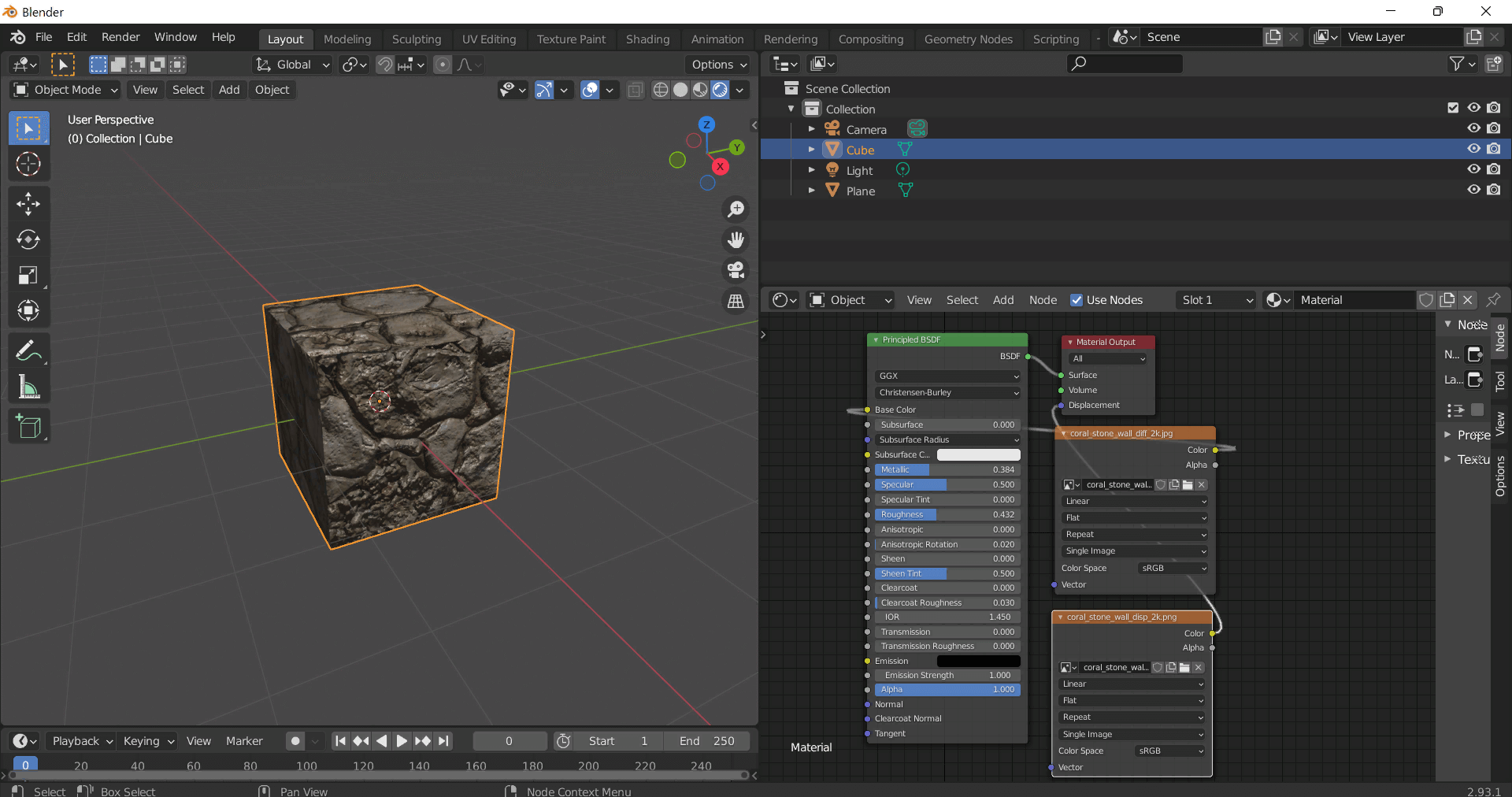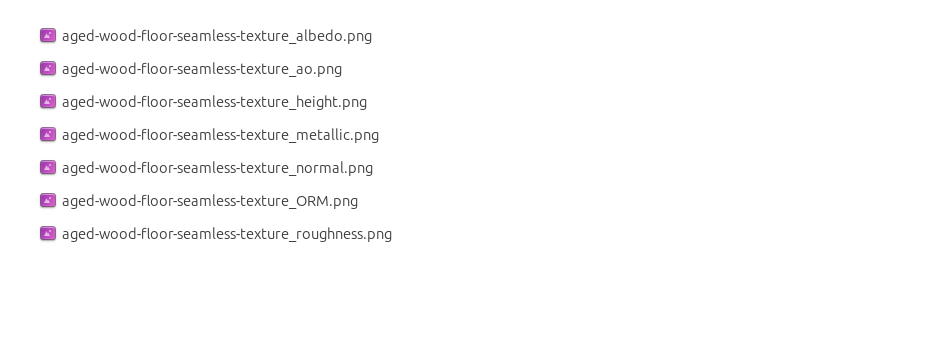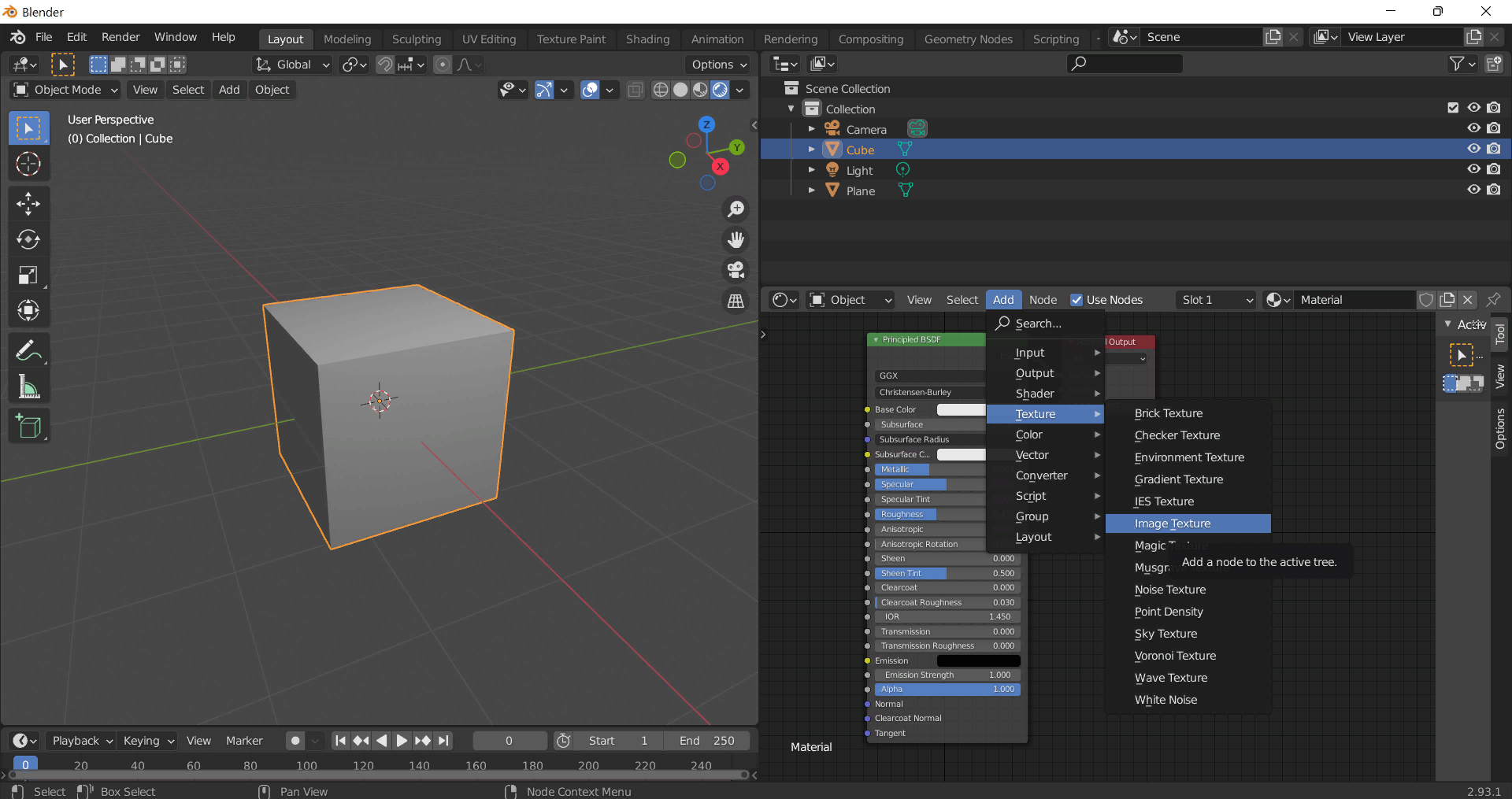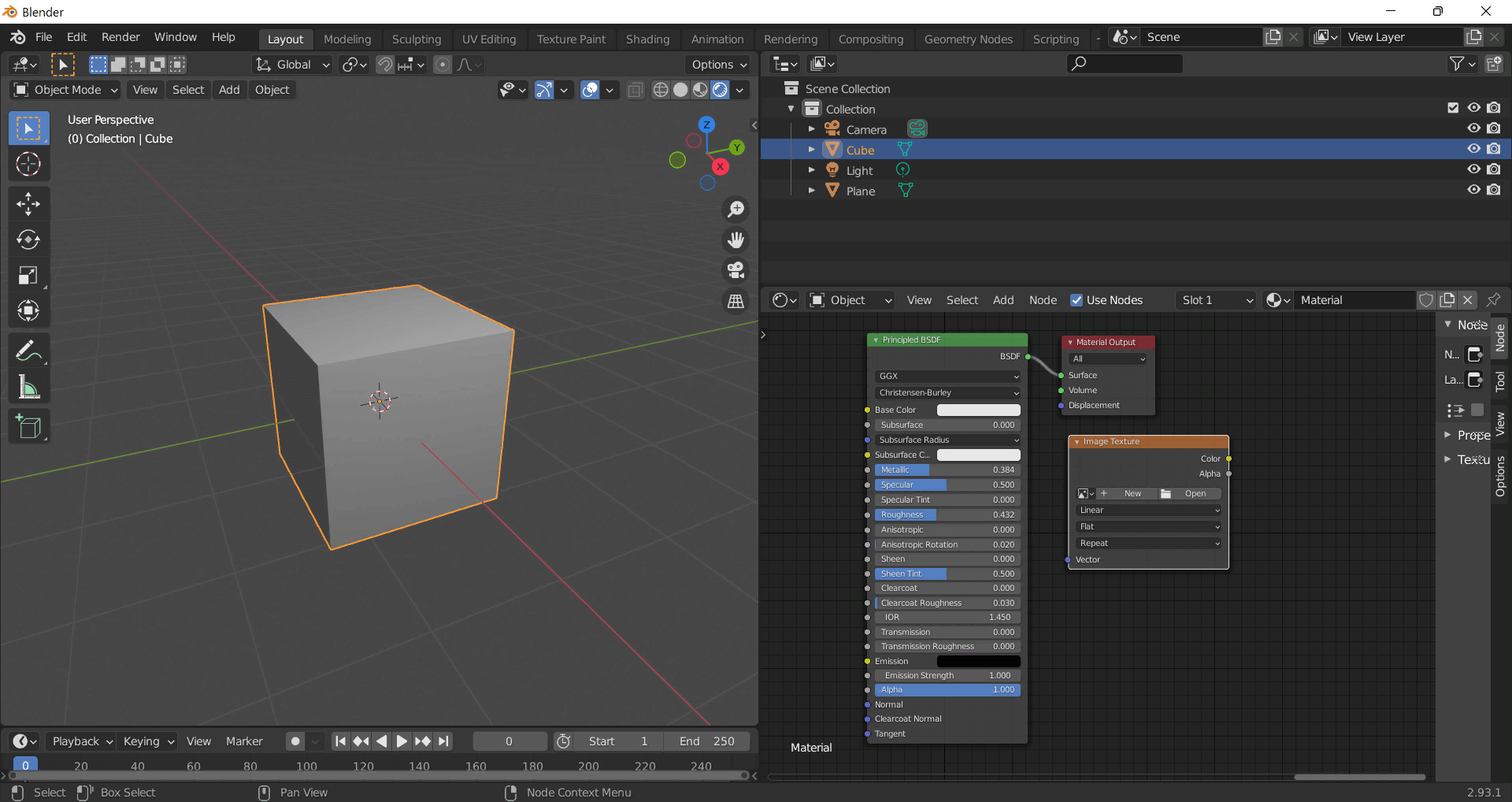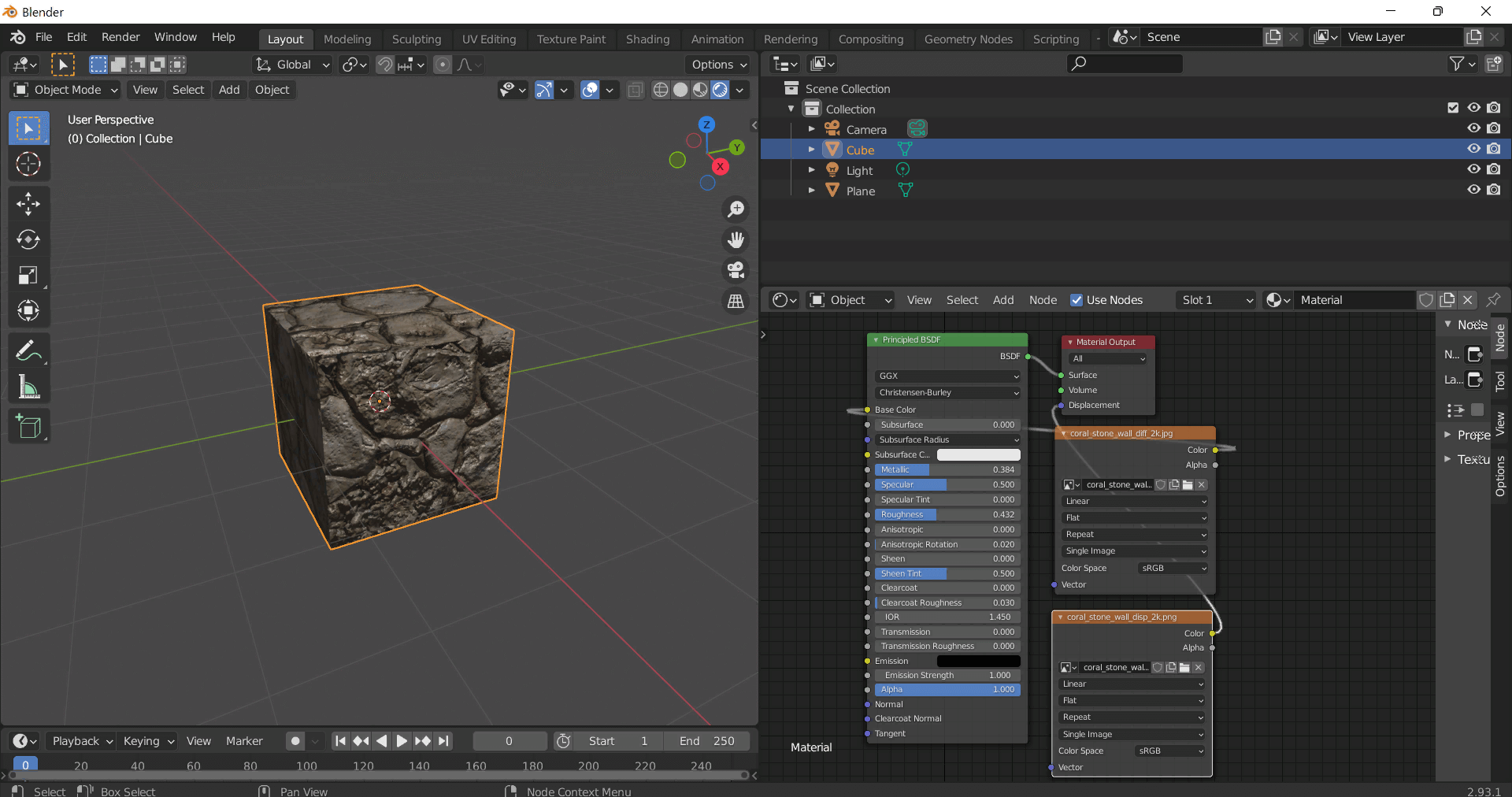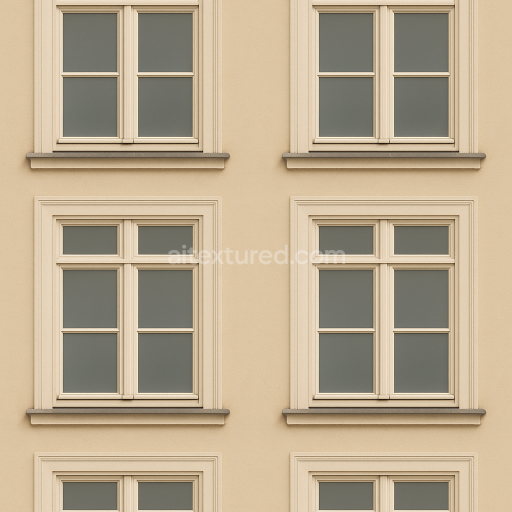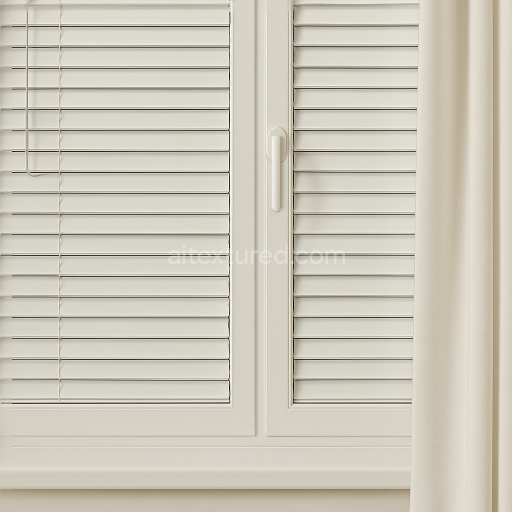This seamless 8k PBR 3D texture represents a classic double hung window characterized by vertically sliding sashes framed in a sturdy wooden substrate. The wood exhibits a weathered slightly rough grain structure with subtle fissures and knots visible beneath layers of paint that have dulled over time. This underlying wooden frame serves as the primary support for the window with its natural fibers and porous surface influencing the texture’s roughness and ambient occlusion channels. The paint’s worn finish likely an oil-based or alkyd type shows minor cracking and discoloration which contributes to the material’s aged tactile authenticity. The window sill is modeled with a gently rounded edge reflecting typical carpentry practices and the latch and handle components are metallic probably cast iron or aged brass featuring mild oxidation and surface imperfections such as scratches and smudges that add to the realism.
The glass panes exhibit a textured pattern reminiscent of frosted or patterned glass diffusing light softly rather than providing clear transparency. This textured glass is created through microscopic embossing or acid-etching processes resulting in a subtle irregular surface topology that is captured effectively in the normal and height maps. Over the glass surface a fine but uneven dust layer accumulates combined with sporadic smudges and streaks indicative of environmental exposure and infrequent cleaning. These deposits alter the roughness map significantly increasing the microsurface scattering and reducing reflectivity in patches. Additionally window dirt and grime tend to gather around edges and corners enhancing ambient occlusion effects and providing depth cues. The overall color palette of the glass is muted blending soft grays and off-whites which when combined with the dust and smudges give a convincing impression of aged slightly neglected window panes.
The texture’s composition is carefully layered to simulate realistic PBR material channels. The BaseColor (Albedo) map defines the wood’s faded paint color the subtle variations in the metal’s patina and the glass’s muted opacity with embedded dirt hues. The Normal map captures the fine grain of the wooden frame the embossed glass pattern and the intricate details of the latch and handle’s surface imperfections. Roughness varies across the texture with smoother metallic parts contrasted against the coarse dusty glass and porous wood. The Metallic map primarily highlights the latch and handle assigning them high metallic values while the rest remains non-metallic. Ambient Occlusion enhances shadowing in the recessed areas such as sash joints dust accumulations and weathered wood grooves. Finally Height/Displacement maps provide subtle relief for the glass texture dust layers and wood grain adding dimensionality when used in parallax or tessellation shaders.
Rendered at an ultra-high resolution of 8k this texture ensures exceptional detail and crispness suitable for close-up shots and detailed architectural visualizations. It is fully compatible and optimized for use in Blender Unreal Engine and Unity allowing seamless integration into various 3D environments and workflows. For best results it is recommended to adjust UV scaling carefully to maintain the window’s proportions without distortion and to fine-tune roughness values to balance the dusty matte finish with the slight gloss of the metal parts. Additionally blending height and normal maps can enhance the perception of depth on the textured glass especially in interactive or real-time applications where parallax effects are supported.
How to Use These Seamless PBR Textures in Blender
This guide shows how to connect a full PBR texture set to Principled BSDF in Blender (Cycles or Eevee). Works with any of our seamless textures free download, including PBR PNG materials for Blender / Unreal / Unity.
What’s inside the download
*_albedo.png — Base Color (sRGB)*_normal.png — Normal map (Non-Color)*_roughness.png — Roughness (Non-Color)*_metallic.png — Metallic (Non-Color)*_ao.png — Ambient Occlusion (Non-Color)*_height.png — Height / Displacement (Non-Color)*_ORM.png — Packed map (R=AO, G=Roughness, B=Metallic, Non-Color)
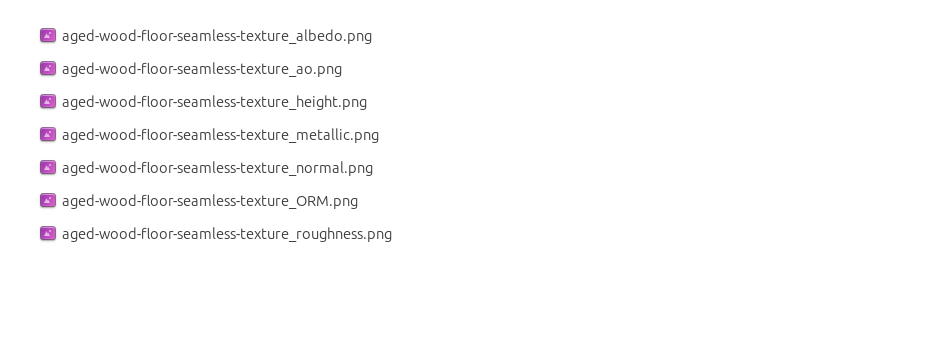
Quick start (Node Wrangler, 30 seconds)
- Enable the addon: Edit → Preferences → Add-ons → Node Wrangler.
- Create a material and select the Principled BSDF node.
- Press Ctrl + Shift + T and select the maps
albedo, normal, roughness, metallic (skip height and ORM for now) → Open.
The addon wires Base Color, Normal (with a Normal Map node), Roughness, and Metallic automatically.
- Add AO and Height using the “Manual wiring” steps below (5 and 6).
Manual wiring (full control)
- Create a material (Material Properties → New) and open the Shader Editor.
- Add an Image Texture node for each map. Set Color Space:
- Albedo → sRGB
- AO, Roughness, Metallic, Normal, Height, ORM → Non-Color
- Connect to Principled BSDF:
albedo → Base Colorroughness → Roughnessmetallic → Metallic (for wood this often stays near 0)normal → Normal Map node (Type: Tangent Space) → Normal of Principled.
If details look “inverted”, enable Invert Y on the Normal Map node.
- Ambient Occlusion (AO):
- Add a MixRGB (or Mix Color) node in mode Multiply.
- Input A =
albedo, Input B = ao, Factor = 1.0.
- Output of Mix → Base Color of Principled (replaces the direct albedo connection).
- Height / Displacement:
Cycles — true displacement
- Material Properties → Settings → Displacement: Displacement and Bump.
- Add a Displacement node: connect
height → Height, set Midlevel = 0.5, Scale = 0.02–0.08 (tune to taste).
- Output of Displacement → Material Output → Displacement.
- Add geometry density (e.g., Subdivision Surface) so displacement has polygons to work with.
Eevee (or lightweight Cycles) — bump only
- Add a Bump node:
height → Height.
- Set Strength = 0.2–0.5, Distance = 0.05–0.1, and connect Normal output to Principled’s Normal.
Using the packed ORM texture (optional)
Instead of separate AO/Roughness/Metallic maps you can use the single *_ORM.png:
- Add one Image Texture (Non-Color) → Separate RGB (or Separate Color).
- R (red) → AO (use it in the Multiply node with albedo as above).
- G (green) → Roughness of Principled.
- B (blue) → Metallic of Principled.
UVs & seamless tiling
- These textures are seamless. If your mesh has no UVs, go to UV Editing → Smart UV Project.
- For scale/repeat, add Texture Coordinate (UV) → Mapping and plug it into all texture nodes.
Increase Mapping → Scale (e.g., 2/2/2) to tile more densely.
Recommended starter values
- Normal Map Strength: 0.5–1.0
- Bump Strength: ~0.3
- Displacement Scale (Cycles): ~0.03
Common pitfalls
- Wrong Color Space (normals/roughness/etc. must be Non-Color).
- “Inverted” details → enable Invert Y on the Normal Map node.
- Over-strong relief → lower Displacement Scale or Bump Strength.
Example: Download Wood Textures and instantly apply parquet or rustic planks inside Blender for architectural visualization.
To add the downloaded texture, go to Add — Texture — Image Texture.
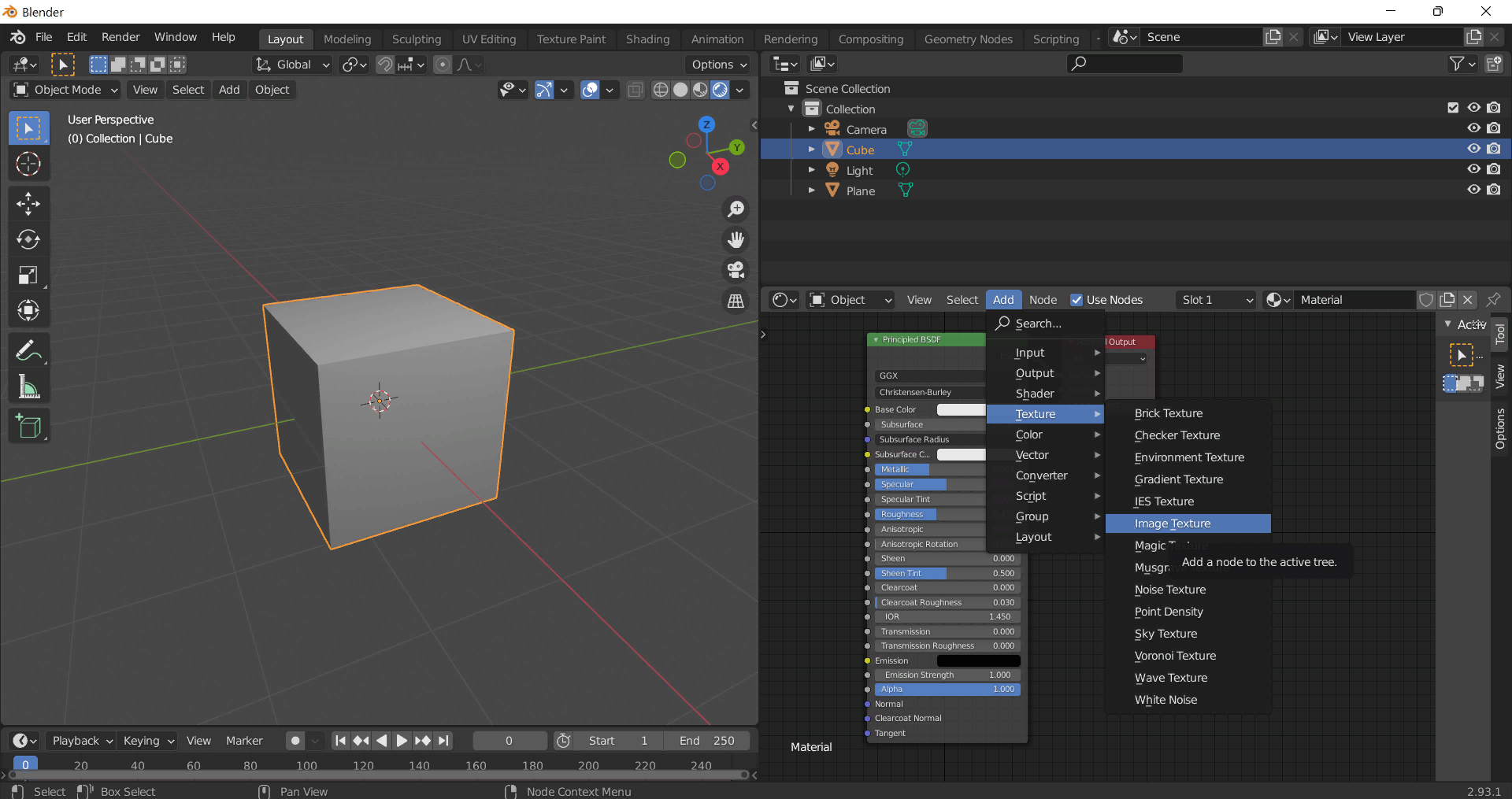
Add a node and click the Open button.
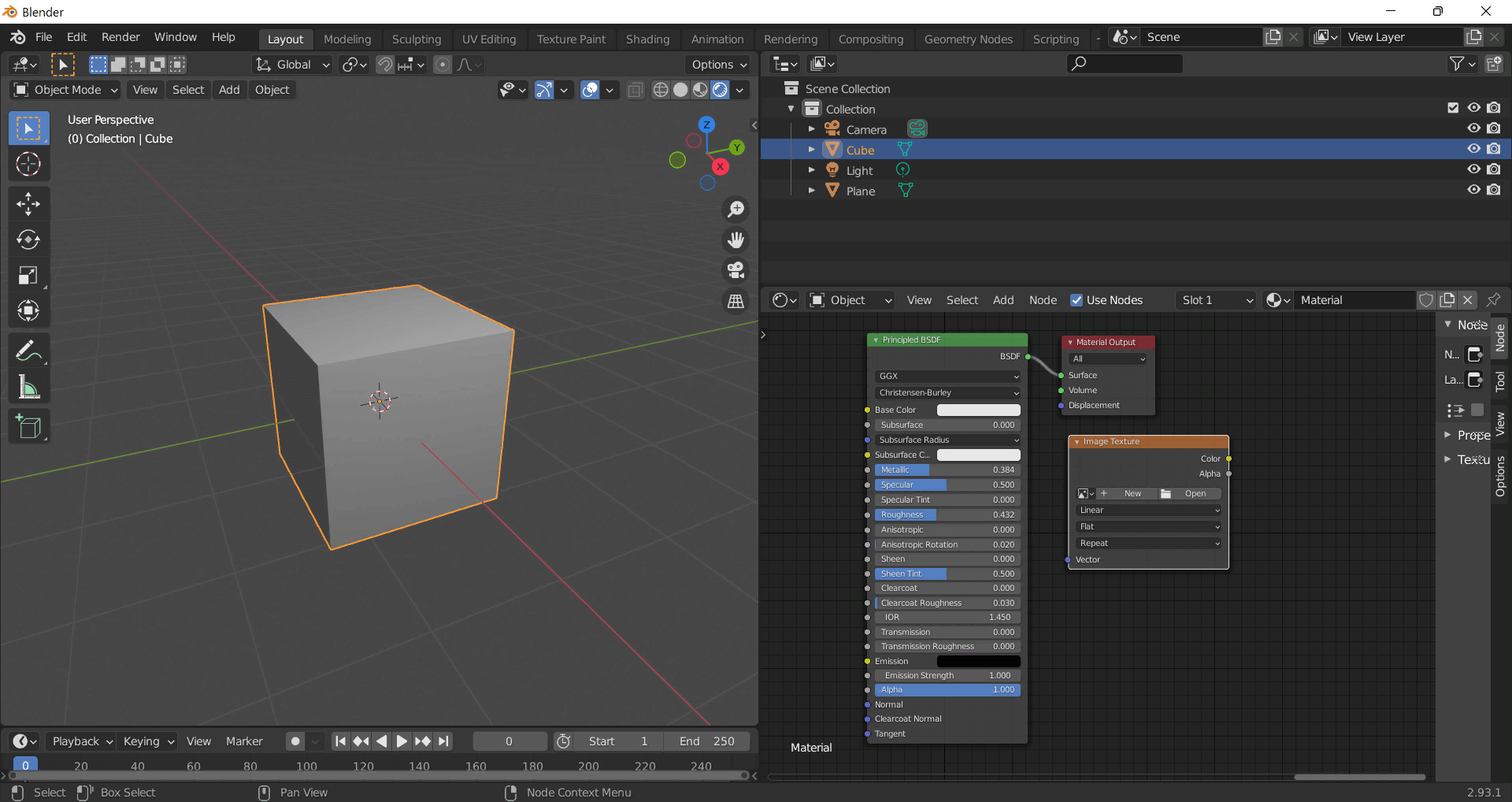
Select the required texture on your hard drive and connect Color to Base Color.