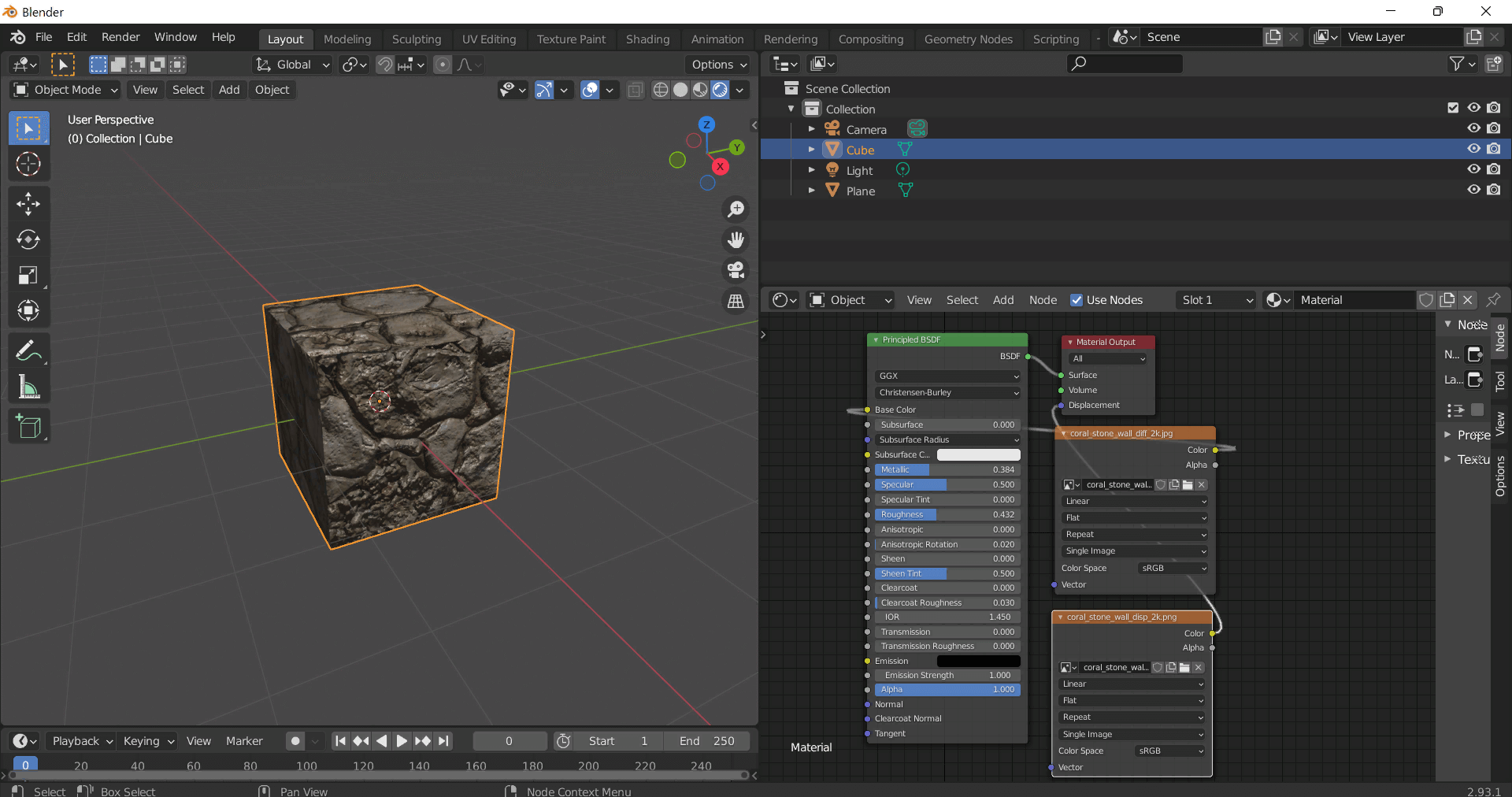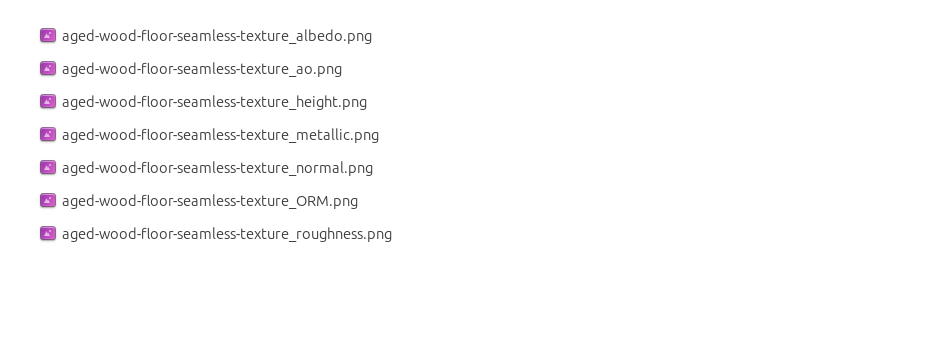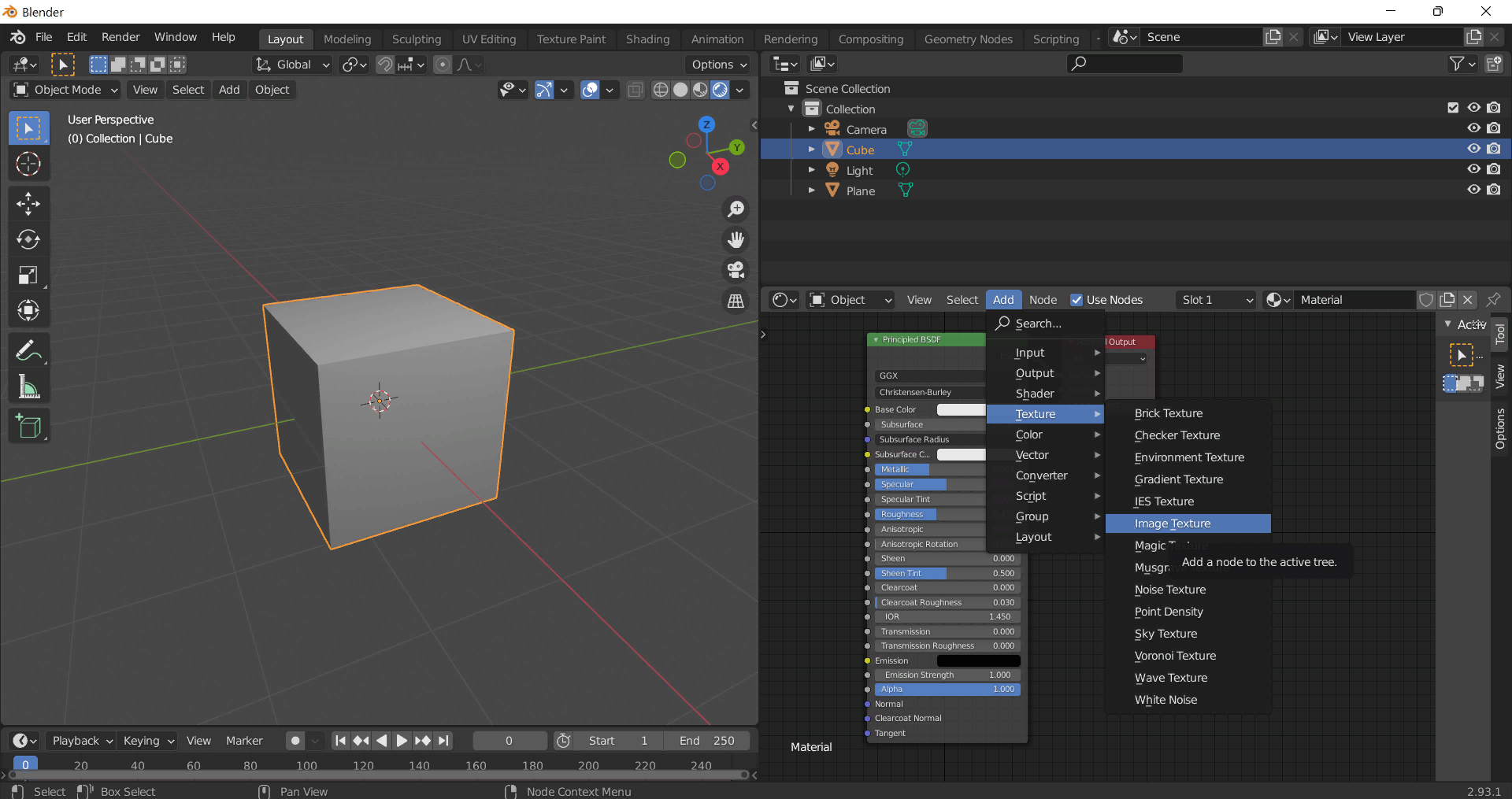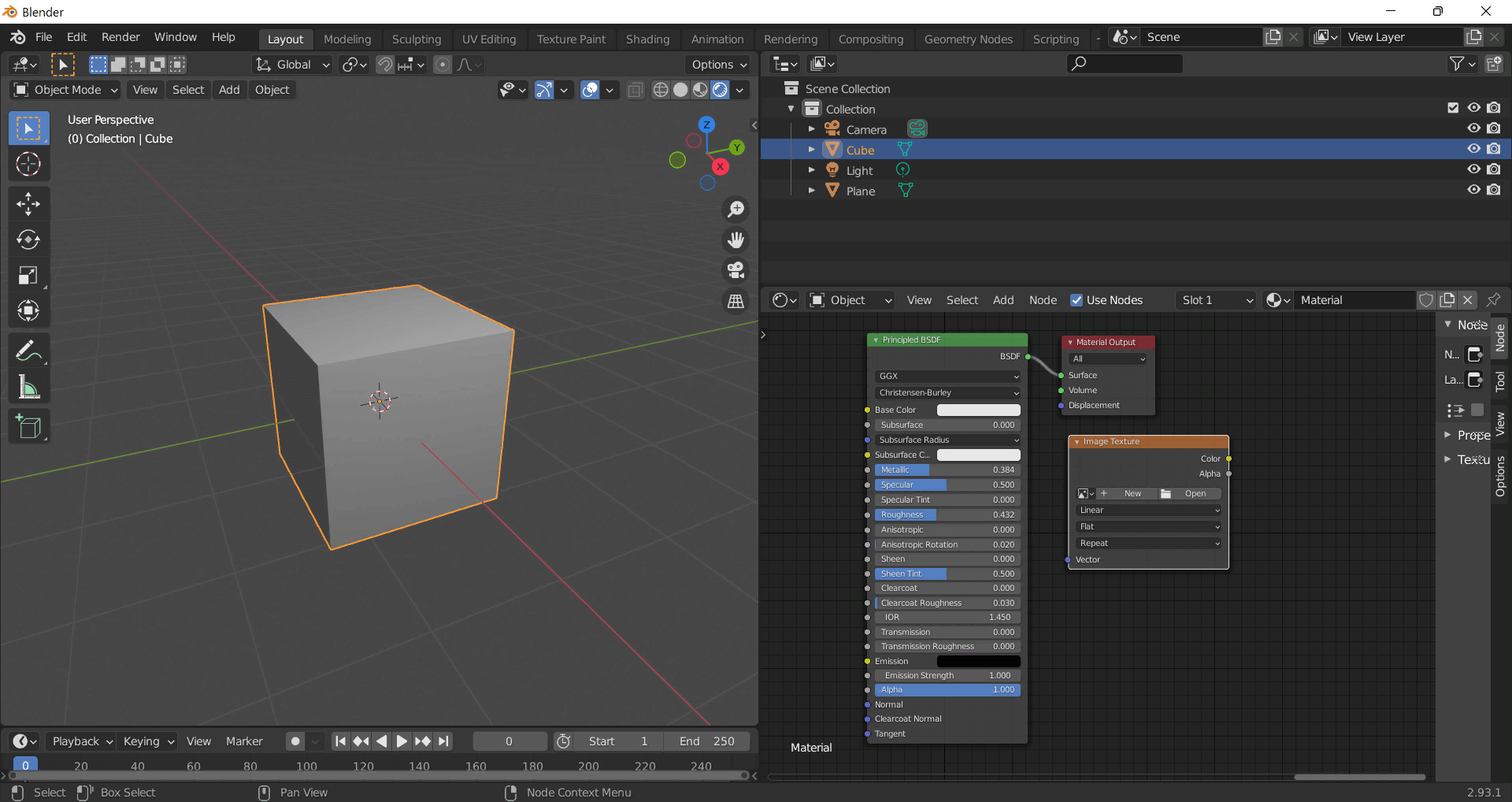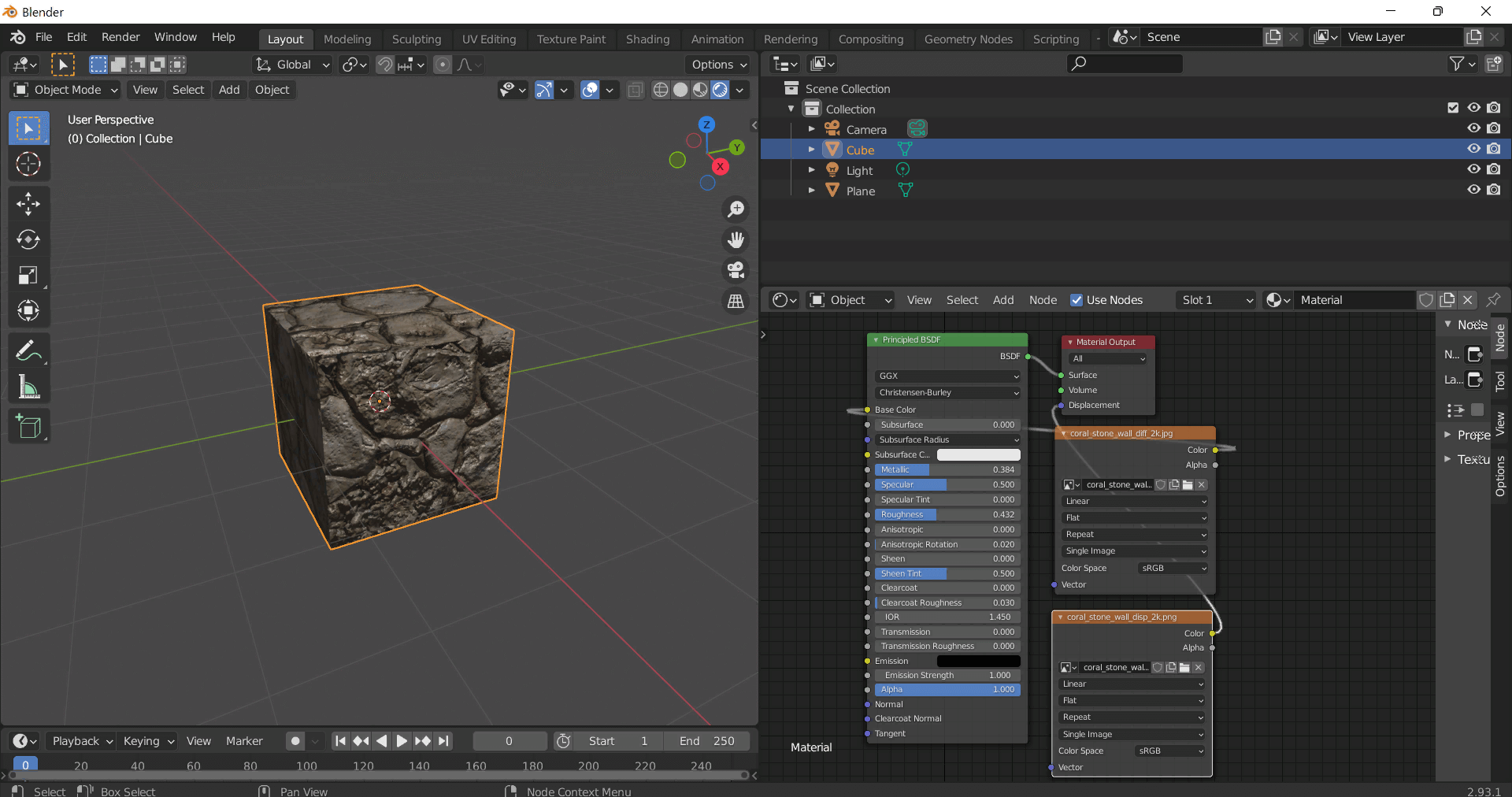This seamless 3D texture presents a richly detailed holiday scene centered around traditional wax candles and festive striped candies. The primary material simulated is candle wax characterized by a slightly translucent smooth yet subtly uneven surface that captures the soft glow of a flickering flame. The wax substrate is modeled with fine micro-variations and gentle undulations to reflect the natural imperfections found in hand-poured candles. Embedded within the wax are colorants that create warm hues of creamy whites and deep reds enhancing the authentic feel of holiday candles. The candle flame itself is rendered as a glowing emissive detail adding depth and warmth to the overall composition. Complementing the wax the candy cane and striped candy elements exhibit a glossy glass-like surface with hard-edged geometric forms consisting of cylindrical and twisted spiral shapes that replicate the familiar candy cane curvature and striped patterning.
The texture’s composition mimics layered materials: a waxy binder acting as the base with pigment inclusions forming the distinct red and white stripes of the candy canes and the subtle glitter effect reminiscent of red holiday sparkles. The surface finish varies between the matte slightly porous candle wax and the high-gloss polished candy surfaces introducing contrast in reflectivity and roughness. Fine surface details such as the gentle ridges on the candy’s spiral stripes and the soft melting drips of wax are captured through height and normal maps providing realistic depth and tactile variation. Ambient occlusion enhances the perception of shadows where the wax folds or where the candies overlap adding dimensionality to the scene. The metallic channel remains minimal as these organic and sugar-based materials are non-metallic focusing instead on accurate roughness and specular responses to simulate natural light interaction.
Rendered at an ultra-high 8K resolution using Physically Based Rendering (PBR) principles this texture ensures exceptional detail and realism suitable for close-up views in 3D environments. The texture seamlessly tiles without visible borders making it ideal for wrapping around 3D models such as holiday candles gift boxes or festive backgrounds. Its PBR maps include a richly detailed BaseColor (Albedo) for true-to-life color representation a finely tuned Normal map for surface irregularities a Roughness map that differentiates between the soft wax and glossy candy and an Ambient Occlusion map to boost shadow realism. Height or displacement maps add an extra layer of surface relief useful for parallax effects in real-time engines. This texture is fully compatible and optimized for use in Blender Unreal Engine and Unity providing flexibility across various digital content creation workflows.
For practical application when deploying this texture consider adjusting the UV scale to maintain the intricate wax drips and candy stripes at realistic proportions relative to your 3D asset. Tuning the roughness values can help balance the matte candle surfaces against the shiny candy gloss enhancing material differentiation. Additionally blending height and normal maps can create a more convincing three-dimensional effect especially in real-time renderers by emphasizing the subtle depth of wax textures and candy grooves without excessive geometry. This approach ensures a visually rich and immersive holiday atmosphere suitable for digital scenes requiring warm lighting and festive detail.
How to Use These Seamless PBR Textures in Blender
This guide shows how to connect a full PBR texture set to Principled BSDF in Blender (Cycles or Eevee). Works with any of our seamless textures free download, including PBR PNG materials for Blender / Unreal / Unity.
What’s inside the download
*_albedo.png — Base Color (sRGB)*_normal.png — Normal map (Non-Color)*_roughness.png — Roughness (Non-Color)*_metallic.png — Metallic (Non-Color)*_ao.png — Ambient Occlusion (Non-Color)*_height.png — Height / Displacement (Non-Color)*_ORM.png — Packed map (R=AO, G=Roughness, B=Metallic, Non-Color)
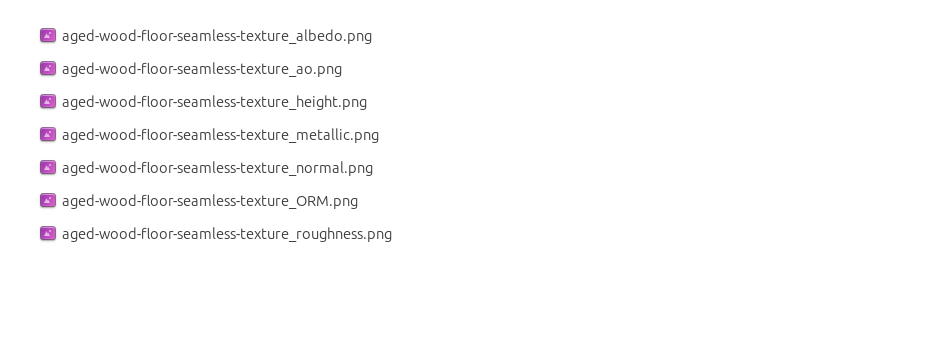
Quick start (Node Wrangler, 30 seconds)
- Enable the addon: Edit → Preferences → Add-ons → Node Wrangler.
- Create a material and select the Principled BSDF node.
- Press Ctrl + Shift + T and select the maps
albedo, normal, roughness, metallic (skip height and ORM for now) → Open.
The addon wires Base Color, Normal (with a Normal Map node), Roughness, and Metallic automatically.
- Add AO and Height using the “Manual wiring” steps below (5 and 6).
Manual wiring (full control)
- Create a material (Material Properties → New) and open the Shader Editor.
- Add an Image Texture node for each map. Set Color Space:
- Albedo → sRGB
- AO, Roughness, Metallic, Normal, Height, ORM → Non-Color
- Connect to Principled BSDF:
albedo → Base Colorroughness → Roughnessmetallic → Metallic (for wood this often stays near 0)normal → Normal Map node (Type: Tangent Space) → Normal of Principled.
If details look “inverted”, enable Invert Y on the Normal Map node.
- Ambient Occlusion (AO):
- Add a MixRGB (or Mix Color) node in mode Multiply.
- Input A =
albedo, Input B = ao, Factor = 1.0.
- Output of Mix → Base Color of Principled (replaces the direct albedo connection).
- Height / Displacement:
Cycles — true displacement
- Material Properties → Settings → Displacement: Displacement and Bump.
- Add a Displacement node: connect
height → Height, set Midlevel = 0.5, Scale = 0.02–0.08 (tune to taste).
- Output of Displacement → Material Output → Displacement.
- Add geometry density (e.g., Subdivision Surface) so displacement has polygons to work with.
Eevee (or lightweight Cycles) — bump only
- Add a Bump node:
height → Height.
- Set Strength = 0.2–0.5, Distance = 0.05–0.1, and connect Normal output to Principled’s Normal.
Using the packed ORM texture (optional)
Instead of separate AO/Roughness/Metallic maps you can use the single *_ORM.png:
- Add one Image Texture (Non-Color) → Separate RGB (or Separate Color).
- R (red) → AO (use it in the Multiply node with albedo as above).
- G (green) → Roughness of Principled.
- B (blue) → Metallic of Principled.
UVs & seamless tiling
- These textures are seamless. If your mesh has no UVs, go to UV Editing → Smart UV Project.
- For scale/repeat, add Texture Coordinate (UV) → Mapping and plug it into all texture nodes.
Increase Mapping → Scale (e.g., 2/2/2) to tile more densely.
Recommended starter values
- Normal Map Strength: 0.5–1.0
- Bump Strength: ~0.3
- Displacement Scale (Cycles): ~0.03
Common pitfalls
- Wrong Color Space (normals/roughness/etc. must be Non-Color).
- “Inverted” details → enable Invert Y on the Normal Map node.
- Over-strong relief → lower Displacement Scale or Bump Strength.
Example: Download Wood Textures and instantly apply parquet or rustic planks inside Blender for architectural visualization.
To add the downloaded texture, go to Add — Texture — Image Texture.
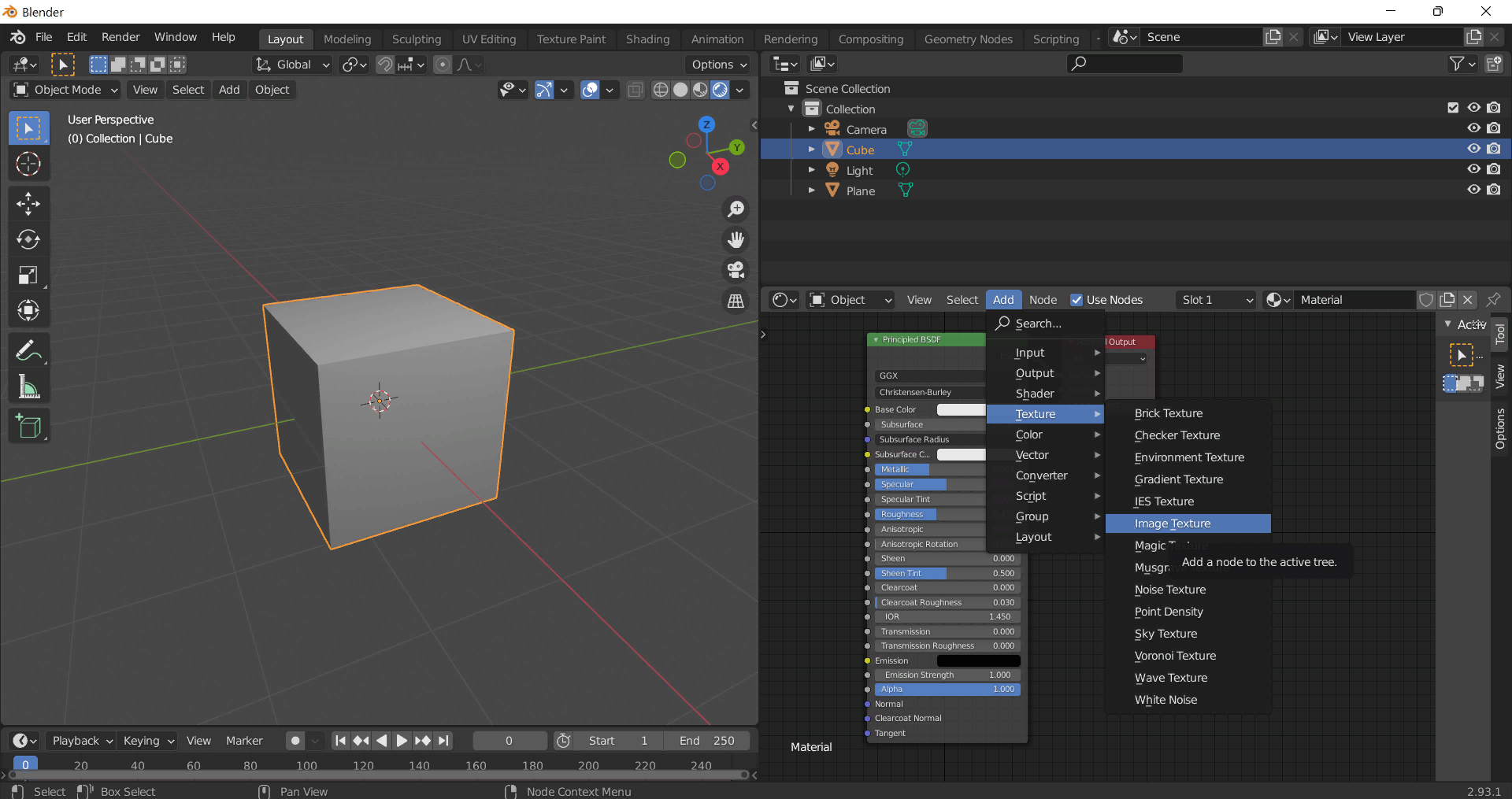
Add a node and click the Open button.
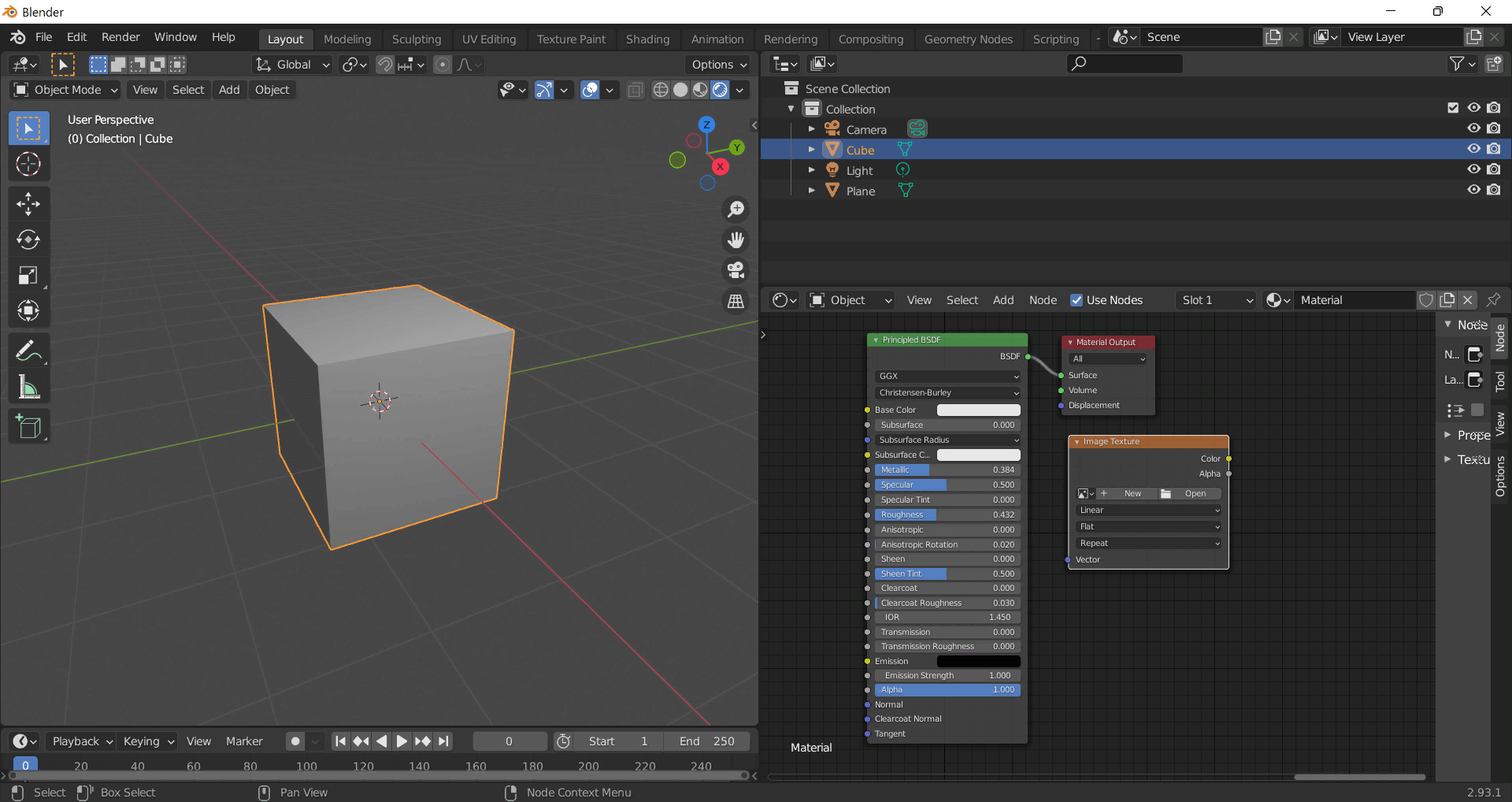
Select the required texture on your hard drive and connect Color to Base Color.