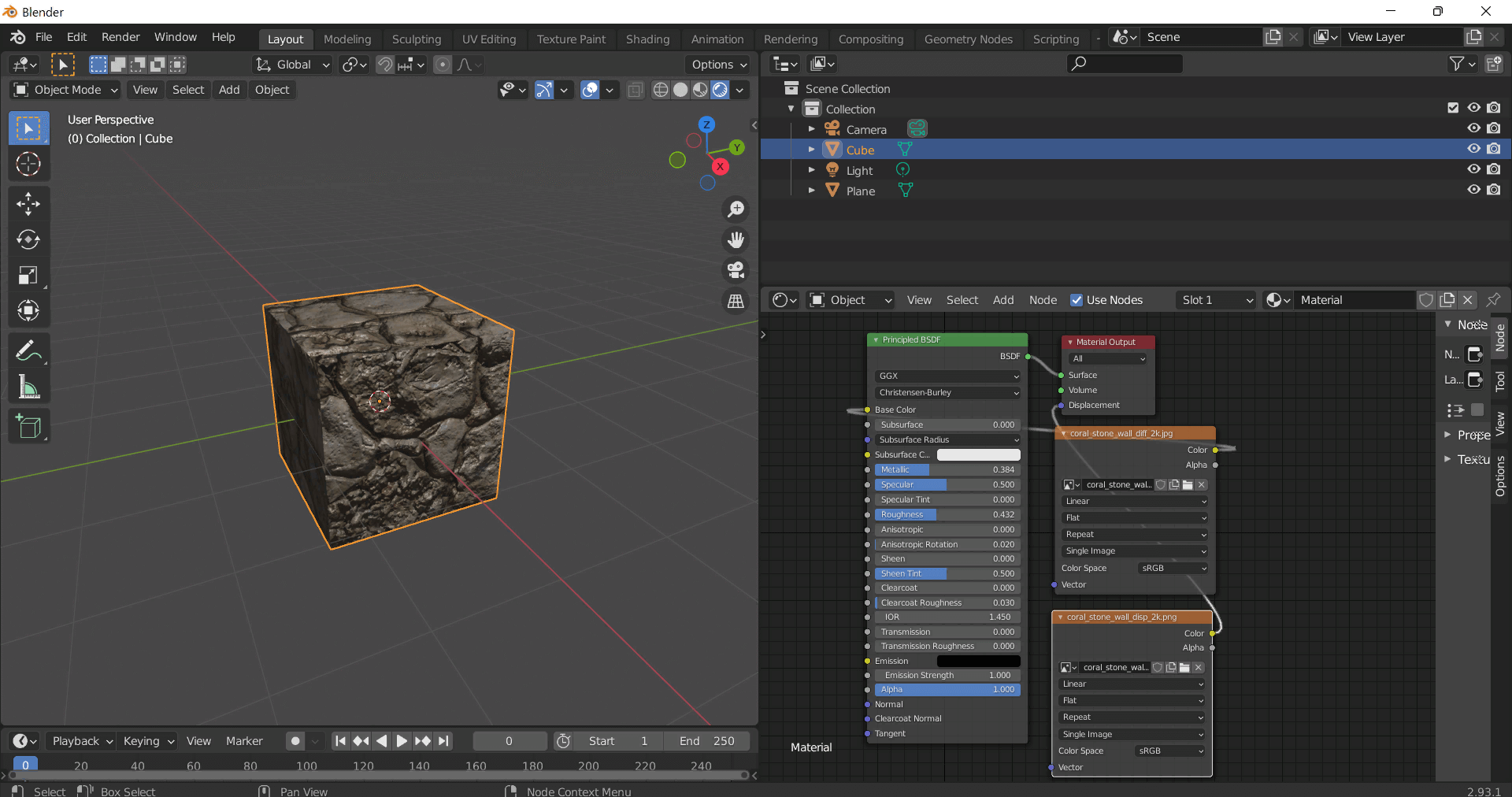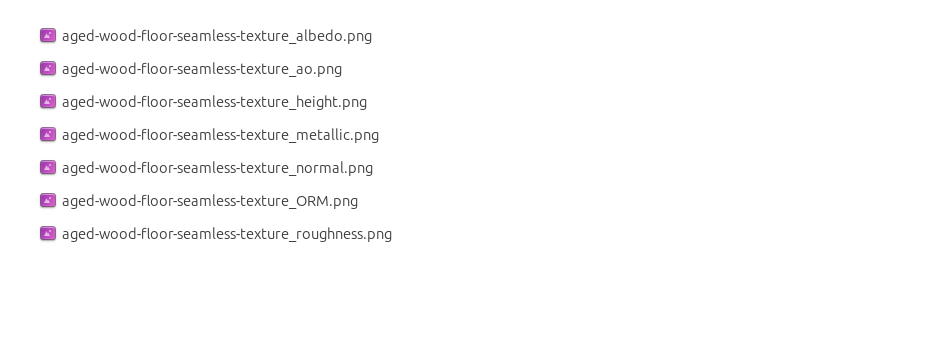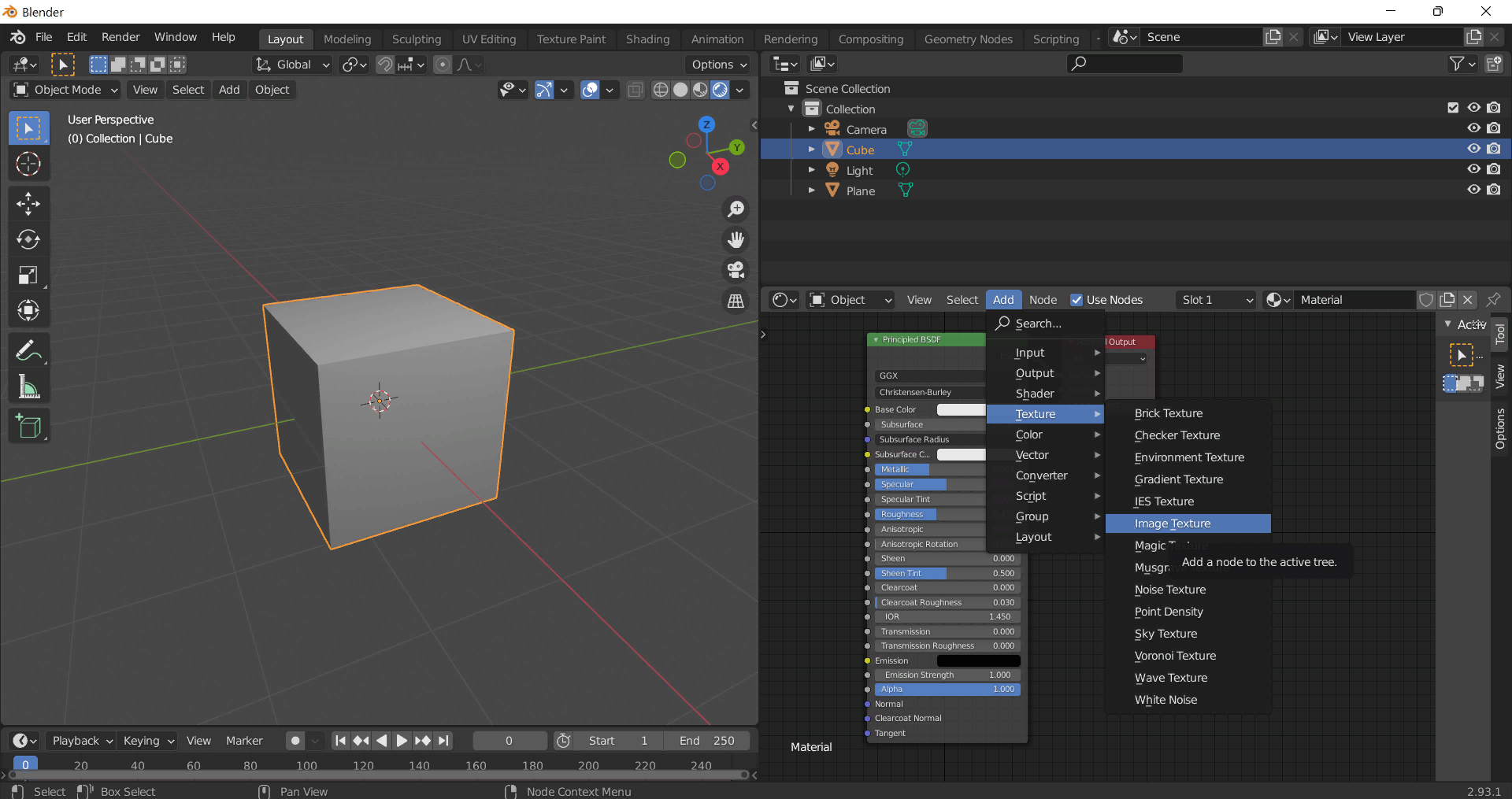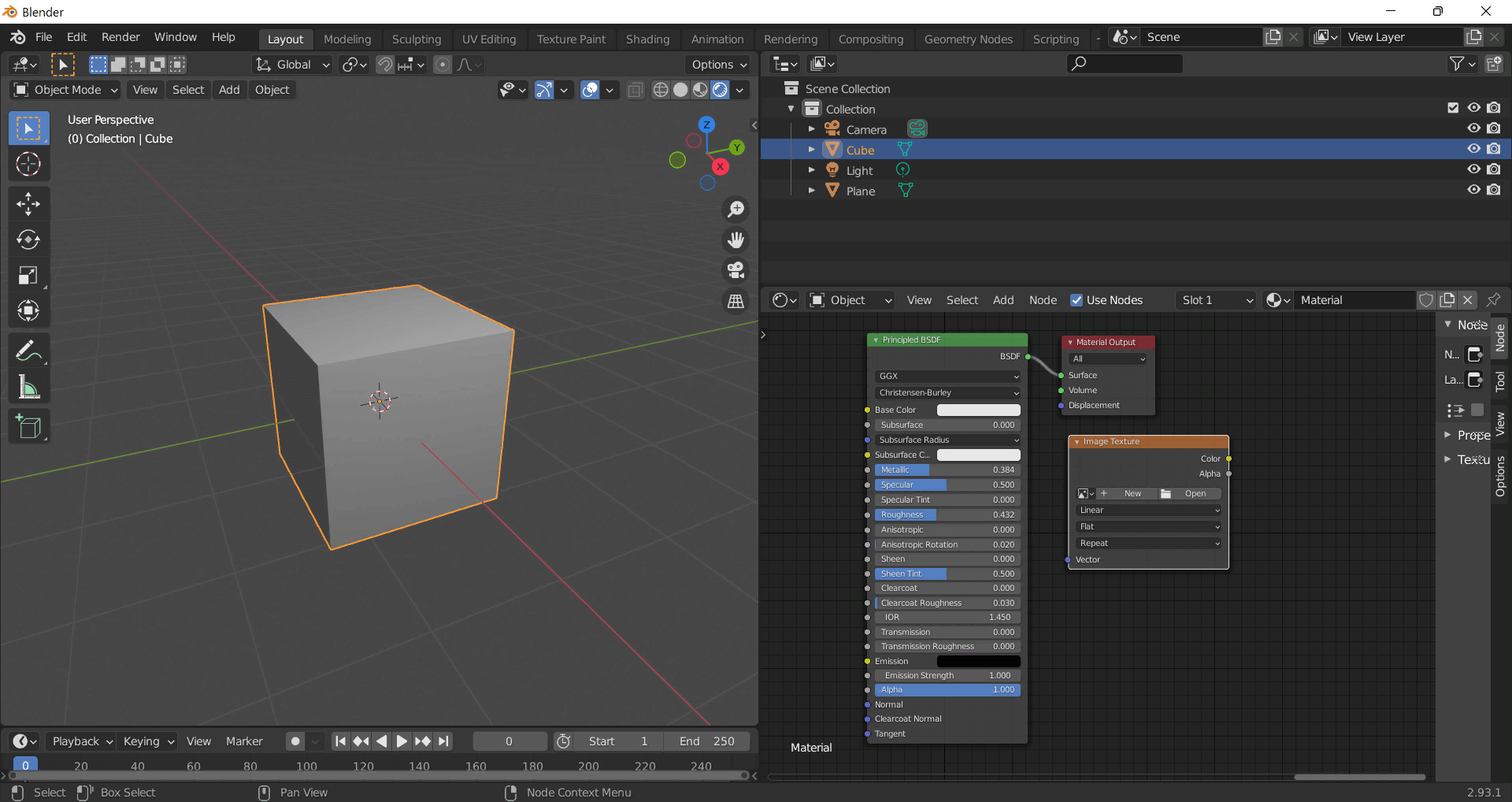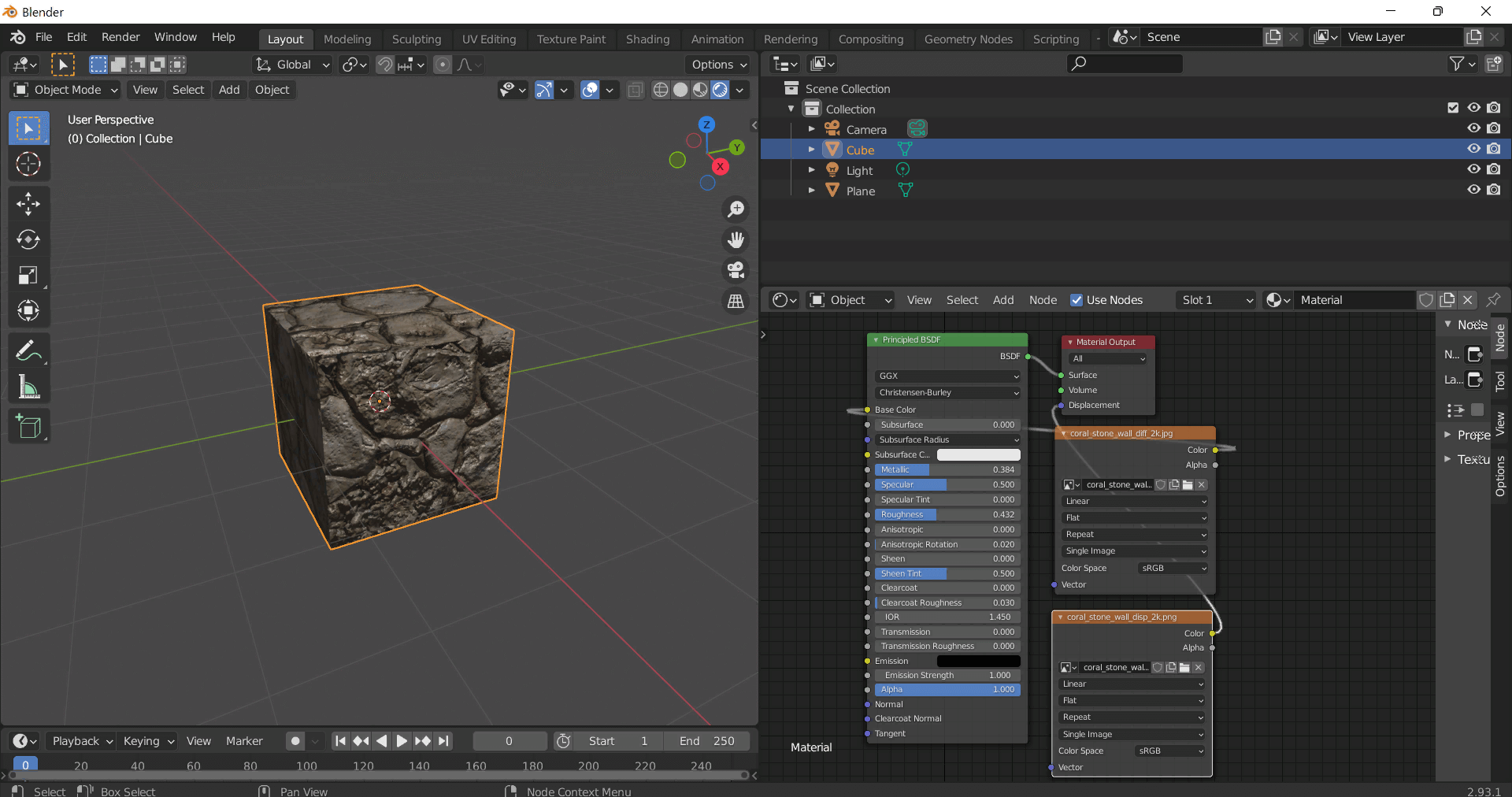This seamless 3D texture in ultra-high 8K resolution showcases a richly detailed gravel surface primarily composed of quartz gravel blended with assorted mixed gravel fragments. The base substrate is formed of compacted granular stone aggregates naturally bound by fine particulate sediment such as clay and silt which act as subtle adhesives holding the grains together without creating a uniform or artificial appearance. This complex layering results in a robust and texturally intricate gravel ground that faithfully replicates the nuanced composition found in natural outdoor environments like pathways garden beds and rugged landscapes. Quartz gravel pieces stand out with their semi-translucent crystalline structure catching and refracting light to produce delicate highlights while the mixed gravel fragments vary in size shape and mineral composition—ranging from angular to rounded grains—reflecting various stages of weathering and erosion. The surface maintains moderate porosity with visible crevices and interstitial gaps that deepen shadowing effects and enhance the sense of depth. The finish is predominantly matte punctuated by occasional glossy quartz reflections that add subtle specular highlights enriching the natural look of the gravel surface.
From a material science perspective this PBR texture accurately captures a natural stone aggregate composition. The gravel consists mainly of quartz and diverse mineral fragments all loosely held by earth-derived fine sediments creating a visually organic and varied color palette spanning soft grays off-white quartz tones muted browns and darker mineral specks. The surface roughness is generally high due to the coarse granular nature of the gravel but localized smooth quartz crystal patches introduce lower roughness values that gently reflect ambient light. The texture’s PBR channels are meticulously crafted to enhance realism: the BaseColor (Albedo) channel faithfully reproduces the authentic coloration of quartz and mixed stone without oversaturation preserving subtle color variation. The Normal map encodes the gravel’s uneven topography and granular relief emphasizing tactile surface detail. Roughness maps reinforce the matte finish with occasional glossy highlights from quartz crystals while the Metallic channel remains near zero consistent with the non-metallic nature of the stone materials. Ambient Occlusion maps intensify shadowing within crevices to boost dimensionality and Height/Displacement channels accurately model the varied elevation of gravel fragments supporting realistic parallax and surface deformation effects.
This seamless 8K resolution 3D texture is fully optimized and ready for integration into physically based rendering workflows in Blender Unreal Engine and Unity. The ultra-high resolution guarantees crisp detailed visuals even at close camera distances making it ideal for architectural visualizations realistic game environments and high-fidelity simulations requiring authentic granular gravel surfaces. For optimal results it is recommended to carefully adjust the UV scale to maintain true-to-life gravel grain sizes and to fine-tune the roughness channel to balance the predominantly matte finish with the subtle glossy quartz highlights. Combining height and normal maps can further enhance depth perception while minimizing the need for heavy geometry displacement ensuring an efficient yet visually rich representation of natural gravel ground surfaces across diverse digital projects.
How to Use These Seamless PBR Textures in Blender
This guide shows how to connect a full PBR texture set to Principled BSDF in Blender (Cycles or Eevee). Works with any of our seamless textures free download, including PBR PNG materials for Blender / Unreal / Unity.
What’s inside the download
*_albedo.png — Base Color (sRGB)*_normal.png — Normal map (Non-Color)*_roughness.png — Roughness (Non-Color)*_metallic.png — Metallic (Non-Color)*_ao.png — Ambient Occlusion (Non-Color)*_height.png — Height / Displacement (Non-Color)*_ORM.png — Packed map (R=AO, G=Roughness, B=Metallic, Non-Color)
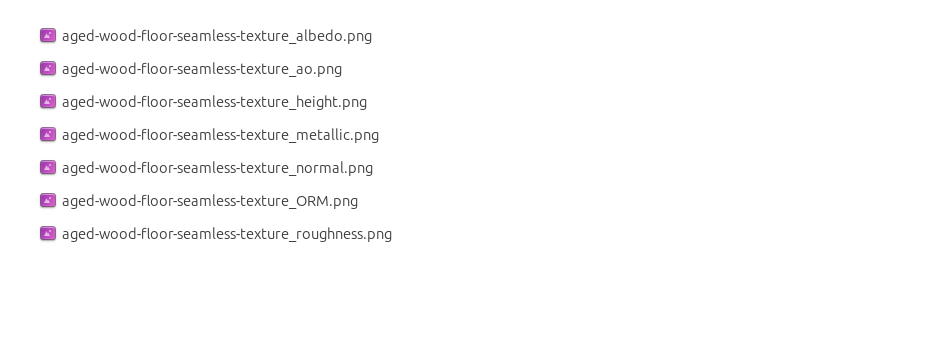
Quick start (Node Wrangler, 30 seconds)
- Enable the addon: Edit → Preferences → Add-ons → Node Wrangler.
- Create a material and select the Principled BSDF node.
- Press Ctrl + Shift + T and select the maps
albedo, normal, roughness, metallic (skip height and ORM for now) → Open.
The addon wires Base Color, Normal (with a Normal Map node), Roughness, and Metallic automatically.
- Add AO and Height using the “Manual wiring” steps below (5 and 6).
Manual wiring (full control)
- Create a material (Material Properties → New) and open the Shader Editor.
- Add an Image Texture node for each map. Set Color Space:
- Albedo → sRGB
- AO, Roughness, Metallic, Normal, Height, ORM → Non-Color
- Connect to Principled BSDF:
albedo → Base Colorroughness → Roughnessmetallic → Metallic (for wood this often stays near 0)normal → Normal Map node (Type: Tangent Space) → Normal of Principled.
If details look “inverted”, enable Invert Y on the Normal Map node.
- Ambient Occlusion (AO):
- Add a MixRGB (or Mix Color) node in mode Multiply.
- Input A =
albedo, Input B = ao, Factor = 1.0.
- Output of Mix → Base Color of Principled (replaces the direct albedo connection).
- Height / Displacement:
Cycles — true displacement
- Material Properties → Settings → Displacement: Displacement and Bump.
- Add a Displacement node: connect
height → Height, set Midlevel = 0.5, Scale = 0.02–0.08 (tune to taste).
- Output of Displacement → Material Output → Displacement.
- Add geometry density (e.g., Subdivision Surface) so displacement has polygons to work with.
Eevee (or lightweight Cycles) — bump only
- Add a Bump node:
height → Height.
- Set Strength = 0.2–0.5, Distance = 0.05–0.1, and connect Normal output to Principled’s Normal.
Using the packed ORM texture (optional)
Instead of separate AO/Roughness/Metallic maps you can use the single *_ORM.png:
- Add one Image Texture (Non-Color) → Separate RGB (or Separate Color).
- R (red) → AO (use it in the Multiply node with albedo as above).
- G (green) → Roughness of Principled.
- B (blue) → Metallic of Principled.
UVs & seamless tiling
- These textures are seamless. If your mesh has no UVs, go to UV Editing → Smart UV Project.
- For scale/repeat, add Texture Coordinate (UV) → Mapping and plug it into all texture nodes.
Increase Mapping → Scale (e.g., 2/2/2) to tile more densely.
Recommended starter values
- Normal Map Strength: 0.5–1.0
- Bump Strength: ~0.3
- Displacement Scale (Cycles): ~0.03
Common pitfalls
- Wrong Color Space (normals/roughness/etc. must be Non-Color).
- “Inverted” details → enable Invert Y on the Normal Map node.
- Over-strong relief → lower Displacement Scale or Bump Strength.
Example: Download Wood Textures and instantly apply parquet or rustic planks inside Blender for architectural visualization.
To add the downloaded texture, go to Add — Texture — Image Texture.
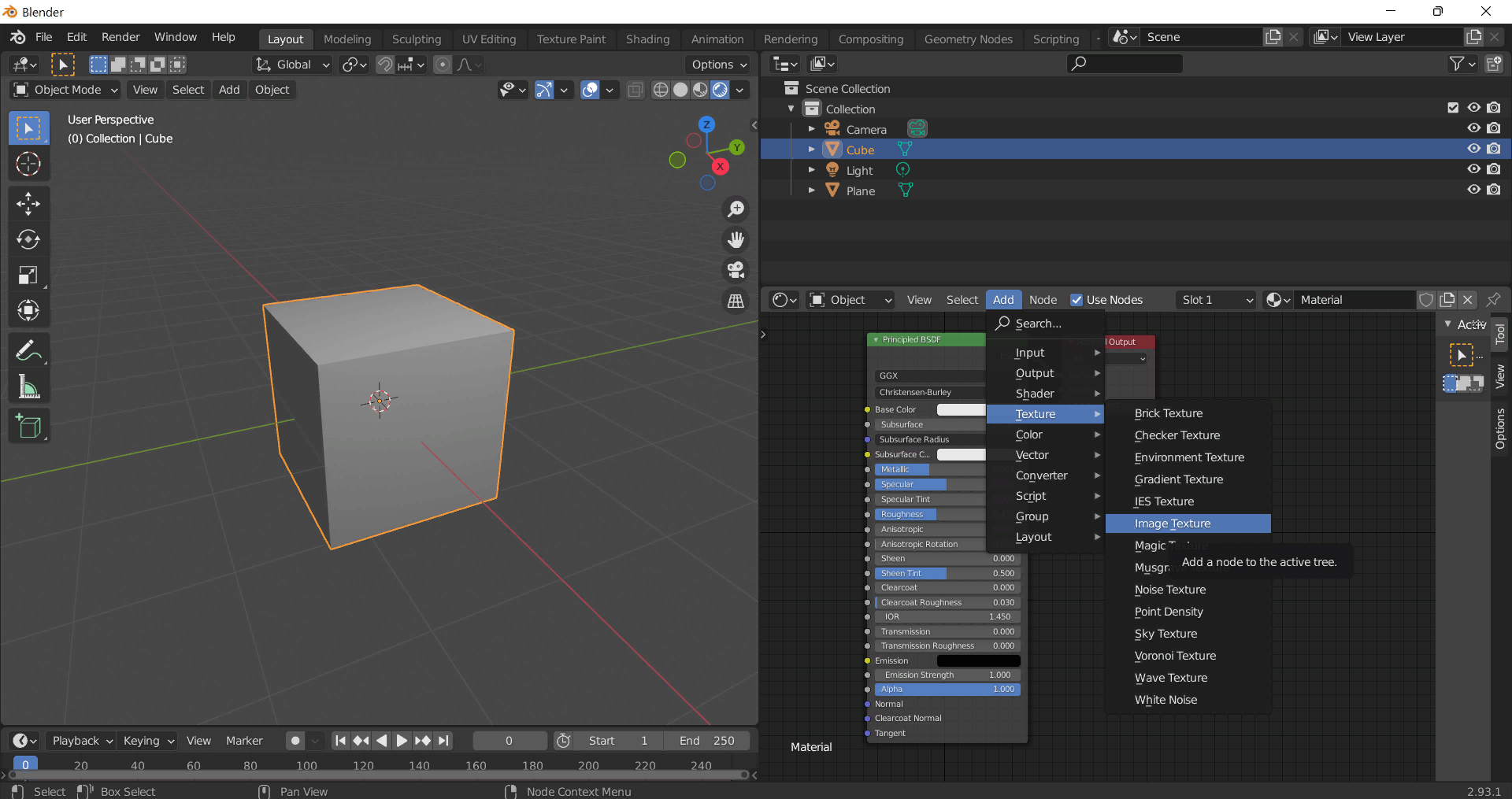
Add a node and click the Open button.
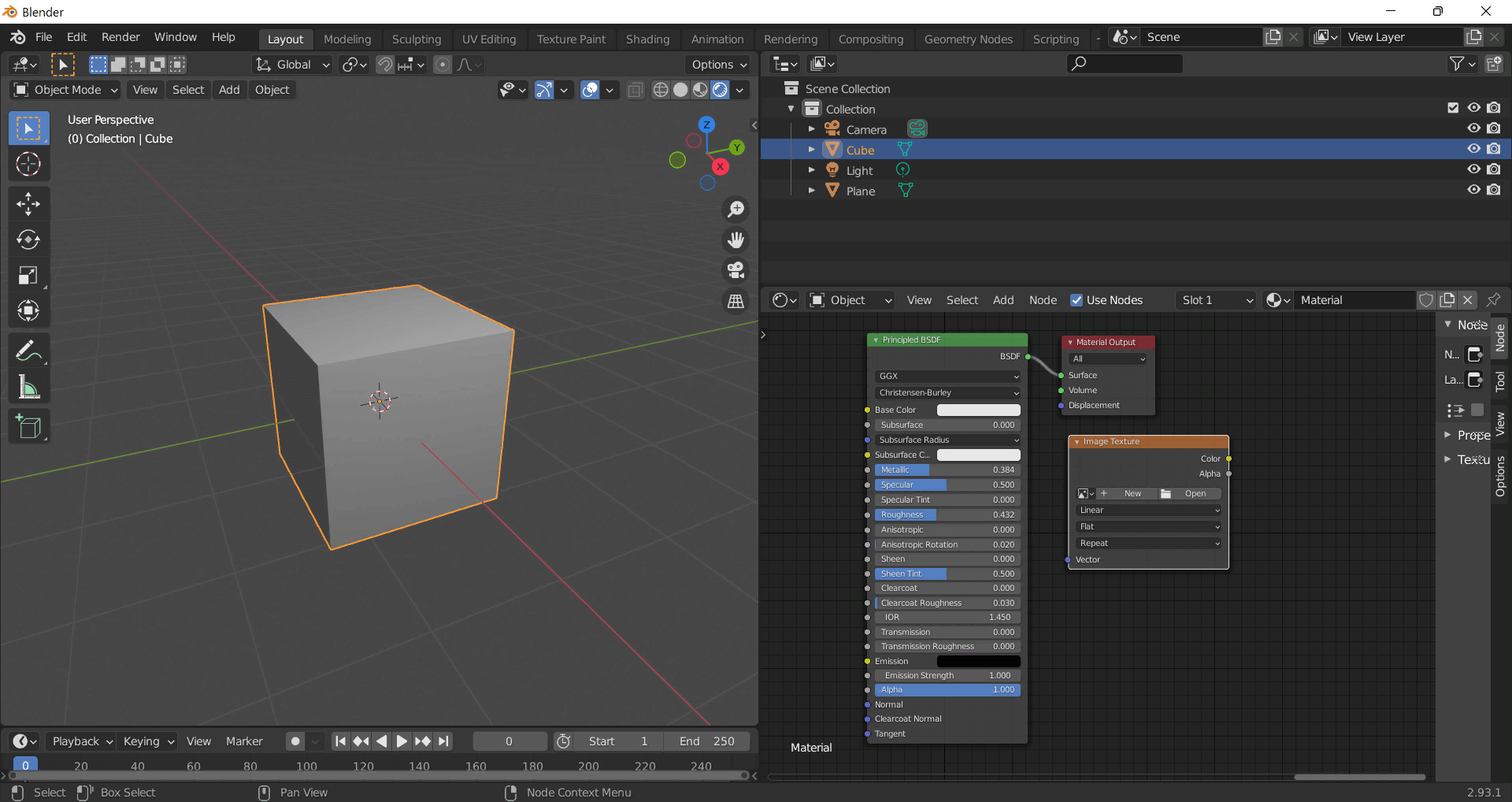
Select the required texture on your hard drive and connect Color to Base Color.