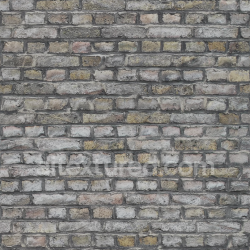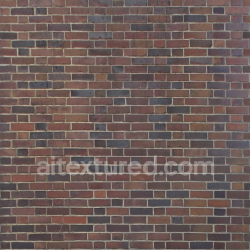Seamless Textures for Interior and Exterior Design: Complete 3D Guide

Seamless Textures for Interior and Exterior Design: Complete 3D Guide
Seamless textures are the backbone of modern 3D visualization. They allow artists, architects, and game developers to create massive, detailed environments without the visible seams or edges that usually appear when images are tiled. With seamless (tileable) textures, a small 1024×1024 or 2048×2048 image can be repeated endlessly across a surface, giving the illusion of infinite detail. This technique is essential in architecture, interior design, and game development, where realism and optimization must go hand in hand.
Introduction: Why Seamless Textures Matter
Every professional 3D workflow relies on textures. Models define shape, but textures define the surface qualities that make a digital object believable. A wooden chair without a realistic wood texture looks like plastic. A road without a seamless asphalt texture looks flat and artificial. By using seamless PBR textures, artists can simulate natural surfaces that respond realistically to light, shadows, and reflections.
Seamless textures solve one of the oldest problems in 3D graphics: repetition. Traditional images, when tiled, produce visible edges and patterns. Seamless images, carefully prepared to blend perfectly, can be repeated thousands of times without any breaks. This saves memory, as developers don’t need massive 8K images, and it increases efficiency, since one texture can cover an entire building, landscape, or interior.
History and Evolution of Seamless Textures
The concept of seamless textures began in the early days of computer graphics. In the 1990s, when games like Doom and Quake were limited by hardware, developers had to rely on small 128×128 or 256×256 pixel textures. To make them usable across large environments, these images were designed to tile seamlessly. Players didn’t notice the repetition, because lighting was simple and detail expectations were lower.
As 3D technology advanced, so did the demand for realism. With the introduction of Physically Based Rendering (PBR) in engines like Unreal and Unity, seamless textures became even more critical. Now they are not just flat images, but complete material sets that include albedo, normal, roughness, metallic, ambient occlusion, and displacement maps. This allows game worlds, architectural renders, and product visualizations to look nearly indistinguishable from real photographs.
Core Categories of Seamless Textures
Seamless textures cover nearly every material found in the real world. On AITEXTURED.com, you can find a wide variety of free seamless textures organized by categories. Below we describe the most important ones and their uses in 3D workflows.
1. Brick Textures
Brick seamless textures are fundamental in architecture and environment design. They are used for walls, facades, and urban settings. Bricks come in countless variations: red rustic, painted white, aged, cracked, or modern polished bricks. A seamless brick texture ensures that an entire wall can be built without visible edges or repetition artifacts.
Examples: medieval castles in RPG games, loft interiors in architectural visualization, modern exteriors in real estate renders.
2. Wood and Parquet
Wood adds warmth and natural realism to interiors and props. Wood textures are used for furniture, beams, doors, and walls, while parquet textures are essential for flooring. A 4K parquet texture shows tiny grains and imperfections, making an interior render look photorealistic.
Examples: luxury apartments, office floors, game interiors for survival or simulation genres.
3. Marble and Stone
Marble textures are synonymous with elegance, while stone textures are vital for natural and historical settings. These seamless textures can be applied to kitchen counters, hotel lobbies, monumental architecture, or rocky landscapes. With displacement and normal maps, stones appear three-dimensional, catching light and casting shadows realistically.
Examples: fantasy dungeons, ancient ruins, luxury interiors, modern office facades.
4. Concrete and Asphalt
Concrete defines the modern world. Concrete textures are used in exteriors, industrial design, and urban architecture. Asphalt textures are essential for streets, highways, and racing tracks. By tiling seamlessly, a 1K asphalt texture can cover kilometers of virtual roads without breaking immersion.
Examples: FPS games with industrial maps, city planning visualization, racing game tracks.
5. Ceramic Tile and Patterns
Ceramic tile textures and pattern textures add decorative variety to interiors. Bathrooms, kitchens, and lobbies often use ceramic tiles, while patterns are ideal for wallpapers, fabrics, and classic ornamentation. Seamless design ensures that tiled walls and floors repeat smoothly without breaking realism.
Examples: modern kitchens, luxury bathrooms, classic decorated interiors.
6. Metal and Roofing
Metal seamless textures include steel, aluminum, iron, and copper, ranging from polished to rusty. They are crucial in sci-fi design, vehicles, weapons, and machinery. Roofing textures cover shingles, tiles, and corrugated sheets, making them essential for exterior visualization.
Examples: futuristic spaceships, military tanks, suburban houses with tiled roofs.
7. Glass and Transparent Surfaces
Glass textures allow realistic windows, facades, and partitions. Seamless frosted or patterned glass adds variation and avoids flat-looking interiors. In PBR workflows, glass uses transparency and roughness maps to simulate reflection and refraction.
Examples: modern skyscrapers, office interiors, bathroom partitions.
8. Fabric and Leather
Fabric textures are essential for curtains, sofas, clothing, and tents. Leather textures add a premium look to furniture, accessories, and automotive interiors. With normal and roughness maps, fabrics can display woven patterns and soft light scattering, while leather shows wear and texture depth.
Examples: realistic character clothing, office chairs, fantasy armor, car interiors.
9. Nature: Grass, Moss, and Sand
Outdoor environments require organic materials. Grass textures cover fields and landscapes. Moss textures add age and detail to stone and wood. Sand and soil textures are essential for deserts, beaches, and natural terrains. These materials bring outdoor scenes to life.
Examples: open-world RPG maps, forest ruins, tropical beaches, desert combat levels.
10. Snow and Ice
Snow and ice seamless textures simulate frozen surfaces, snow-covered fields, and icy lakes. With displacement and roughness maps, snow sparkles realistically, while ice reflects and refracts light. These textures are used in winter environments, survival games, and architectural visualizations of cold regions.
Examples: ski resorts, arctic exploration games, holiday architectural scenes.
Conclusion of Part 1
This first section covered the introduction, history, and categories of seamless textures. In the next sections, we will explore how to use PBR texture maps, practical workflows in Blender, Unreal Engine, and Unity, optimization techniques for performance, and specific case studies for interiors, exteriors, and games. Finally, we will examine the future of seamless textures with AI and procedural generation.
PBR Basics: How Physically Based Rendering Works
PBR (Physically Based Rendering) describes materials based on real-world physics. Instead of manually adjusting “shininess,” we define physical properties: how rough the surface is, how it reflects light, whether it is metallic, and how it scatters light at the micro level. For most workflows this means working with several maps, often paired with seamless textures from AITEXTURED.com.
Typical Map Set in a PBR Material
- Albedo (Base Color) — the basic surface color without lighting or shadows. Examples: brick, parquet, marble, concrete, asphalt, ceramic tile.
- Normal — adds surface details (scratches, pores, tile joints) without geometry. Perfect for wood, stone, or roofing textures.
- Roughness — controls gloss vs. matte finish. Wet asphalt = low roughness (shiny), old concrete = high roughness (matte).
- Metallic — defines whether a pixel is metal (conductor) or not. For metals it’s 1.0, for wood, stone, fabrics it’s 0.0.
- Ambient Occlusion (AO) — simulates natural shading in crevices.
- Height / Displacement — creates actual relief for close-up realism (e.g., tile joints, roof shingles).
Color Profiles
- sRGB for Albedo/Base Color.
- Non-Color / Linear for Normal, Roughness, Metallic, AO, Height maps.
- Use 16-bit PNG or EXR for height/displacement to avoid banding.
Normal Map Orientation: OpenGL vs DirectX
OpenGL uses Y+ (green channel up), DirectX uses Y- (green channel down). If bumps look inverted (holes appear raised), flip the green channel. Blender has “Invert Y” in the Normal Map node, UE/Unity have import options.
Channel Packing
- UE5 (ORM): R=Occlusion, G=Roughness, B=Metallic.
- Unity (MetallicGloss): R=Metallic, A=Smoothness (inverse of Roughness).
- This saves GPU memory and texture samplers.
Formats & Compression
- PNG — lossless, best for source or web.
- WebP — lightweight alternative, useful for downloads.
- DDS / KTX2 (BasisU) — GPU-friendly compressed formats for engines.
- BC1/DXT1 (albedo without alpha), BC3/DXT5 (albedo with alpha), BC5 (normal maps).
- ASTC — flexible compression for mobile and consoles.
Memory Calculation: How Heavy Is a Material?
Formula (no compression): width × height × channels × bytes per channel.
- 2K (2048×2048) RGBA8 ≈ 16 MB.
- Five maps (albedo, normal, roughness, metallic, AO) ≈ 80 MB per material without compression.
- With BCn compression: 2K map ≈ 2–4 MB; full PBR set often 10–20 MB.
Rule of thumb: pack channels, use compression, and keep 4K only for hero assets.
UV & Tiling Control
- Scale properly: A brick texture should have bricks of realistic size.
- Breakup layers: Blend two similar seamless maps, add noise/dirt decals to avoid visible repetition.
- Vertex painting / splat maps: Blend grass, sand, rock naturally.
- Trim sheets / atlases: Useful for repeating details like panels, bolts, edges.
Blender: Shading & Export
- Use Principled BSDF with:
- Albedo → Base Color (sRGB).
- Normal → Normal Map node → Normal input.
- Roughness → Roughness input.
- Metallic → Metallic input.
- AO → Multiply with Albedo or apply in composite.
- Height → Displacement node (Cycles) or parallax (Eevee).
- UDIM workflow for film/archviz; for games, use tiled seamless maps.
- Bake high→low: normal/AO/curvature; pack maps for target engine.
- Interiors: combine parquet, marble, tiles, fabrics.
Unreal Engine 5: Materials, Landscapes, Streaming
- Material Instances: base master material + variations (concrete, asphalt, brick).
- ORM packing: R=AO, G=Roughness, B=Metallic.
- Virtual Textures: stream huge terrains and urban areas.
- Landscape layers: blend grass, rock, sand based on slope/height.
- Lumen: ensure correct roughness/metallic; avoid darkening albedo instead of tweaking reflectivity.
Unity (URP/HDRP): Import & Shaders
- Lit Shader: Metallic (R) + Smoothness (A). Convert Roughness → Smoothness = (1 − Roughness).
- Normal maps: set as Non-Color, disable “Create from Grayscale.”
- Compression: Android = ASTC/ETC2, iOS = ASTC, PC = BCn.
- Terrain layers: add grass, rock, snow layers.
- Addressables/Streaming: load heavy sets like roofing variations on demand.
Interior vs Exterior Examples
Interior (kitchen/living room)
- Floor: parquet 2K/4K with normal + roughness.
- Walls: paint coating or brick (loft style).
- Countertops: marble with semi-gloss finish.
- Furniture: fabric or leather.
- Details: glass partitions and doors.
Exterior (street/house/urban square)
- Roads: asphalt + decals (lines, cracks, stains).
- Pavements: tiles or patterns.
- Facades: brick, concrete, stone.
- Roofs: roofing textures (shingles, tiles, metal).
- Landscaping: grass, moss, soil.
Performance Playbook: How to Avoid FPS Drops
- 80/20 rule: 80% of surfaces at 1K/2K, 20% (hero assets) at 4K.
- Mipmaps & anisotropic filtering: always on; tune bias.
- Streaming/Virtual Textures: for large areas (asphalt, concrete, roofing).
- Channel packing: ORM (UE), Metallic+Smoothness (Unity), BC5 normals.
- Use decals instead of unique 8K: rust on metal, dirt on brick, puddles on asphalt.
Mobile, VR/AR, Consoles
- Mobile: 512–1K, ASTC/ETC2, minimal samplers (albedo+normal, packed roughness).
- VR: 1K–2K, strict mipmaps, stable roughness to avoid shimmering.
- Consoles/PC: 2K default, 4K for heroes, use BCn/ASTC, enable texture streaming.
Quality Checklist
- Correct scale: bricks/tiles/planks look realistic?
- Tiling: no obvious grid? Add variation layers or decals.
- Roughness/Metallic: realistic values (marble ≠ matte concrete).
- Normals: correct orientation (OpenGL/DirectX)?
- Optimization: channels packed, compression set, mipmaps enabled?
Production Checklist
- Albedo — sRGB; others — Linear.
- Pack ORM/MetallicGloss; normals in BC5.
- Resolutions: 1K/2K default, 4K for close-ups only.
- Mipmaps on; anisotropic 4–8.
- Terrains: blend grass, soil, rock by slope/height.
Where to Get Materials (Internal Linking)
Build your starter library from categories:
- Brick, concrete, asphalt — urban/industrial scenes.
- Parquet, tile, marble — interiors.
- Roofing, metal, glass — exteriors.
- Grass, moss, sand/soil, snow/ice — nature.
- Fabrics, leather, patterns, paint coatings, paper, rubber, bark, foliage, carpet.
Seamless Textures Across Game Genres
Not all games require the same set of textures. Depending on the genre, the priorities shift between natural realism, stylized design, or technical accuracy. Below are practical use-cases showing how seamless textures from AITEXTURED.com can be applied in different game genres.
RPG & Fantasy Games
- Stone and brick for castles, ruins, and dungeons.
- Moss and foliage for forests and magical environments.
- Wood for taverns, furniture, and medieval props.
- Leather and fabric for character armor and clothing.
Racing & Sports Games
- Asphalt and concrete for tracks, parking lots, and stadiums.
- Grass for soccer fields, golf courses, and landscapes around tracks.
- Metal and roofing for stadium structures and garages.
Sci-Fi & Shooter Games
- Metal panels, glass, and sci-fi patterns for futuristic environments.
- Concrete and asphalt for military bases, hangars, and city ruins.
- Rubber and paint coatings for props like weapons, armor, or control panels.
Survival & Horror Games
- Moss, foliage, and bark to build dense, overgrown environments.
- Brick and wood with cracks and damage for abandoned houses.
- Concrete and stone for old industrial sites and creepy basements.
Common Mistakes with Seamless Textures
Even with high-quality textures, beginners often make critical mistakes that break immersion. Here are the most common issues and how to avoid them:
- Obvious tiling: repeating patterns visible across large surfaces. Solution: blend multiple maps or add decals for dirt and variation.
- Wrong scale: bricks or tiles that are too large/small compared to real-world size. Always adjust UV scale.
- Ignoring PBR maps: using only albedo results in flat-looking materials. Add normal and roughness maps at minimum.
- Overusing 4K textures: unnecessarily heavy for background assets. Reserve 4K for hero objects only.
- Incorrect normal orientation: forgetting the OpenGL vs DirectX difference leads to inverted bumps.
- Dirty albedo hacks: darkening base color instead of adjusting roughness or metallic values. Always use physically correct parameters.
Best Practices for 3D Artists & Developers
- Build a core library: start with essential categories (brick, wood, marble, asphalt, grass, metal).
- Follow the 80/20 rule: 80% of surfaces use 1K–2K, only 20% use 4K.
- Blend textures smartly: use vertex painting, noise masks, and decals to break repetition.
- Pack channels: ORM in Unreal, Metallic+Smoothness in Unity. Save texture samplers.
- Test under different lighting: materials must look correct in daylight, night scenes, and artificial lights.
- Optimize for target platform: compress maps differently for mobile, VR, PC, and consoles.
Future of Seamless Textures
The world of textures is rapidly evolving. Future workflows will combine seamless design with procedural and AI-based techniques:
- Procedural generation: software like Substance 3D Designer and Quixel Mixer can generate infinite seamless variations from one base pattern.
- AI upscaling: low-resolution textures (1K) can be automatically enhanced into detailed 4K without visible artifacts.
- AI texture synthesis: neural networks can generate seamless stone, wood, or marble textures from a single photo reference.
- Hybrid workflows: artists start with free resources from AITEXTURED.com and add procedural noise layers for endless variation.
- Real-time texture streaming: next-gen engines will stream seamless textures dynamically, allowing near-infinite detail without preloading gigabytes of data.
Conclusion of Part 3
Seamless textures are indispensable across every genre of games, from RPGs and racing to sci-fi and horror. By avoiding common mistakes and following best practices, developers can achieve realism and efficiency at the same time. With AI and procedural generation, the future of seamless PBR textures will be even more powerful, offering infinite variation and performance-friendly workflows. In the final part of this guide, we will cover advanced optimization, case studies, and a closing summary with direct links to the best texture categories on AITEXTURED.com.
Advanced Optimization Strategies
Seamless textures bring realism, but without proper optimization they can slow down even the most powerful hardware. Advanced techniques help maintain visual quality while keeping performance high.
Texture Streaming & Virtual Texturing
- Unreal Engine: Use Virtual Textures to stream massive seamless surfaces such as asphalt roads or roofing materials without loading entire 4K maps into memory at once.
- Unity: Use Addressables to load heavy texture sets like marble or stone on demand.
Level of Detail (LOD) & Mipmaps
- Always enable mipmaps; they reduce shimmering and save memory bandwidth.
- For VR projects, carefully tune mipmap bias to avoid blurry textures up close.
- For terrains, use LOD blending between seamless grass, sand, and rock materials.
Decals & Detail Textures
- Instead of relying on one huge 8K texture, use decals to add cracks, stains, or puddles on top of seamless concrete or asphalt.
- Use detail textures — small tiling noise maps blended with large seamless maps for added realism.
Channel Packing & Compression
- Pack Roughness, Metallic, and AO into a single RGB texture (ORM workflow).
- Use GPU compression (BCn, ASTC, ETC2) based on platform.
- Always test compression visually to ensure fine details in fabric or leather textures are preserved.
Case Studies
Interior Design Visualization
In an apartment scene rendered in Blender Cycles:
- Floor: parquet seamless texture in 4K for close-up realism.
- Walls: paint coating and accent brick wall.
- Countertops: marble texture with glossy finish.
- Furniture: fabric sofas and leather chairs.
- Decor: glass partitions, pattern wallpapers.
The result: a photorealistic interior where every surface is covered with a believable seamless material.
Exterior Architectural Visualization
For a suburban house scene in Unreal Engine:
- Facade: brick with slight weathering.
- Roof: roof shingles with displacement maps.
- Driveway: asphalt texture blended with dirt decals.
- Garden: grass combined with moss near shaded corners.
This combination delivers a natural, lived-in exterior environment optimized for real-time rendering.
Open-World Game Environment
In a Unity HDRP survival game:
- Ground: layers of soil, rock, and grass blended via splat maps.
- Buildings: wood planks, concrete walls, and metal panels.
- Winter biome: snow and ice textures optimized to 1K for VR support.
The seamless design ensures no visible tiling even across kilometers of terrain.
VR/AR & Mobile Applications
Performance in VR and AR requires stricter rules:
- Keep textures 512px–1K for most assets.
- Use lightweight seamless wood, concrete, and fabric maps.
- Leverage procedural overlays (noise, grunge) to hide tiling with minimal GPU cost.
- Test in multiple devices (Oculus, HTC, mobile AR) to ensure readability of materials.
Final Conclusion
Seamless textures are not just assets — they are the foundation of realism in 3D design. Whether you’re building a photorealistic interior with parquet floors and marble countertops, an exterior with brick facades and roofing tiles, or a game environment with asphalt roads and grass fields, seamless PBR materials ensure continuity, efficiency, and immersion.
By following best practices, avoiding common mistakes, and optimizing for performance, you can build environments that not only look real but also run smoothly on any platform. And with the rise of AI and procedural generation, the possibilities for creating unique seamless textures are limitless.
Explore the full library at AITEXTURED.com and start building your own professional collection of free seamless textures for Blender, Unreal Engine, Unity, and beyond.