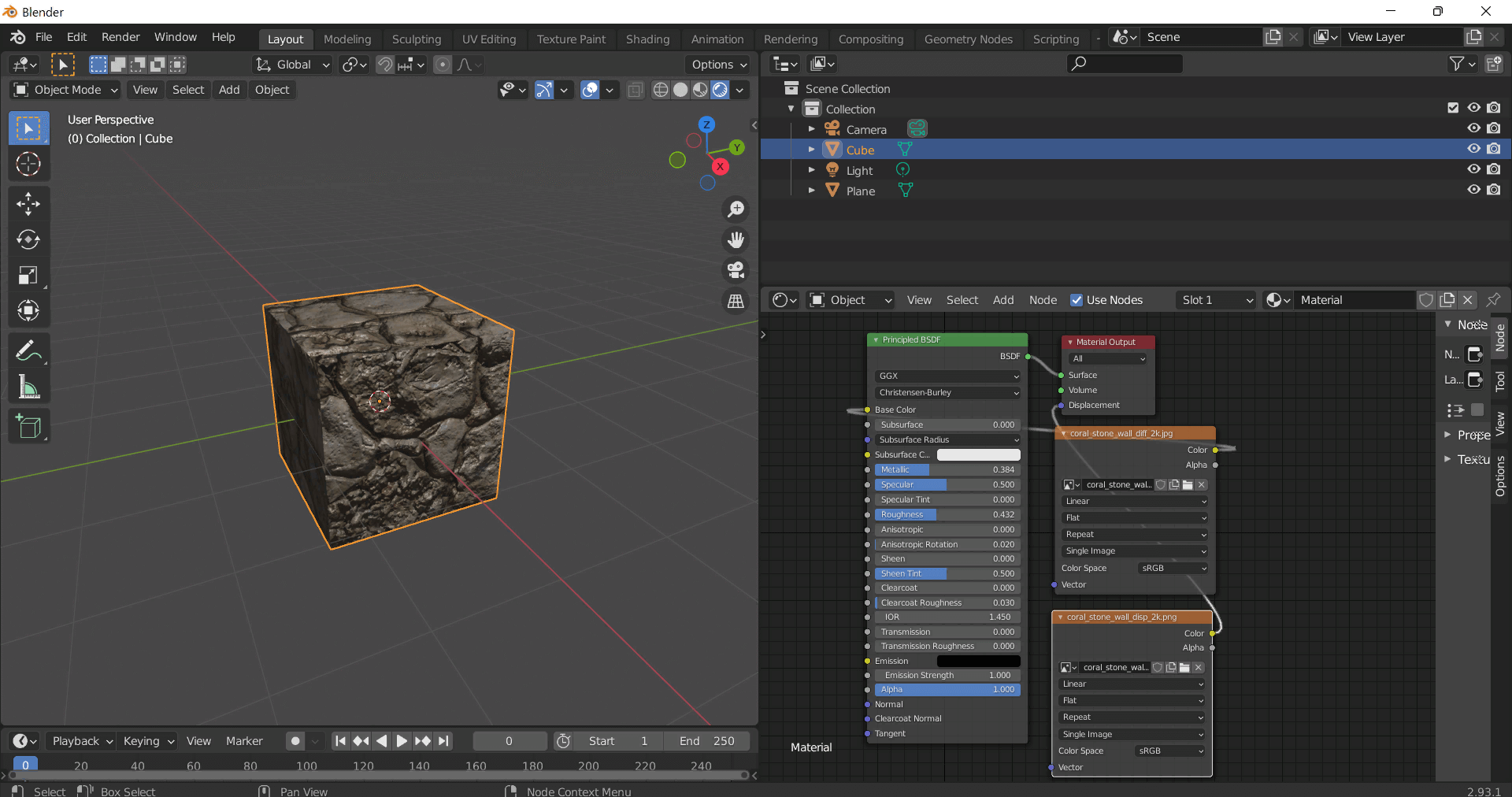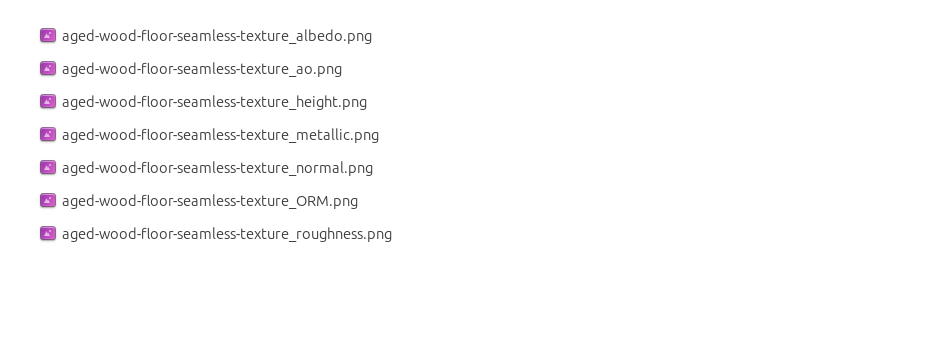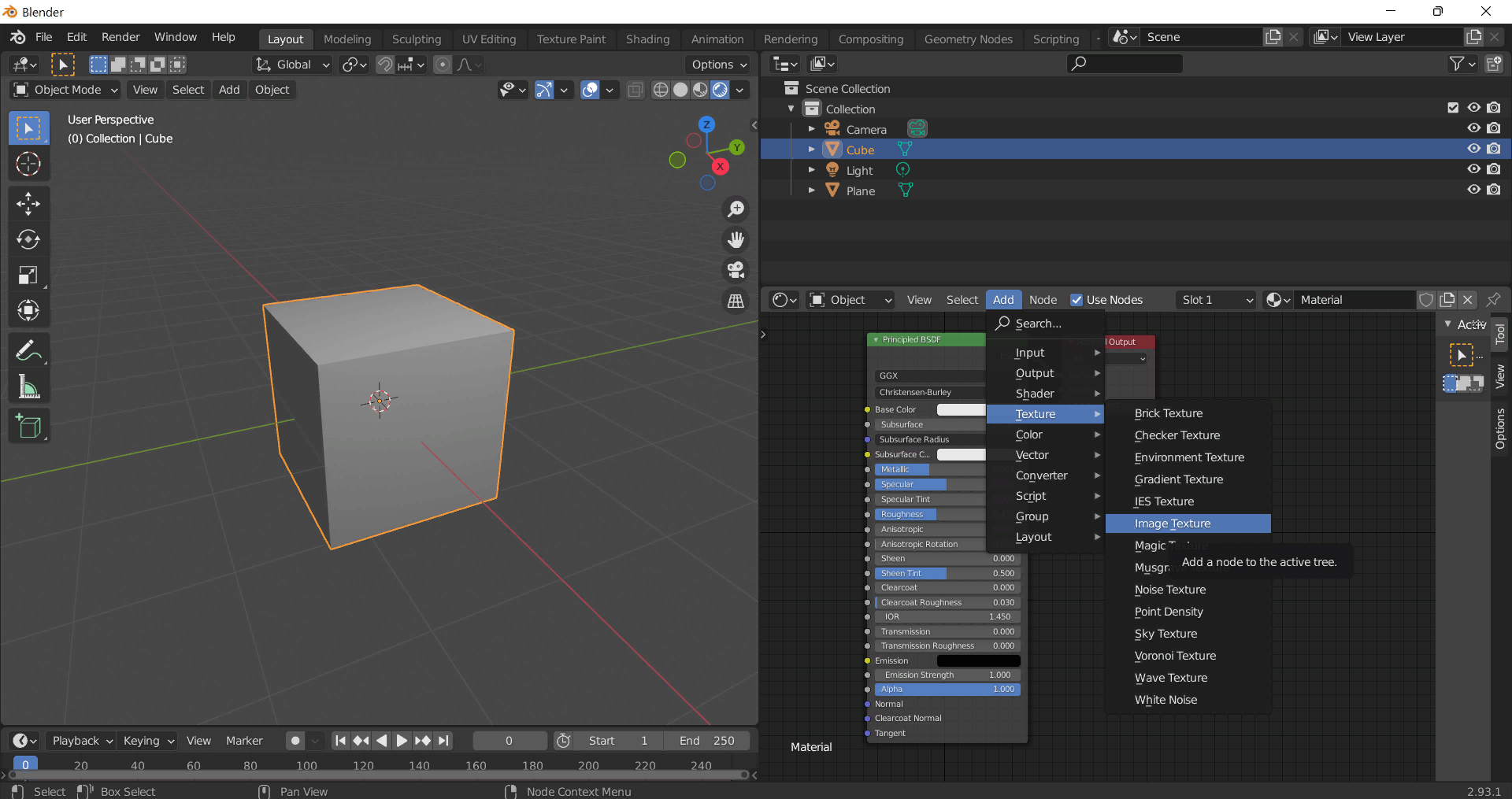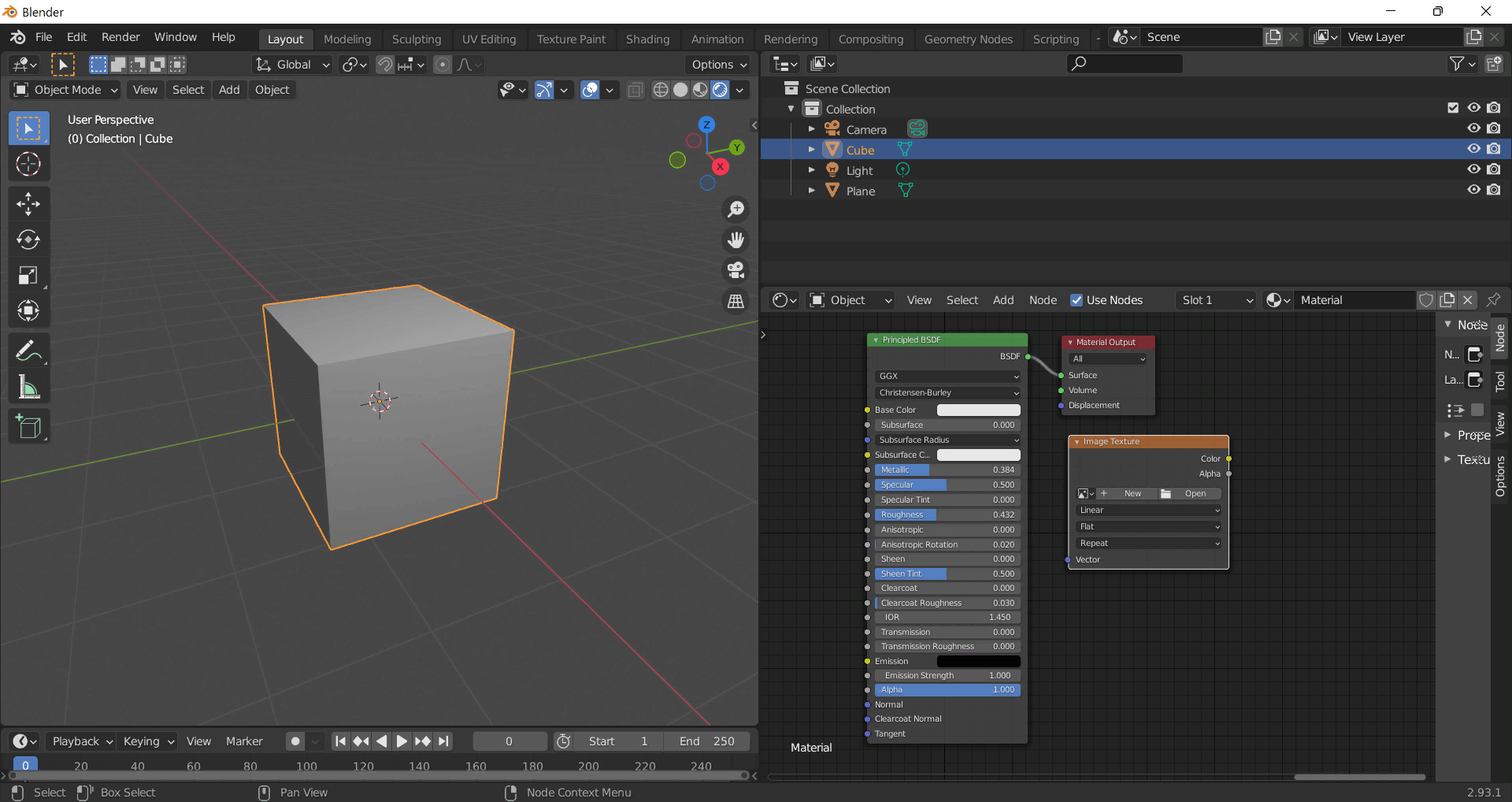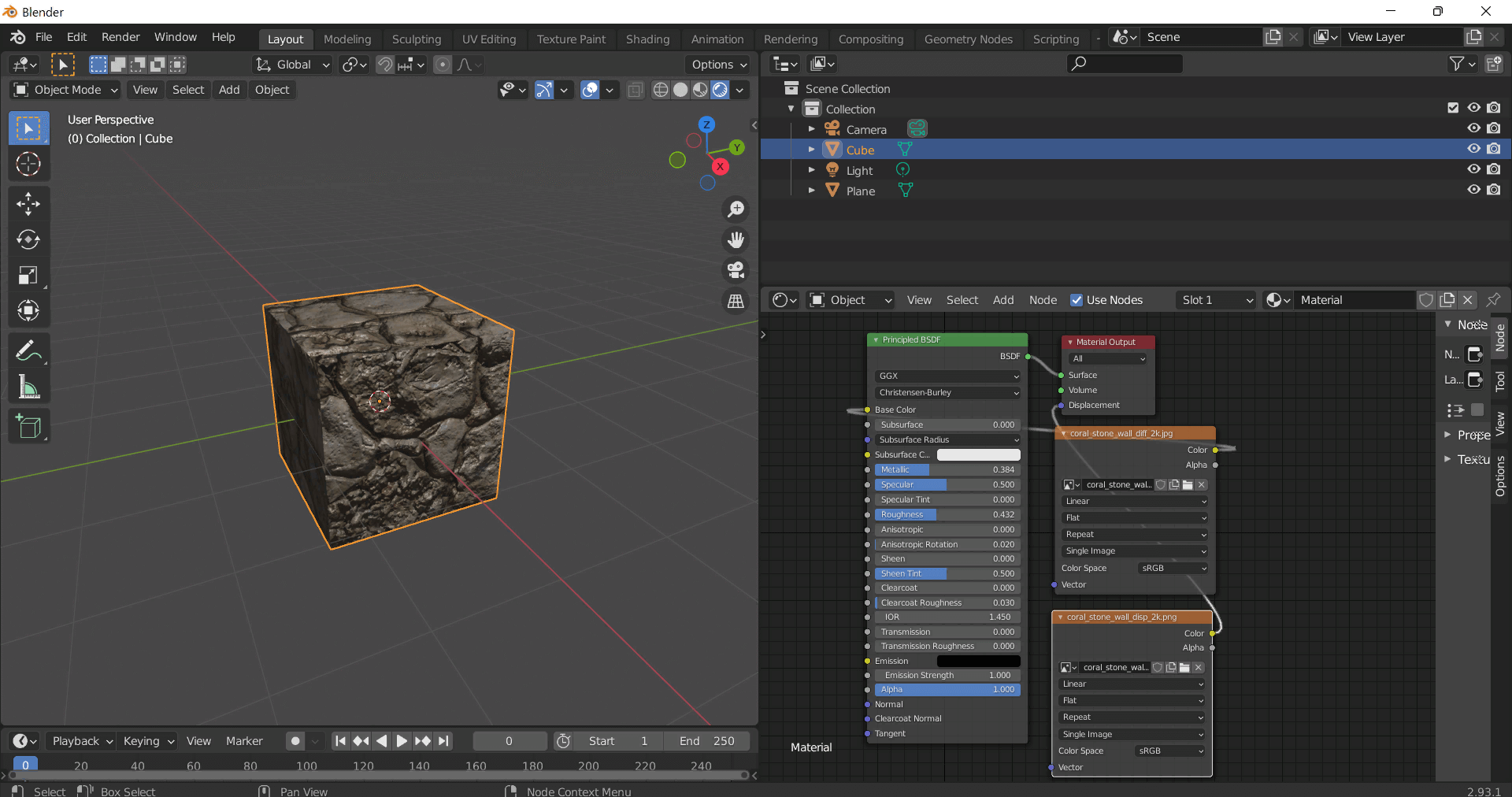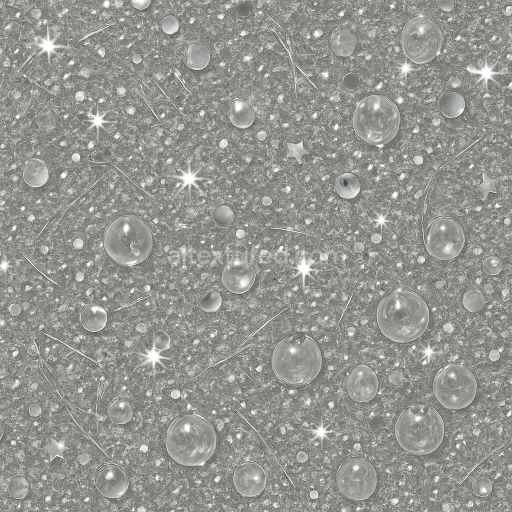This seamless 8K PBR texture showcases a richly detailed rustic wood surface evoking the warm and tactile feel of a handcrafted Christmas gift box. The base material is predominantly aged pine wood featuring natural grain patterns and subtle knots that form a plank-like geometry. This wood substrate is combined with layers of pine bark fragments and stacked firewood elements creating a complex interplay of organic textures and forms. The roughness varies naturally across the surface from the smoother lightly sanded finish of the gift box edges to the coarser weathered bark and firewood stacks which exhibit visible porosity and slight fissures indicative of outdoor exposure and seasonal wear. Star-shaped ornaments and festive bows composed of woven textile fibers add contrasting forms and softness enhancing the tactile richness of the composition. The overall color palette ranges from deep browns and warm ochres to muted grays and subtle highlights of red and green achieved through natural pigments and light surface staining typical of rustic holiday décor.
From a materials science perspective the wood elements serve as the primary substrate characterized by a fibrous grain structure and moderate porosity that influences the absorption of stains and varnishes. The bark and firewood stacks introduce additional complexity with their irregular cracked surfaces and layered composition of bark scales and exposed sapwood. The festive bows likely crafted from woven cotton or linen fibers introduce a textile component with a matte fibrous surface finish that contrasts the slight sheen of the varnished wood. The star ornaments appear as painted or lightly metallic-coated wooden pieces with a subtle oxidation layer contributing to their muted luster. Adhesives or natural resins may be inferred as binders securing the bows and ornaments to the wood base. The surface finish across elements ranges from lightly polished wood panels to rougher untreated bark contributing to a realistic variation in specularity and roughness values across the texture.
In terms of PBR channel mapping the BaseColor (Albedo) channel captures the warm earthy tones of the wood grain the deep browns of the bark and the muted reds and greens of the festive elements without baked-in lighting or reflections. The Normal map enhances the perception of depth and relief accentuating the wood grain bark fissures and fabric weave with high-frequency detail suitable for close-up inspection. Roughness values vary spatially to represent the contrast between smooth varnished wood surfaces and the coarse porous bark and firewood textures while the Metallic channel is predominantly low or zero except for the star ornaments which may have subtle metallic accents. Ambient Occlusion provides soft shadowing in crevices and under the bows enhancing realism and grounding elements visually. Height or Displacement maps are finely detailed enabling effective parallax or tessellation effects to emphasize the layered geometry of stacked firewood and raised fabric bows.
This texture is optimized for use in Blender Unreal Engine and Unity providing artists and developers with a high-resolution 8K asset ideal for holiday-themed 3D scenes product visualizations or naturalistic environment builds. As a practical tip when applying this texture adjusting the UV scale to maintain visible wood grain detail ensures authenticity especially on larger surfaces. Additionally fine-tuning the roughness map can help balance the wet or dry appearance of the wood and bark while blending height and normal maps can simulate more pronounced surface relief without excessive geometry preserving performance while enhancing tactile realism.
How to Use These Seamless PBR Textures in Blender
This guide shows how to connect a full PBR texture set to Principled BSDF in Blender (Cycles or Eevee). Works with any of our seamless textures free download, including PBR PNG materials for Blender / Unreal / Unity.
What’s inside the download
*_albedo.png — Base Color (sRGB)*_normal.png — Normal map (Non-Color)*_roughness.png — Roughness (Non-Color)*_metallic.png — Metallic (Non-Color)*_ao.png — Ambient Occlusion (Non-Color)*_height.png — Height / Displacement (Non-Color)*_ORM.png — Packed map (R=AO, G=Roughness, B=Metallic, Non-Color)
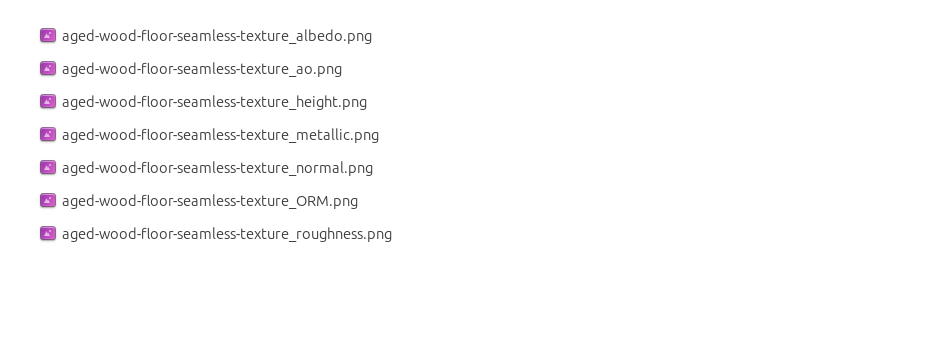
Quick start (Node Wrangler, 30 seconds)
- Enable the addon: Edit → Preferences → Add-ons → Node Wrangler.
- Create a material and select the Principled BSDF node.
- Press Ctrl + Shift + T and select the maps
albedo, normal, roughness, metallic (skip height and ORM for now) → Open.
The addon wires Base Color, Normal (with a Normal Map node), Roughness, and Metallic automatically.
- Add AO and Height using the “Manual wiring” steps below (5 and 6).
Manual wiring (full control)
- Create a material (Material Properties → New) and open the Shader Editor.
- Add an Image Texture node for each map. Set Color Space:
- Albedo → sRGB
- AO, Roughness, Metallic, Normal, Height, ORM → Non-Color
- Connect to Principled BSDF:
albedo → Base Colorroughness → Roughnessmetallic → Metallic (for wood this often stays near 0)normal → Normal Map node (Type: Tangent Space) → Normal of Principled.
If details look “inverted”, enable Invert Y on the Normal Map node.
- Ambient Occlusion (AO):
- Add a MixRGB (or Mix Color) node in mode Multiply.
- Input A =
albedo, Input B = ao, Factor = 1.0.
- Output of Mix → Base Color of Principled (replaces the direct albedo connection).
- Height / Displacement:
Cycles — true displacement
- Material Properties → Settings → Displacement: Displacement and Bump.
- Add a Displacement node: connect
height → Height, set Midlevel = 0.5, Scale = 0.02–0.08 (tune to taste).
- Output of Displacement → Material Output → Displacement.
- Add geometry density (e.g., Subdivision Surface) so displacement has polygons to work with.
Eevee (or lightweight Cycles) — bump only
- Add a Bump node:
height → Height.
- Set Strength = 0.2–0.5, Distance = 0.05–0.1, and connect Normal output to Principled’s Normal.
Using the packed ORM texture (optional)
Instead of separate AO/Roughness/Metallic maps you can use the single *_ORM.png:
- Add one Image Texture (Non-Color) → Separate RGB (or Separate Color).
- R (red) → AO (use it in the Multiply node with albedo as above).
- G (green) → Roughness of Principled.
- B (blue) → Metallic of Principled.
UVs & seamless tiling
- These textures are seamless. If your mesh has no UVs, go to UV Editing → Smart UV Project.
- For scale/repeat, add Texture Coordinate (UV) → Mapping and plug it into all texture nodes.
Increase Mapping → Scale (e.g., 2/2/2) to tile more densely.
Recommended starter values
- Normal Map Strength: 0.5–1.0
- Bump Strength: ~0.3
- Displacement Scale (Cycles): ~0.03
Common pitfalls
- Wrong Color Space (normals/roughness/etc. must be Non-Color).
- “Inverted” details → enable Invert Y on the Normal Map node.
- Over-strong relief → lower Displacement Scale or Bump Strength.
Example: Download Wood Textures and instantly apply parquet or rustic planks inside Blender for architectural visualization.
To add the downloaded texture, go to Add — Texture — Image Texture.
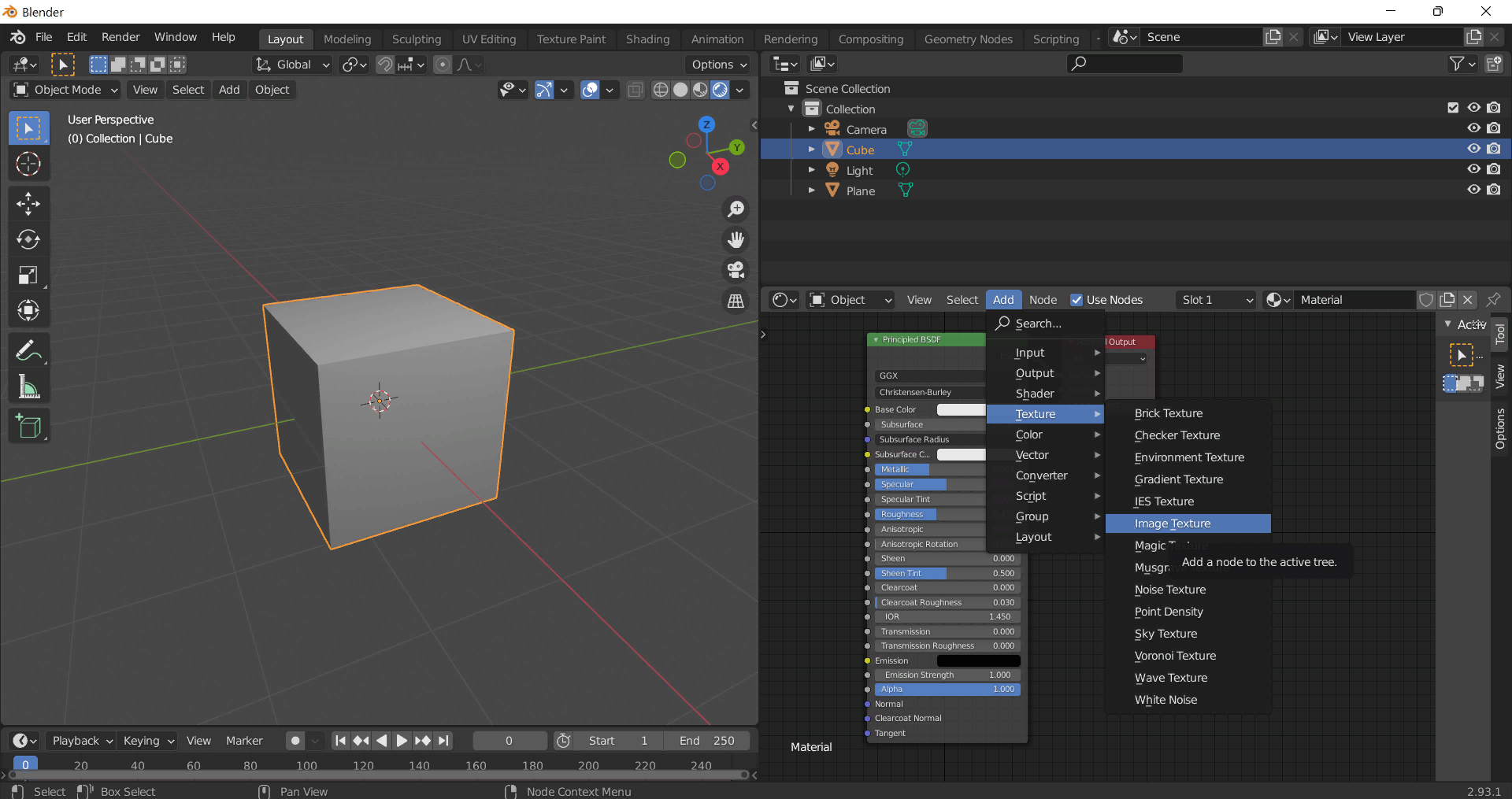
Add a node and click the Open button.
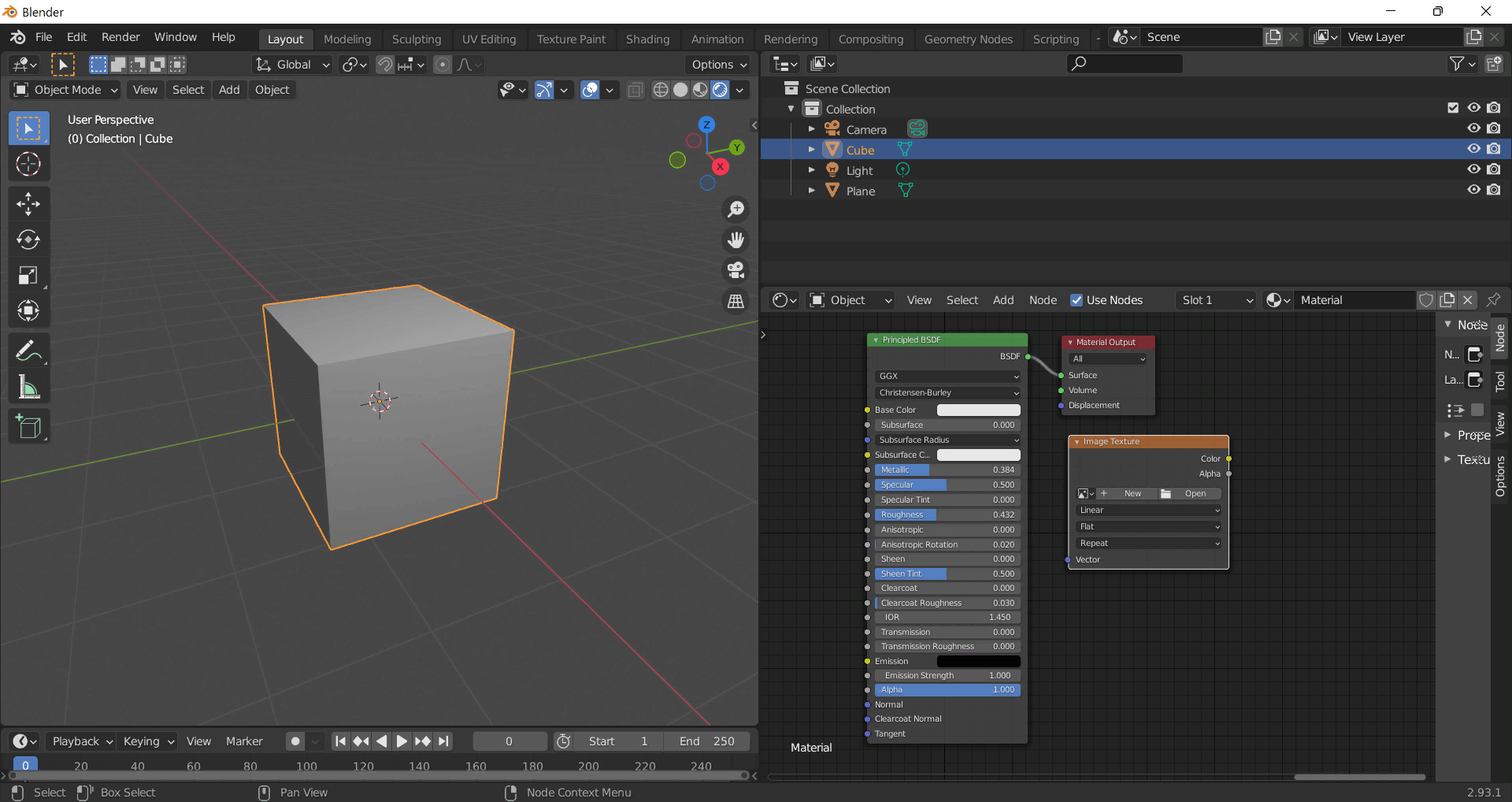
Select the required texture on your hard drive and connect Color to Base Color.