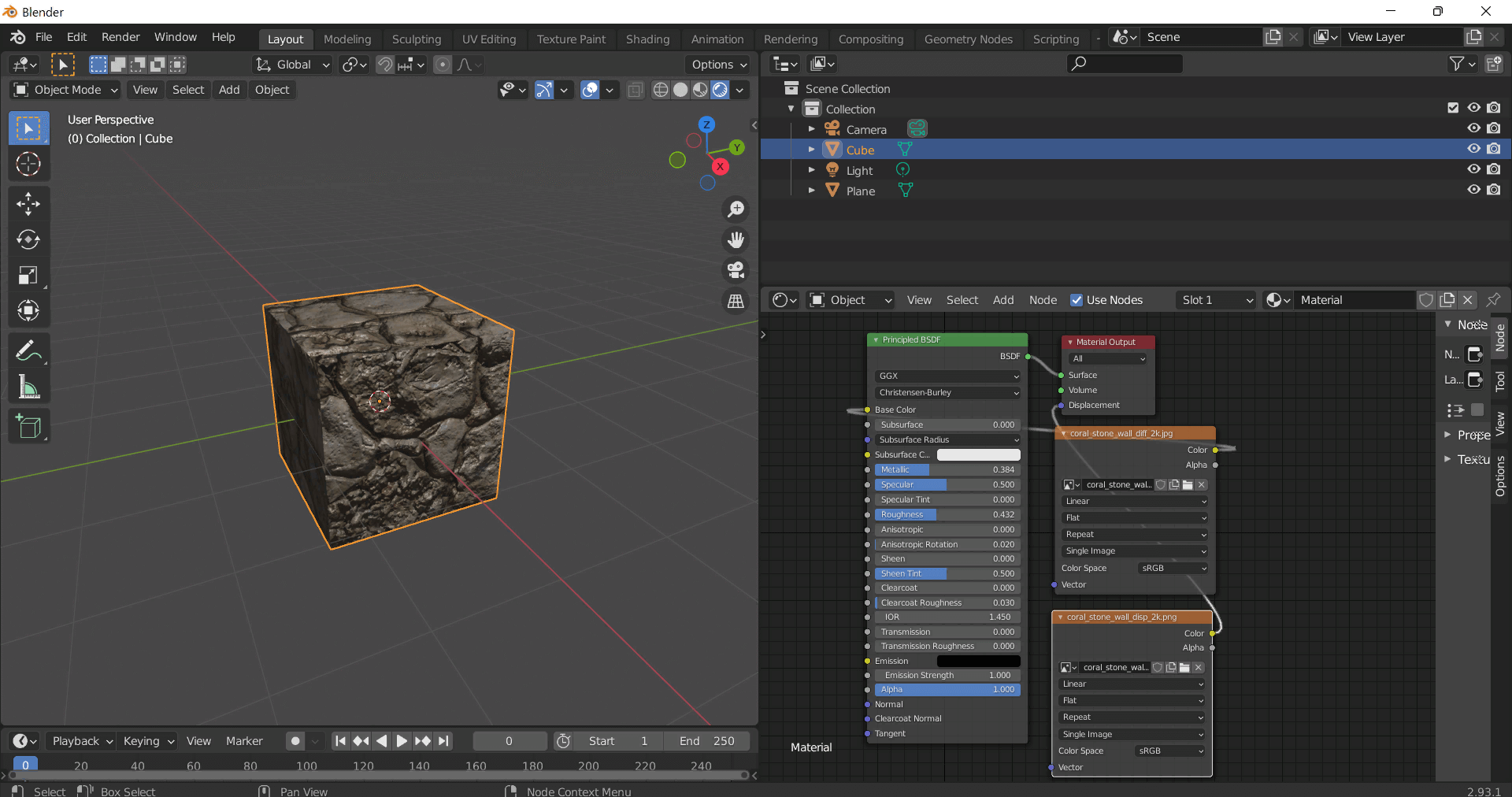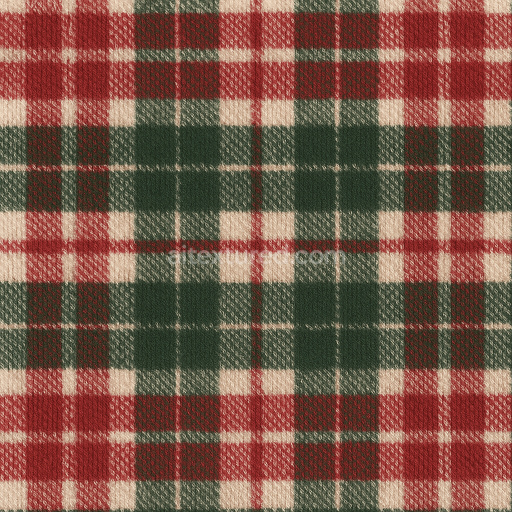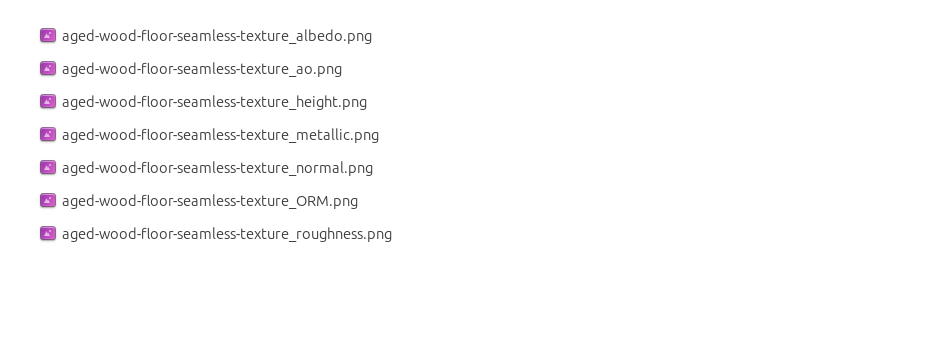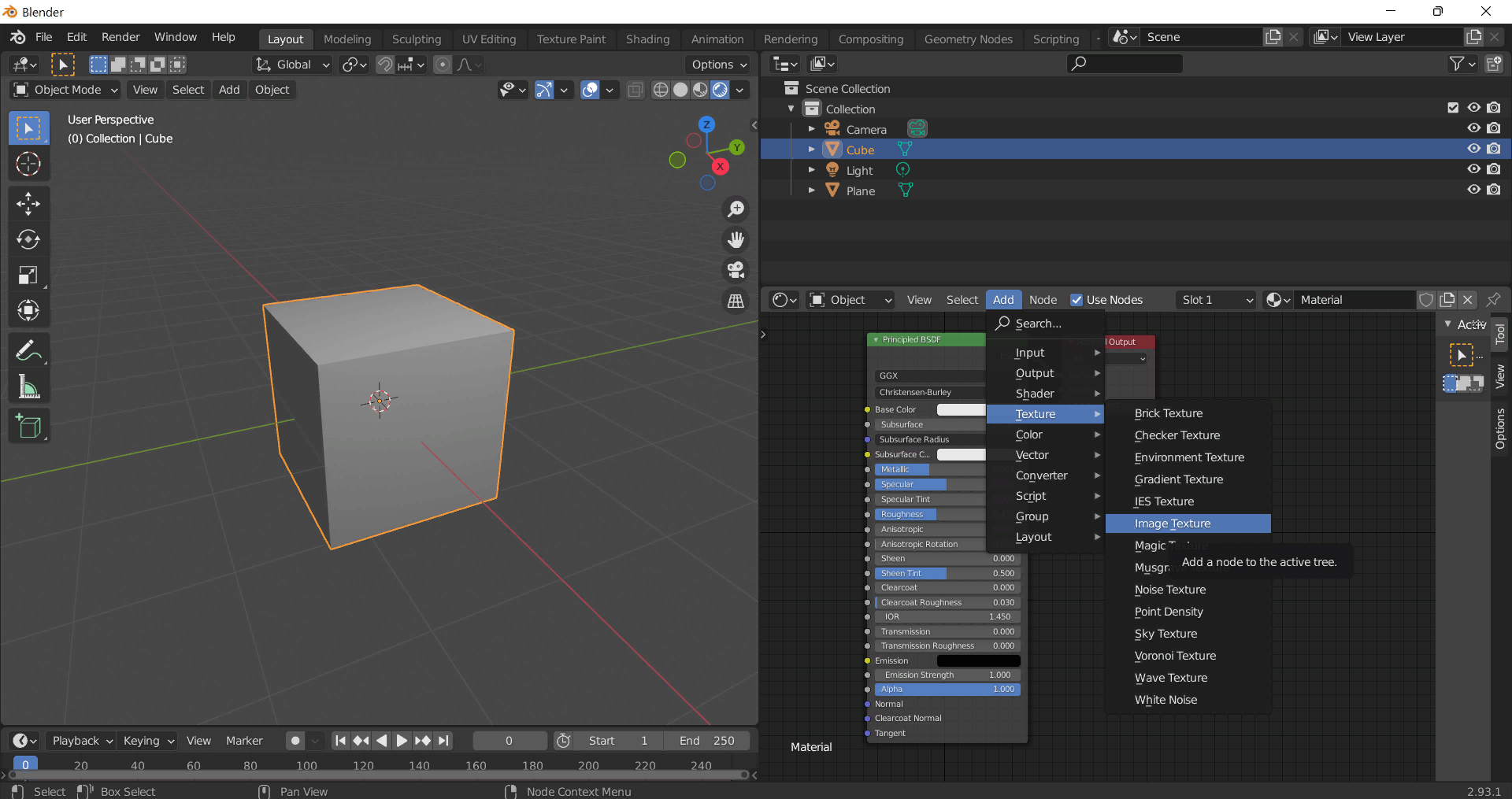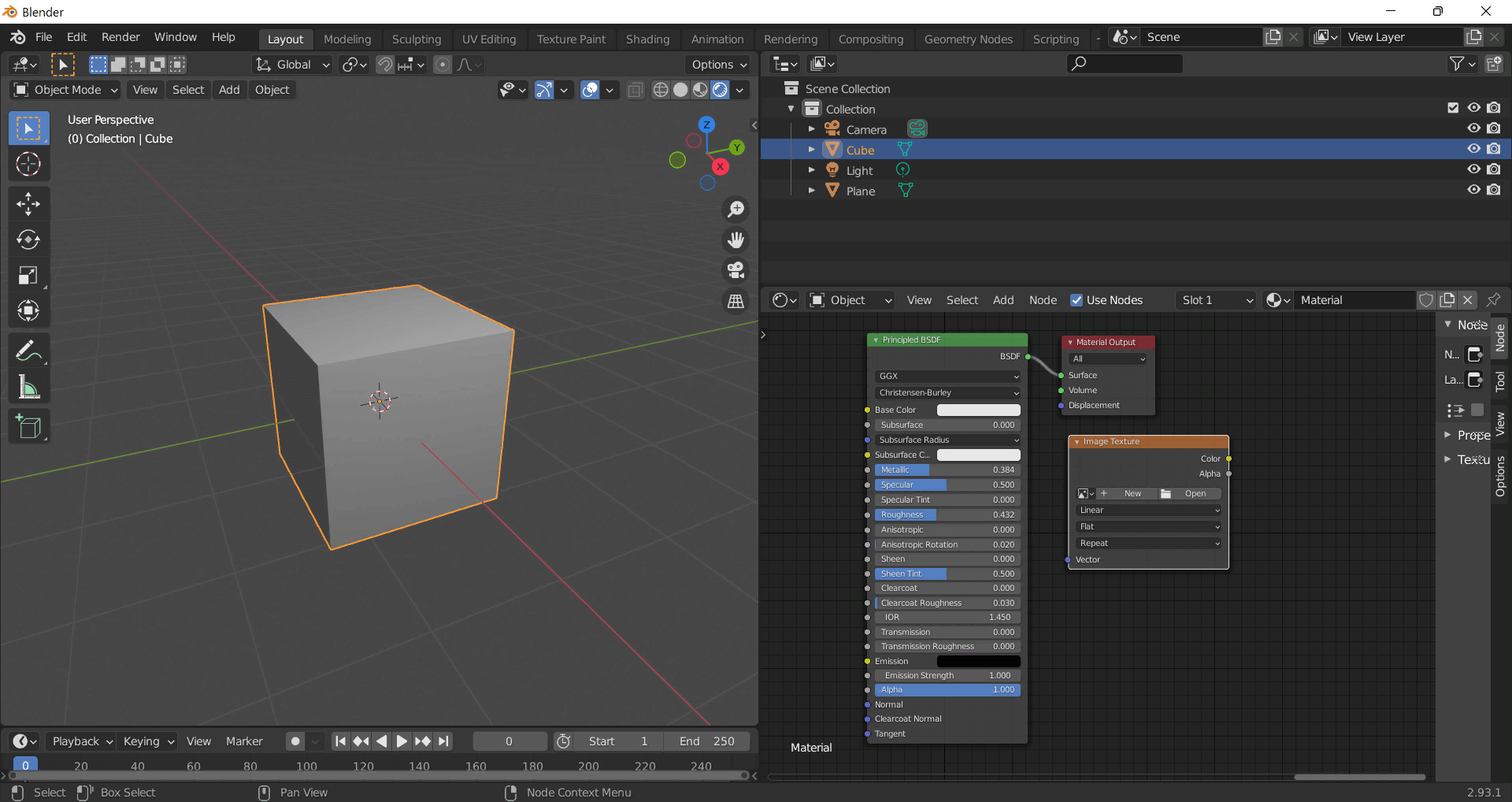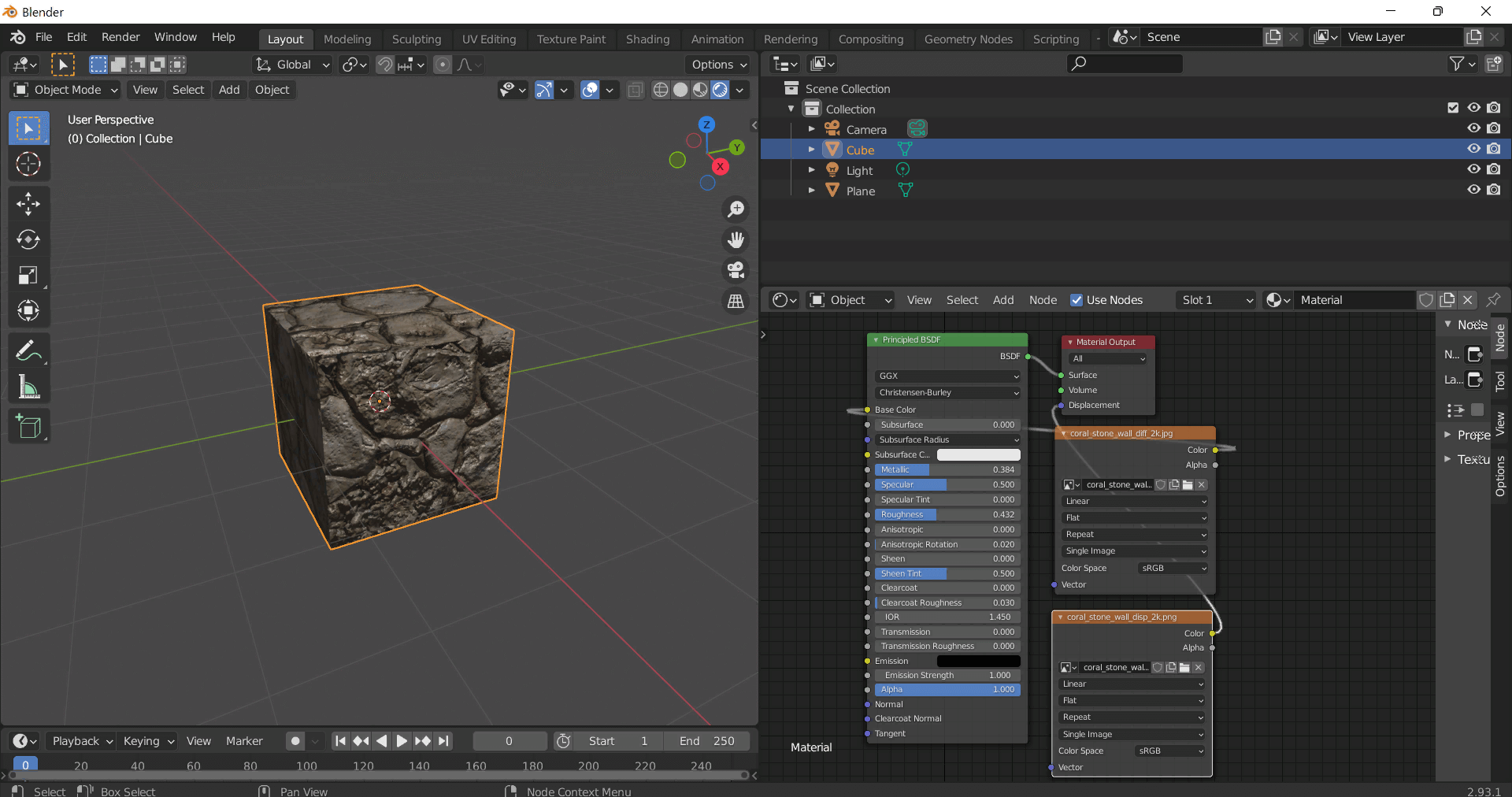This seamless 3D PBR texture at 8K resolution masterfully combines multiple natural and crafted materials into a cohesive festive surface. The primary substrate is a woven fabric featuring a classic plaid pattern rendered with fine yarn fibers where individual threads exhibit subtle variations in thickness and color saturation to simulate a soft wool or cotton blend. Interlaced with this textile base are detailed twine ropes composed of tightly twisted natural fibers providing a coarse fibrous contrast to the fabric’s smooth weave. Surrounding these elements are snow drifts formed by irregular accumulations of compacted ice crystals lending organic amorphous shapes with delicate translucency. Frosted pine needles overlay the composition their slender pointed forms coated with a thin layer of winter frost creating a textured surface that captures light diffusely with tiny crystalline highlights.
The material composition reflects a realistic assembly of substrates and surface finishes. The plaid fabric’s base color is derived from pigment dyes embedded within the fibers producing rich reds greens and whites typical of holiday themes. Its surface finish is softly matte with a slight fiber fuzziness contributing to moderate roughness values in the PBR roughness map. The twine rope incorporates natural beige and brown tones with a rough fibrous surface exhibiting micro-variations in height and normal direction to simulate the twisted rope geometry. Snow drifts show high porosity with a semi-translucent surface finish combining low roughness and subtle subsurface scattering effects to emulate compact snow. The frosted pine needles present a combination of organic green pigments beneath a crystalline frost layer which is modeled with a high-frequency normal map and increased roughness values to mimic frost scattering light unevenly.
In terms of PBR channel mapping the BaseColor (Albedo) captures the vibrant plaid textile alongside the natural twine and pine hues carefully balanced to avoid metallic reflections. The Normal map encodes the fine fabric weave rope twists snow crystal facets and pine needle textures enhancing the three-dimensional perception across all materials. Roughness values vary: the fabric is moderately rough to convey softness the rope is rougher to emphasize its fibrous nature snow drifts have smoother patches mixed with frosty roughness and pine needles exhibit a distinct roughness gradient due to frost coverage. The Metallic channel remains near zero throughout as all components are non-metallic. Ambient Occlusion accentuates crevices between yarns rope fibers and snow accumulations adding depth. Height/Displacement maps represent the weave texture rope elevation snow mound contours and needle relief enabling realistic parallax or tessellation effects in 3D engines.
This texture is optimized for seamless tiling allowing perfect repetition without visible seams across large surfaces. Its high 8K resolution ensures exceptional detail fidelity when applied to close-up renders or high-definition environments fully compatible with Blender Unreal Engine and Unity workflows. For best results it is advisable to adjust UV scale to emphasize the fine weave and twine details at intended viewing distances. Additionally subtle tuning of roughness can help balance the soft fabric appearance against the crisp frost surfaces while blending height and normal maps can enhance depth perception without excessive geometric displacement optimizing performance in real-time applications.
How to Use These Seamless PBR Textures in Blender
This guide shows how to connect a full PBR texture set to Principled BSDF in Blender (Cycles or Eevee). Works with any of our seamless textures free download, including PBR PNG materials for Blender / Unreal / Unity.
What’s inside the download
*_albedo.png — Base Color (sRGB)*_normal.png — Normal map (Non-Color)*_roughness.png — Roughness (Non-Color)*_metallic.png — Metallic (Non-Color)*_ao.png — Ambient Occlusion (Non-Color)*_height.png — Height / Displacement (Non-Color)*_ORM.png — Packed map (R=AO, G=Roughness, B=Metallic, Non-Color)
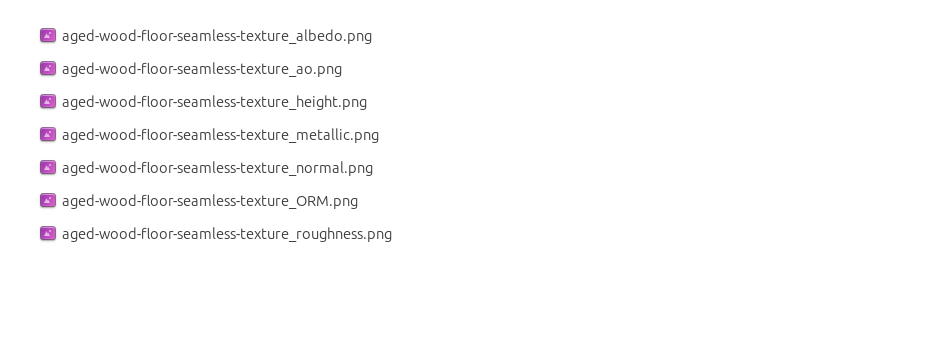
Quick start (Node Wrangler, 30 seconds)
- Enable the addon: Edit → Preferences → Add-ons → Node Wrangler.
- Create a material and select the Principled BSDF node.
- Press Ctrl + Shift + T and select the maps
albedo, normal, roughness, metallic (skip height and ORM for now) → Open.
The addon wires Base Color, Normal (with a Normal Map node), Roughness, and Metallic automatically.
- Add AO and Height using the “Manual wiring” steps below (5 and 6).
Manual wiring (full control)
- Create a material (Material Properties → New) and open the Shader Editor.
- Add an Image Texture node for each map. Set Color Space:
- Albedo → sRGB
- AO, Roughness, Metallic, Normal, Height, ORM → Non-Color
- Connect to Principled BSDF:
albedo → Base Colorroughness → Roughnessmetallic → Metallic (for wood this often stays near 0)normal → Normal Map node (Type: Tangent Space) → Normal of Principled.
If details look “inverted”, enable Invert Y on the Normal Map node.
- Ambient Occlusion (AO):
- Add a MixRGB (or Mix Color) node in mode Multiply.
- Input A =
albedo, Input B = ao, Factor = 1.0.
- Output of Mix → Base Color of Principled (replaces the direct albedo connection).
- Height / Displacement:
Cycles — true displacement
- Material Properties → Settings → Displacement: Displacement and Bump.
- Add a Displacement node: connect
height → Height, set Midlevel = 0.5, Scale = 0.02–0.08 (tune to taste).
- Output of Displacement → Material Output → Displacement.
- Add geometry density (e.g., Subdivision Surface) so displacement has polygons to work with.
Eevee (or lightweight Cycles) — bump only
- Add a Bump node:
height → Height.
- Set Strength = 0.2–0.5, Distance = 0.05–0.1, and connect Normal output to Principled’s Normal.
Using the packed ORM texture (optional)
Instead of separate AO/Roughness/Metallic maps you can use the single *_ORM.png:
- Add one Image Texture (Non-Color) → Separate RGB (or Separate Color).
- R (red) → AO (use it in the Multiply node with albedo as above).
- G (green) → Roughness of Principled.
- B (blue) → Metallic of Principled.
UVs & seamless tiling
- These textures are seamless. If your mesh has no UVs, go to UV Editing → Smart UV Project.
- For scale/repeat, add Texture Coordinate (UV) → Mapping and plug it into all texture nodes.
Increase Mapping → Scale (e.g., 2/2/2) to tile more densely.
Recommended starter values
- Normal Map Strength: 0.5–1.0
- Bump Strength: ~0.3
- Displacement Scale (Cycles): ~0.03
Common pitfalls
- Wrong Color Space (normals/roughness/etc. must be Non-Color).
- “Inverted” details → enable Invert Y on the Normal Map node.
- Over-strong relief → lower Displacement Scale or Bump Strength.
Example: Download Wood Textures and instantly apply parquet or rustic planks inside Blender for architectural visualization.
To add the downloaded texture, go to Add — Texture — Image Texture.
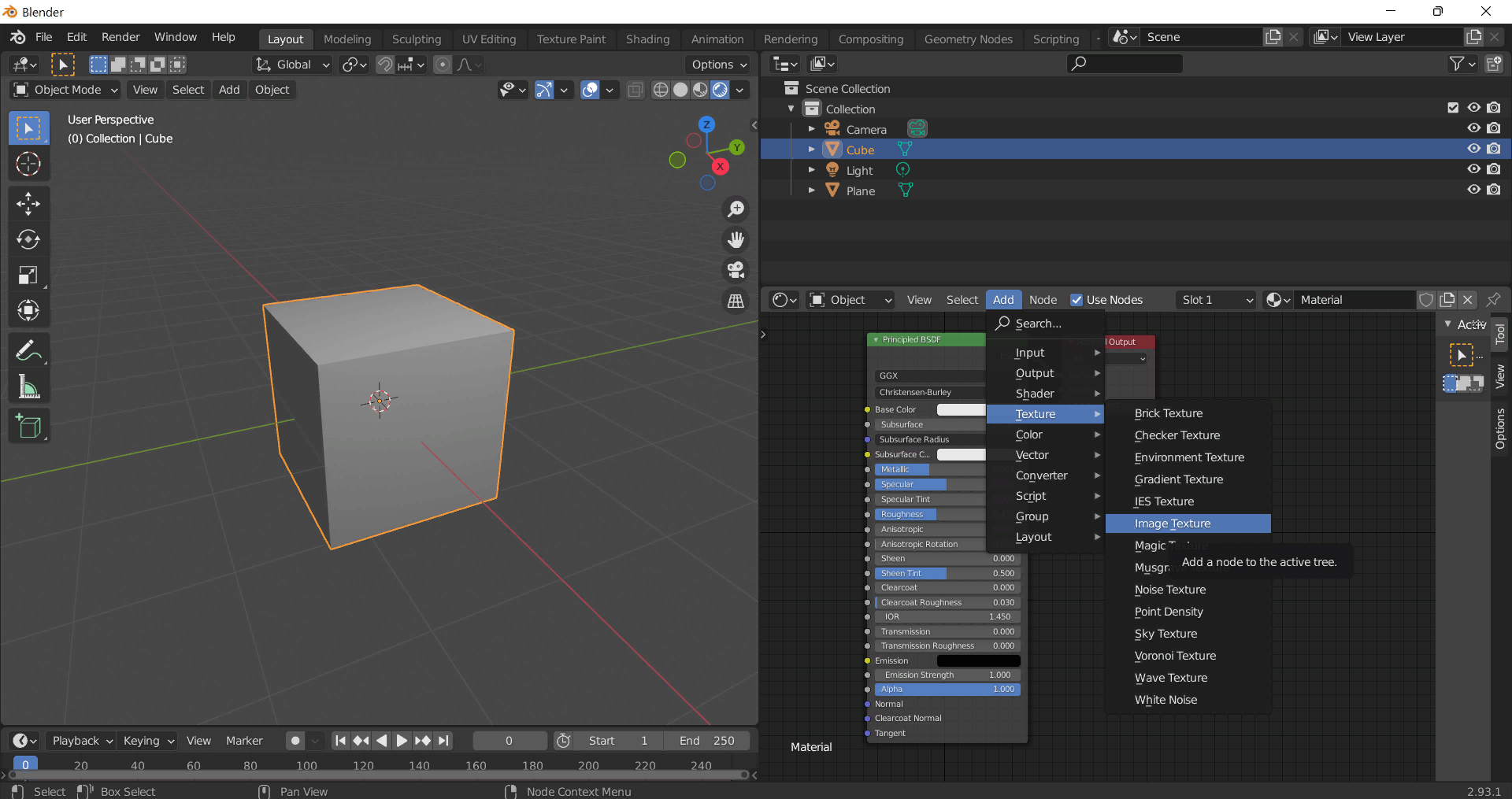
Add a node and click the Open button.
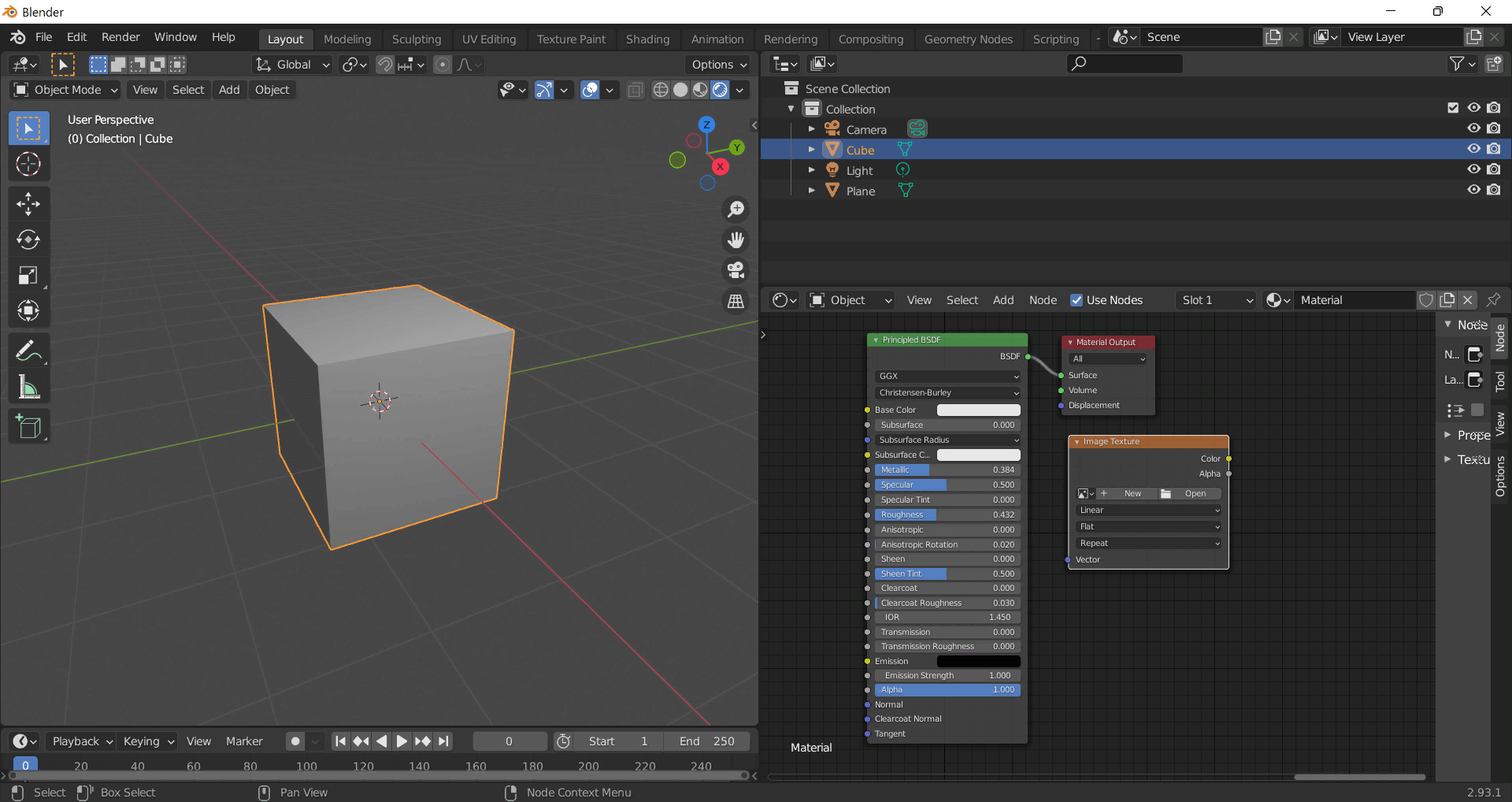
Select the required texture on your hard drive and connect Color to Base Color.